Community resources
Community resources
Community resources
Bitbucket dark theme is now live!
Big news! Dark theme for Bitbucket Data Center is now available for download as part of Bitbucket 8.16!
The new option for dark theme helps users better focus on their screens and puts you in control of your Bitbucket interface, allowing you to work in your choice of color scheme. These experience updates help everyone work more efficiently while enjoying reduced visual distractions. And of course, dark theme can also reduce power consumption and extend battery life on some devices, so it helps users and the environment.
Check out this quick demo to see how to enable dark theme for Bitbucket:
To enable the dark theme, select your avatar in the top right corner of the screen. Then, select Theme and Dark. Alternatively, if you’re already using dark theme across your device, you can select Match system and Bitbucket will automatically adjust to the dark theme as well. Learn more about color themes in Bitbucket.
Why use dark theme?
-
Control your Data Center user interface look and feel: Dark theme gives you more control over Bitbucket’s appearance, allowing you to align with other tools and create a cohesive user experience.
-
Enhance your focus and reduce eye strain: For some people, using a dark theme can reduce distractions and improve focus. It also enhances contrast and readability, making it easier to find information quickly. Additionally, many people find that dark theme reduces eye strain and benefits users with visual sensitivities, resulting in a more comfortable user experience.
-
Work toward your regulatory and compliance goals: Dark theme helps organizations meet compliance goals by supporting accessibility and usability regulations and enabling more users to use Data Center products comfortably and safely. Additionally, dark backgrounds consume less energy than bright ones, which reduces power consumption and contributes to sustainability goals!
Dark theme in Bitbucket Apps
We are working with Atlassian app vendors to fully support their adoption of dark theme, using the same design system we used to create dark theme for Bitbucket. While some vendors may need more time to develop a dark theme for their apps, we are working closely with them to ensure the best possible user experience. Please reach out to your App providers to learn more about their dark theme development.
Looking ahead for dark theme
If you prefer to upgrade to Long Term Support (LTS) releases, dark theme will be included as part of Bitbucket’s next LTS release, planned for next quarter.
Additionally, please follow the Data Center roadmap as we incrementally release it for Confluence, Jira Software, and Jira Service Management Data Center. You can see more details for each product’s dark theme progress on their JAC tickets below:
Thank you for being part of the Data Center community and joining us in celebrating this exciting new feature!
Was this helpful?
Thanks!
Anton Genkin

About this author
Product Manager
Atlassian
Sydney
1 accepted answer
Atlassian Community Events
- FAQ
- Community Guidelines
- About
- Privacy policy
- Notice at Collection
- Terms of use
- © 2025 Atlassian





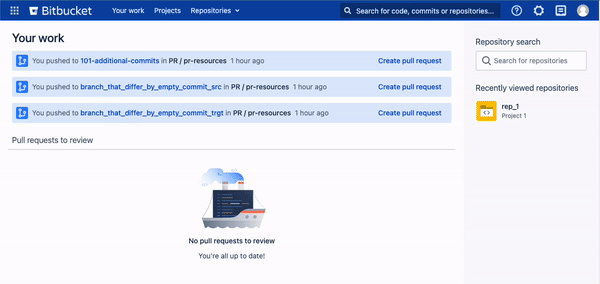
9 comments