Create Sign up Log in
Turn on suggestions
Auto-suggest helps you quickly narrow down your search results by suggesting possible matches as you type.
Showing results for
Community resources
Community resources
Pipeline build error on scp command
Need help
Getting continuously error on running any pipeline
-> Build setup (successfully run)
->apt-get update && apt-get install -y unzip openssh-client (successfully run)->mkdir -p ~/.ssh (successfully run)->scp -r $BITBUCKET_CLONE_DIR ubuntu@{ip}:/home/ubuntu/{project}(error)scp: /home/ubuntu/{project}/build/.git/objects/pack/pack-7214de79e504f9415ceca9d13fb59d5ff122afa8.idx: Permission deniedscp: /home/ubuntu/{project}/build/.git/objects/pack/pack-7214de79e504f9415ceca9d13fb59d5ff122afa8.pack: Permission denied
Screenshot:
1 answer
1 accepted
Linette
Atlassian Team
August 26, 2018 edited Atlassian Team members are employees working across the company in a wide variety of roles.
Looks like your target server is denying you permissions.
This thread has a few different suggestions for that error: https://askubuntu.com/questions/66492/scp-copy-over-ssh-doesnt-work-permission-denied-error-please
I see your script generating a folder called .ssh, but nothing actually populating that. Seems like the kind of thing that could be tricky and frustrating to debug by running a pipeline each time, so I'd recommend creating a local docker container, and running the commands one by one in there, following this guide: https://confluence.atlassian.com/bitbucket/debug-your-pipelines-locally-with-docker-838273569.html

Was this helpful?
Thanks!
- FAQ
- Community Guidelines
- About
- Privacy policy
- Notice at Collection
- Terms of use
- © 2024 Atlassian





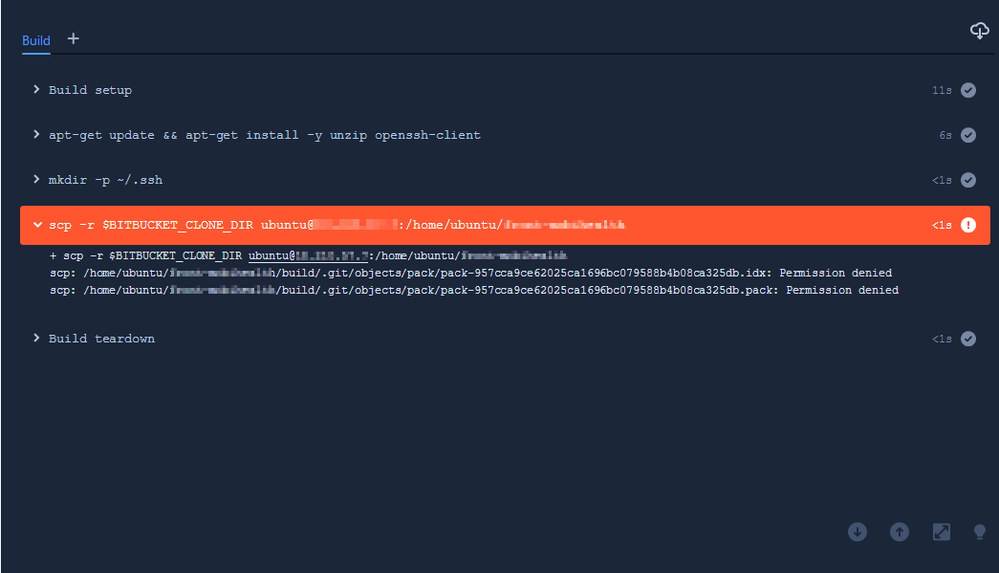
You must be a registered user to add a comment. If you've already registered, sign in. Otherwise, register and sign in.