Community resources
Community resources
Community resources
Can windows agent use a .exe located on a drive different from that of the working drive?
I am doing some integration with a reporting tool and a windows bamboo agent. The working directory on the windows agent is on the C: drive. The installed software I want to integrate with is located on the D: drive. Is there some way I can point the agents sub directory to a different disk on the computer?
2 answers
1 accepted
So thank you James for the response. The Capability will work and I have also thought I may try to just write a script that will change to the correct disk and execute the CI commands.

Hi Landon,
Your question appears different from the details you provided. I'm going to try and answer the question and please let me know if I have mis-understood what you are trying to accomplish.
If you are trying to call/execute a *.exe file that is installed on an agent machine have you tried adding it as a "Server capabilities" for local agents, or to the "Capabilities" tab on a remote agent?
From there you should be able to add a "Command" task in your Build Plan or Deployment Project that can call that executable with the parameters that you wish to execute.
I hope that helps answer your question!
-James
You must be a registered user to add a comment. If you've already registered, sign in. Otherwise, register and sign in.
@Jimmy Seddon thanks for the prompt response. This was a different approach than I was thinking. Let me see if I can work this out.
You must be a registered user to add a comment. If you've already registered, sign in. Otherwise, register and sign in.

Hey Landon,
I'm glad that was able to get things working for you!
-James
You must be a registered user to add a comment. If you've already registered, sign in. Otherwise, register and sign in.

Was this helpful?
Thanks!
- FAQ
- Community Guidelines
- About
- Privacy policy
- Notice at Collection
- Terms of use
- © 2024 Atlassian






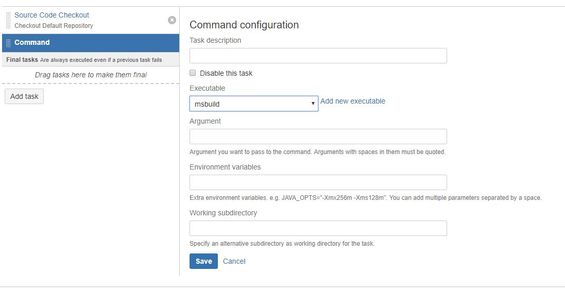
You must be a registered user to add a comment. If you've already registered, sign in. Otherwise, register and sign in.