Community resources
Community resources
Community resources
Cannot access Jira project after the migration
We have recently testing migration from Jira Server to Jira Cloud, but it seems that Jira SD project cannot be accessed after successful migration. There is no group or user seen under "people" in JIRA cloud's project (which is migrated) settings ( JIRA setting -> "Project" -> there's "three dot button" beside respective project -> "Project setting" -> "People" in left pane)
PS: Migrated users/groups can be still seen in admin hub (admin.atlassian.com) but not under project's people view.
I resolved the issue now actually. While migrating using JCMA, I supposed to provide below option in Users/Group to have required project roles to be transferred and preserved in destination Cloud. If we provide default option "Users and groups referenced in projects (minimum required for data integrity)", only project's users and group will be transferred but not the project's roles.
Hi @Gokul Pradheep ,
We are facing same problem. already we have migrated Jira server to cloud.
now again we have to migrate project data with users.? to fix this problem.
or is there any way to transfer project role after migration.
You must be a registered user to add a comment. If you've already registered, sign in. Otherwise, register and sign in.
prajakta_desai - I understand that you already done user/group migration once and yet again you're trying to migrate user/group with project role.
Technically, when trying user/group migration (with project data) for the second time, only new users from the server (which is created after 1st migration) will be transferred to Cloud.
AFAIK - You need to flush your current Jira cloud once and have to re do all migration process with correct user and group setting (project role)
You must be a registered user to add a comment. If you've already registered, sign in. Otherwise, register and sign in.

Was this helpful?
Thanks!
- FAQ
- Community Guidelines
- About
- Privacy policy
- Notice at Collection
- Terms of use
- © 2024 Atlassian





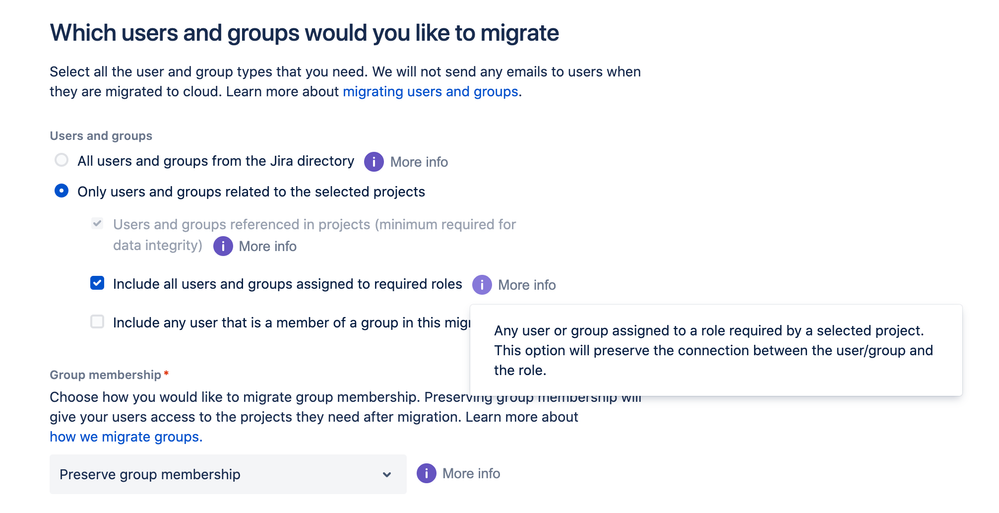
You must be a registered user to add a comment. If you've already registered, sign in. Otherwise, register and sign in.