Community resources
Community resources
Community resources
Tips to improve Jira Service Desk workflow with Multiple Checklists
Used together with Jira Service Desk, Multiple Checklists can improve your service team’s productivity and help provide better services to your customers.
Who do the customers contact first in case they have problems with the IT service they are using? A service desk of course!
It is the major contact point between the service provider and the users, ensuring high-quality assistance in a timely manner. The main goal of each service desk is to solve problems in a few efficient steps and enable the integration of various processes into the service management infrastructure.
How do service desk teams work
Service desks are on the frontline when it comes to providing users with support. In order to do it efficiently, they have to follow certain procedures that are a useful roadmap for day-to-day operations.
We all know what service desks’ purpose is – namely, managing both service requests and incidents. While the former is rather quickly solvable (as they often mean e.g. helping a user to change a password or to set up work system), the latter may result in disruptions in service availability or quality. It is up to the service desk to decide if the issue is strictly an incident or just a request. The correct identification is the key to a successful outcome but it also entails different handling of the issue. The requests, which are usually smaller or low risk, will be dealt with differently than incidents and will fall under the request fulfillment process. The issues identified as incidents (either high or low impact) are logged as tickets.
The service desk is, of course, the place where customers come to find every service they need. That’s why in order to answer all questions and requests correctly, IT teams have to cooperate closely with other departments (like legal, finance or HR) as well. And it is this ticket variety that may be of an even greater challenge than incoming ticket volume.
Jira Service Desk to make life easier
In order to improve service desks’ effectiveness and customer satisfaction, Atlassian designed Jira Service Desk, a fully-featured management tool for self-service, SLA (service level agreement) tracking and collaboration. One of its greatest advantages is a simple request form that allows customers to submit requests, customized depending on the request type. As Jira Service Desk is built on the Jira platform, it is of great use for companies already using Jira products. What is more, it allows easy connections between teams of various specialties (support staff, engineers, developers, and business teams). Additionally, it can be integrated with other Atlassian products, such as Jira Core, Jira Software or Confluence.
Having said all that, it is easy to see that Jira Service Desk is a well-designed tool aimed at helping companies to reach more prospects, improve the quality of their service and – as a result – maximize return on investments. However, it is not free of a few drawbacks that can cause some inconveniences to its users. There are some features that you would think would come right out of the box – but yet, they do not. The best way to get them is via the Atlassian Marketplace.
Multiple Checklists for better workflows
Multiple Checklists for Jira by SolDevelo is a smart app that proves great when it comes to organizing work on a particular task. It allows you to split tasks into actionable checklists to always stay on top of your to-do lists. So it seems quite natural that it might be of great use in your service desks processes – simply by keeping your IT team on track with goals. Used together with Jira Service Desk, Multiple Checklists can improve your service team’s productivity and help provide better services to your customers.
Above, we have mentioned all the default Jira Service Desk issue types. It is true they all have their own defined workflows – meaning a set of statuses and transitions that an issue moves through during its lifecycle. Multiple Checklists for Jira allow for accelerating these workflows and remove repetitive tasks your IT team has to deal with. Want to speed up your service desk teamwork on those issues as well as to improve customer experience using your service desks?
Do not hesitate and use some of our tips below!
Enhancing Jira Service Desk in a few steps
1. Different issue types – different checklists
Customers can raise different request types in Jira Service Desk. They can be put into groups to help customers find the request type they need more quickly.
Multiple Checklists allow you to employ checklists templates and make them appear in newly created issues of the selected type. Use issue types to automatically assign different checklists to different request types. Customer requests related to billing could have a different checklist added than the ones referring to e.g. proposed enhancements.
2. Indicating the status of customer requests
Multiple Checklists for Jira come with three default statuses: IN PROGRESS, BLOCKED, and N/A (Not Applicable). Each of them can be edited or deleted as needed, or new ones can be added.
Use N/A or BLOCKED statuses to clearly indicate the status of the customer request. Not all of the checklist items will always be valid for the case the customer is providing. You can use N/A to clearly indicate the latter – BLOCKED can be employed for items that are awaiting the development team or the customer.
3. Accessing knowledge base materials
Jira Service Desk (when integrated with Confluence) provides comprehensive documentation users can read to help themselves before reaching out to the service desk team. To simplify the access to these knowledge base materials, use links in checklist items. Links are automatically parsed in checklist items, thanks to which the access to any external and internal resources is made easier.
4. Easily share responsibilities with other departments
With Jira Service Desk, add a ‘TO DO’ list for another department. Sometimes a customer request might require the involvement of another department. Clearly articulate those tasks as checklist items so that there’s no need to browse through countless comments in the service desk request. You can get feedback and confirmation once all is done.
Conclusion
Jira Service Desk is a great support tool but it works even better when it is enhanced with Multiple Checklists for Jira by SolDevelo. The great advantage of such a solution is that all the tips we have given here are relatively easy to implement. Thanks to these applicable pieces of advice, you will be able to optimize your service desk and meet both your own needs and those of your customers.
This post was created by SolDevelo Team.
Visit plugin's new website: Multiple Checklists for Jira. Multiple Checklists for Jira add-on is available on the Atlassian Marketplace for both Jira Cloud and Jira Server.
Was this helpful?
Thanks!
Urszula Kaczorek
About this author
Employer Branding Specialist
SolDevelo
Gdynia
1 accepted answer
Atlassian Community Events
- FAQ
- Community Guidelines
- About
- Privacy policy
- Notice at Collection
- Terms of use
- © 2025 Atlassian







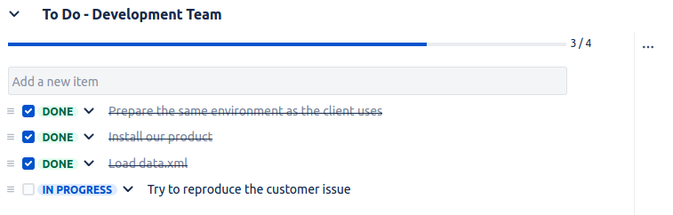
0 comments