Community resources
Community resources
Community resources
How to integrate Smartsheet into Confluence Cloud
Introducing Smartsheet for Confluence
We are happy to announce that we have just launched Smartsheet for Confluence, an integration that embeds the full customization and automation powerhouse of Smartsheet into Confluence Cloud:
- Smartsheet content can be embedded to inform stakeholders and keep everyone on the same page.
- Confluence users can also edit Smartsheet sheets directly from Confluence!
- It’s also possible for Confluence users to switch between views directly from the embedded grids!
About Smartsheet

Smartsheet is possibly the first multi-purpose tool of its genre, with a look and feel that may feel a bit dated but a set of functionalities that envy nothing to Airtable, monday.com, notion.io, and the like. Smartsheet looks like a spreadsheet, but it’s actually more of a project management and team collaboration app. It has workflow and automation functionalities. It supports virtually any business logic you want to build on top of it. And while there can be a steep learning curve, that’s diminished by the huge amount of templates on which you can base your work.
Why use Smartsheet
Hybrid Spreadsheets
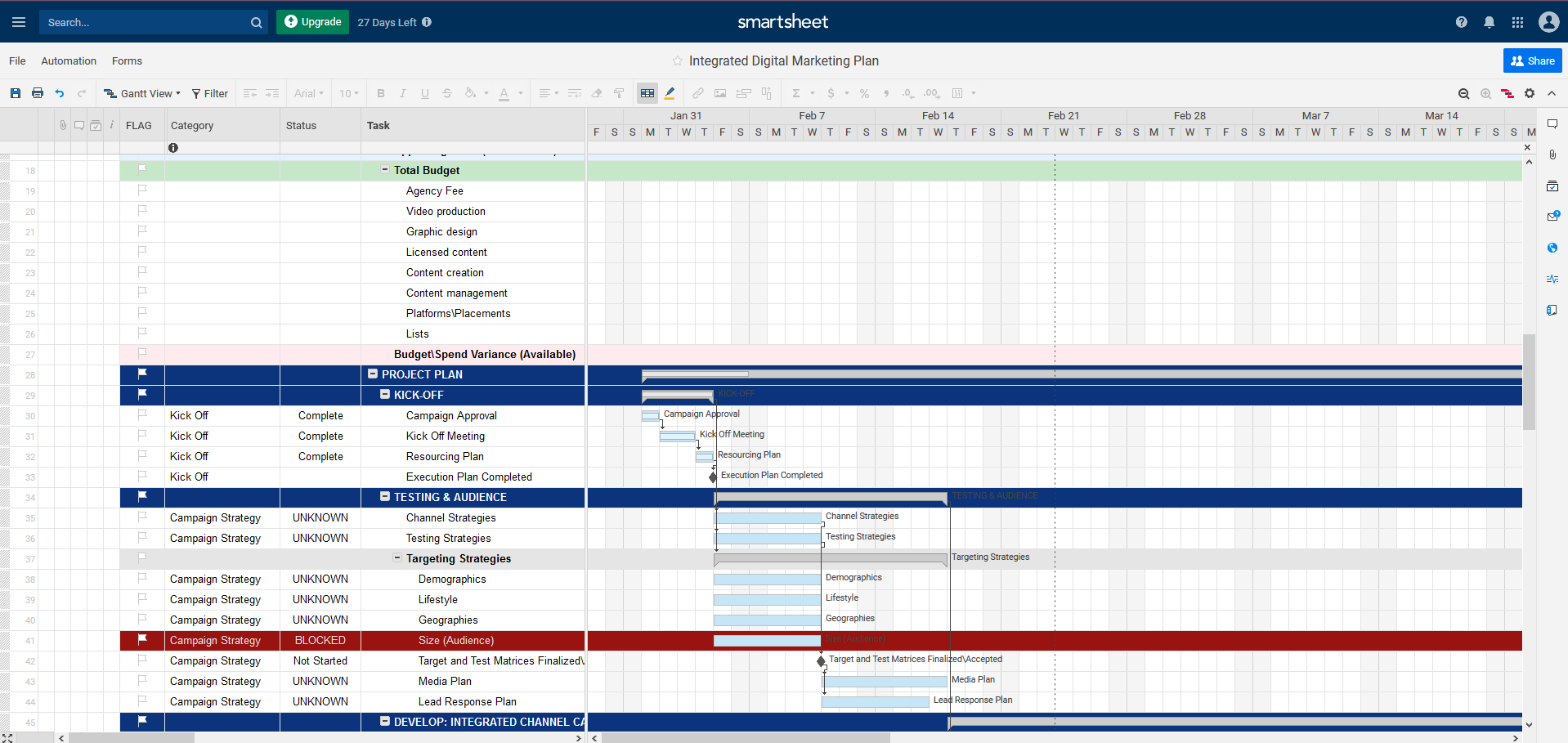
This digital marketing plan sample that comes preloaded with a Smartsheet trial gives a very quick idea of how much you can combine into a single view. Budgeting, project plan and project tracking with gantt charts, calendar, reminders, checklists… It’s really flexible! And you still get the excel-like power features. My favorites are conditional formatting and filtering.
Workflow automations
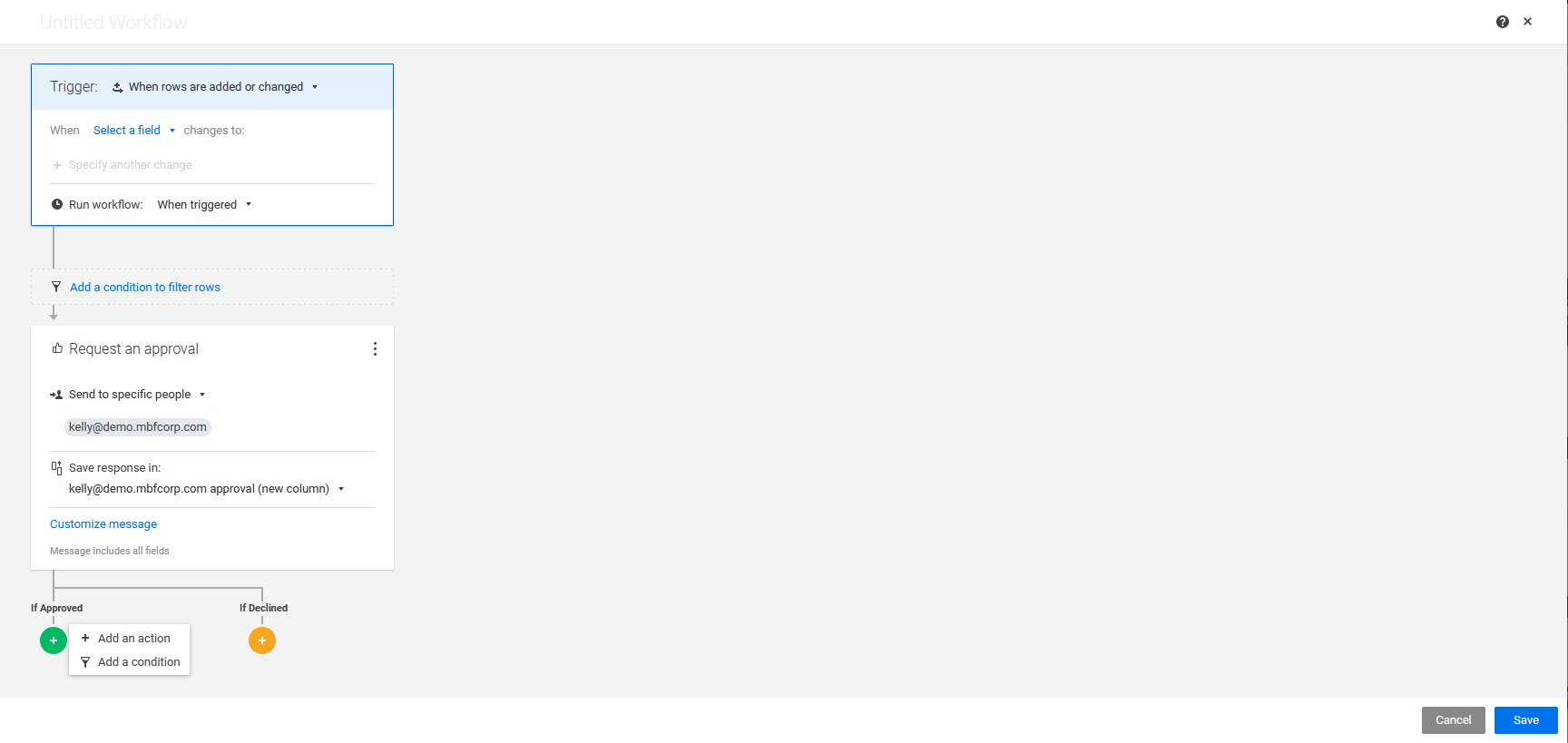
Adding approvals, notifications, or dynamic cross-sheet references is super easy with the in-built workflow automations!
Business Processes on a spreadsheet
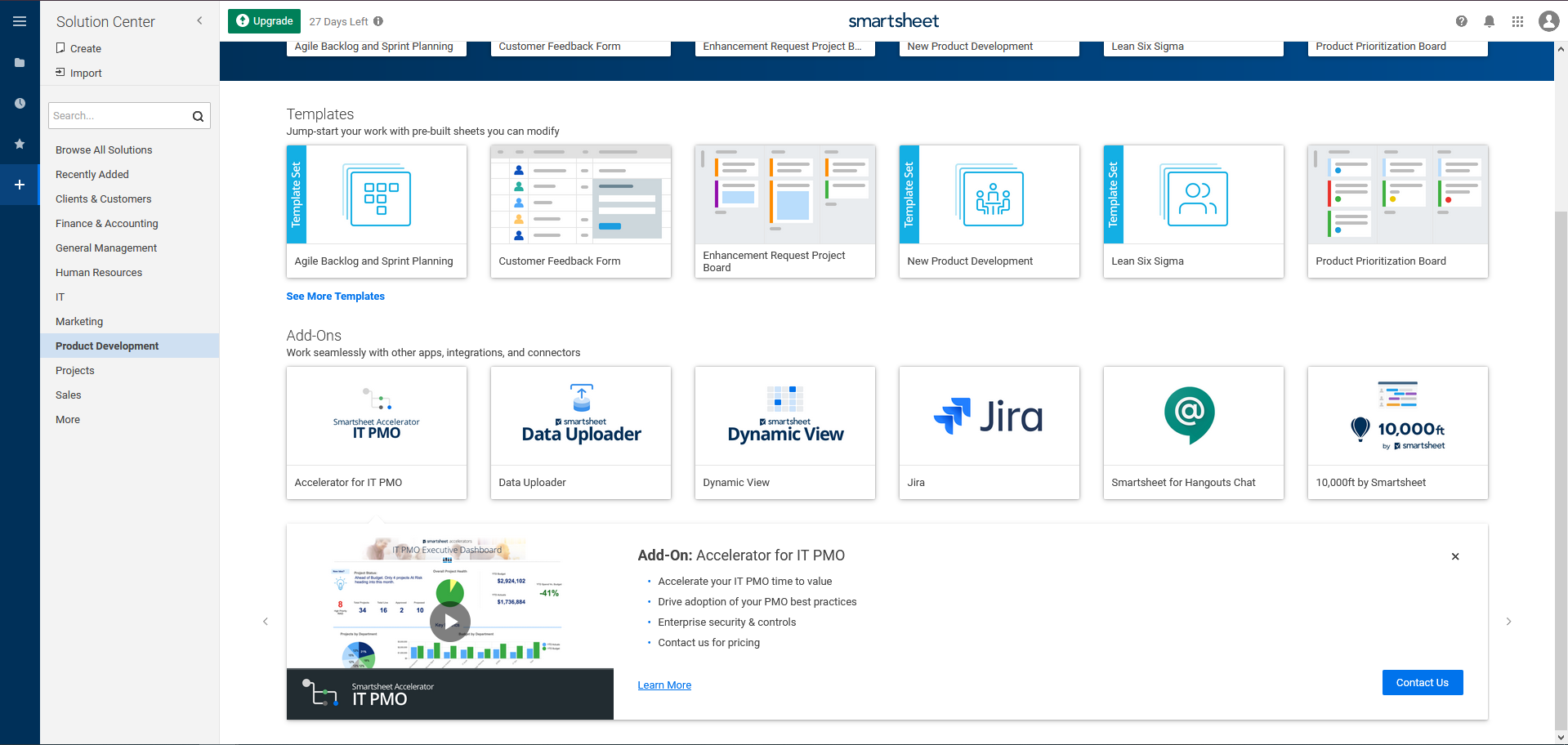
What this means is that you can create a spreadsheet to track and monitor virtually any business process, as proven by the endless templates for all types of teams. Did you ask for an IT PMO accelerator?
And if a spreadsheet doesn’t do it justice, you can jump on a different view. Did I hear kanban board?
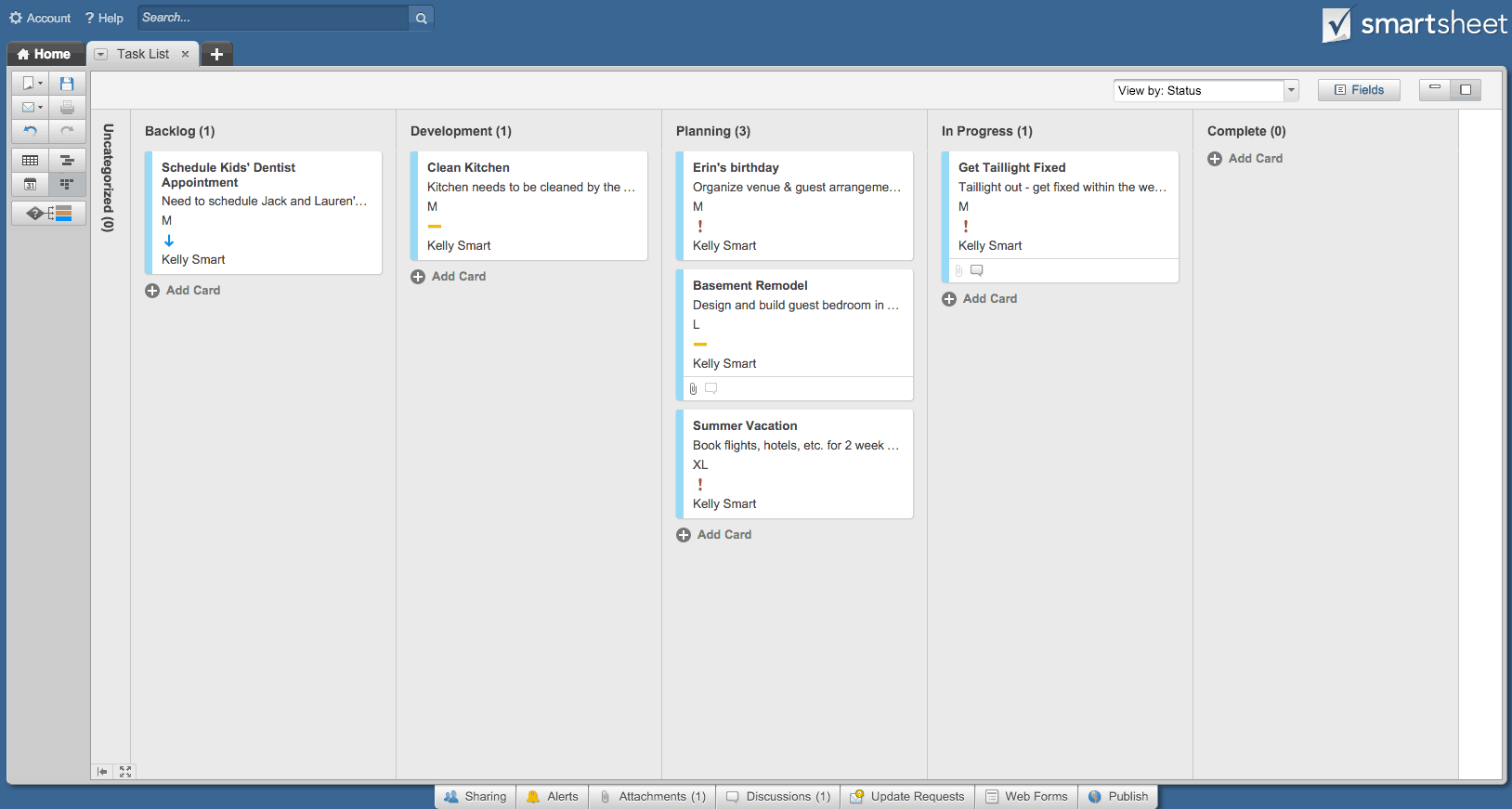
Advantages of integrating Smartsheet into Confluence
Work on your spreadsheets from your Confluence tab
Are you interested in integrating your projects and processes into your Confluence cloud? Then Smartsheet for Confluence can be a great option. Gantt charts and Confluence are not traditional allies.
- You can easily embed sheets that require validation in order to move forward, and have that validation happen on Confluence.
- You can share calendars filled with activities that would look cumbersome in standard Confluence calendars.
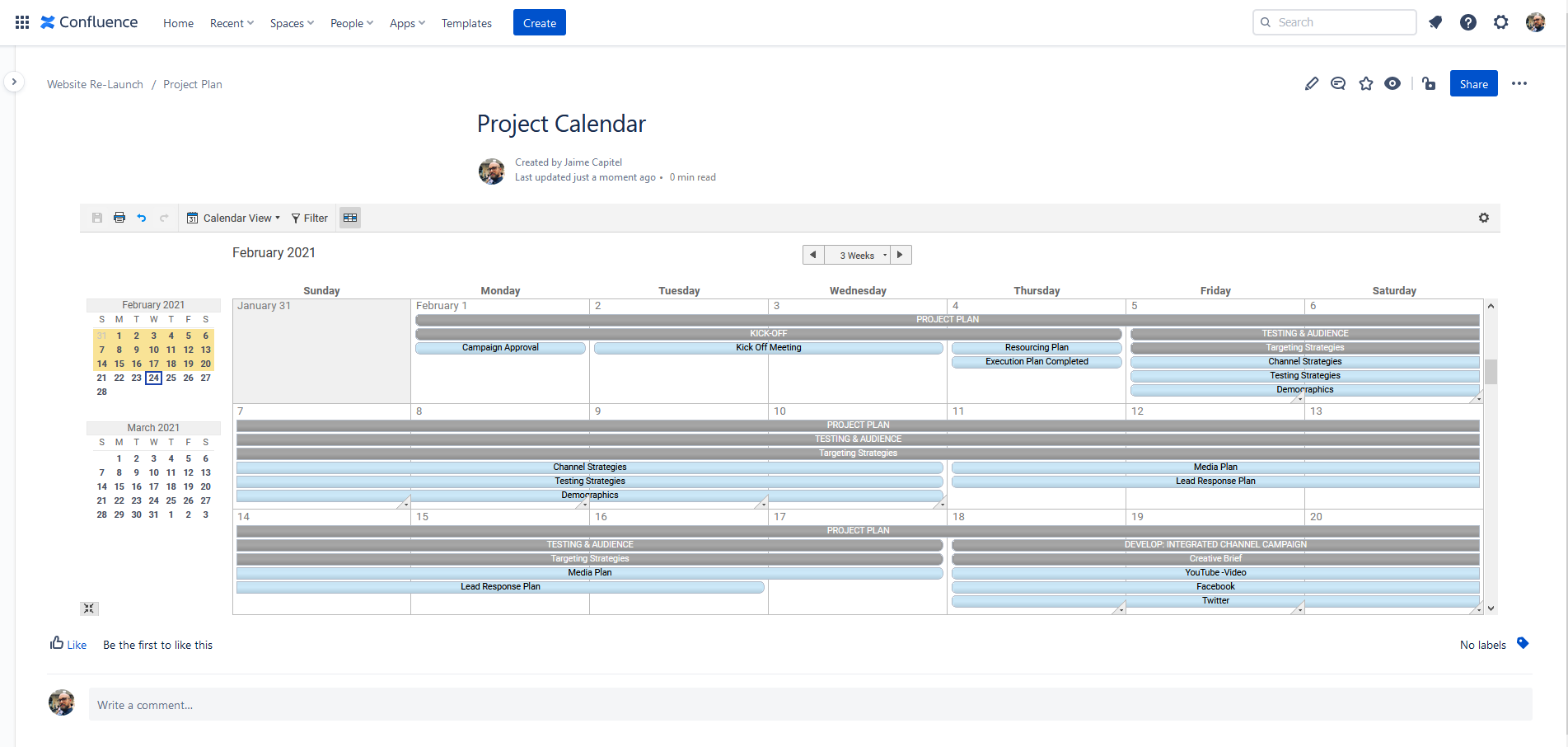
- Or you can even collect form submissions in a Spreadsheet form that is published on Confluence!
Change views from Confluence
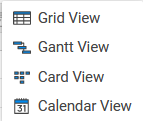
Switching views can also be done directly from Confluence, allowing to jump from loaded gantt charts…
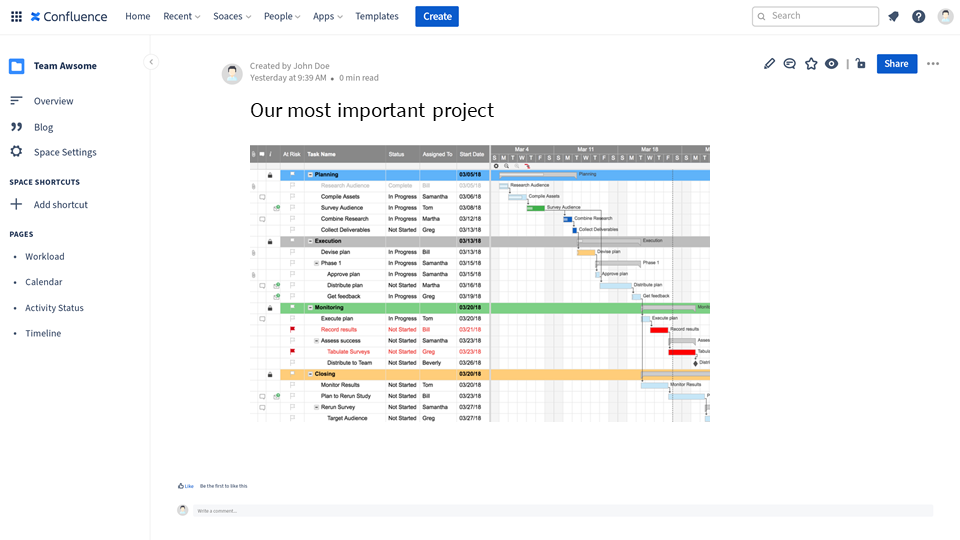
to more minimalistic card views, which are always great for agile teams.
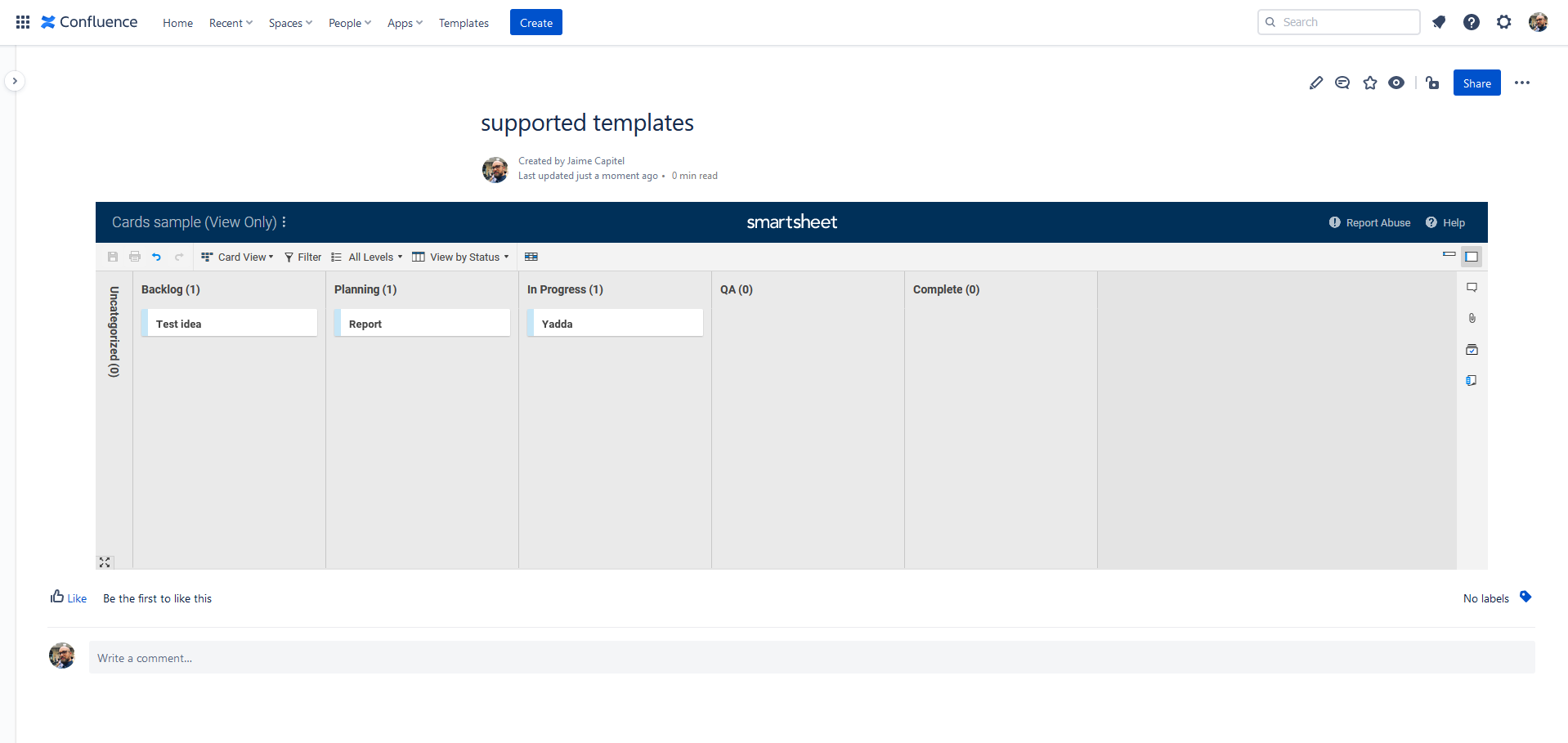
Users can choose between three types of views:
- Grid View: The traditional spreadsheet view that supports multiple data formats.
- Gantt View: The gantt view spreads the board into a left panel with the grid data and a right panel with the dependencies chart
- Card View: Great for agile teams and kanban boards, visual checklists, feedback collection…
- Calendar View: Switching for a second to see how items and activities are scheduled throughout the year is always a good nice to have!
Live reporting
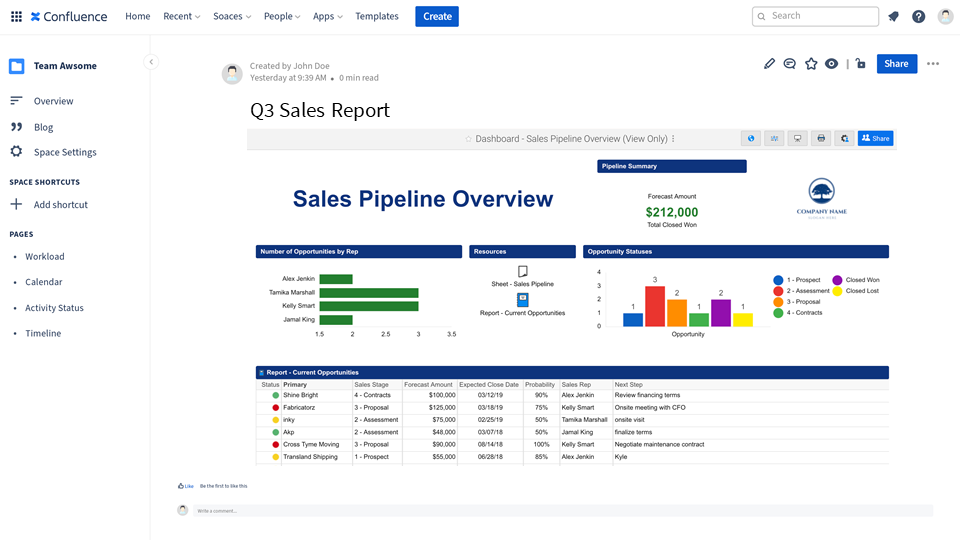
Let’s admit it. The reporting options in Confluence are quite limited. But on Smartsheet, anything can be connected into a dashboard as a widget, and as a result Confluence will always show you the most current information.
Every Confluence user on the same page
In the end, it’s about using Confluence to align teams that would otherwise remain siloed because they are using a different array of tools.
How to integrate Smartsheet with Confluence
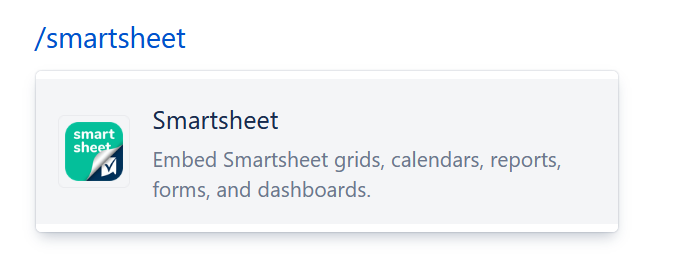
To embed Smartsheet with Confluence, you simply need to:
- Follow the instructions in the Getting Started page to find the right link. They vary depending on whether you want other users to be able to work on your Smartsheet content from Confluence.
- Paste it into your Confluence page. But you can also use the /smartsheet command or find the app in the macro menu, if that’s easy for you.
- Hit publish, and enjoy!
Would you like to do more?
Integration with other sources of data? Interactive reports and data filtering, directly from Confluence? These are just random ideas, but we’d like to know what you think.
If you would like to do more with Smartsheet directly from Confluence, let us know your thoughts! We’re actively collecting customer feedback to develop this integration further and make Confluence much more than a knowledge management platform.
It’s time to embed!
If you want to transform Confluence into the ultimate platform where all teams can watch their organization’s work unfold, you may want to also check out these apps:
Was this helpful?
Thanks!
Capi [resolution]
About this author
Inbound Marketing | Thought Leadership
Resolution
Berlin, Germany
19 accepted answers
Atlassian Community Events
- FAQ
- Community Guidelines
- About
- Privacy policy
- Notice at Collection
- Terms of use
- © 2025 Atlassian








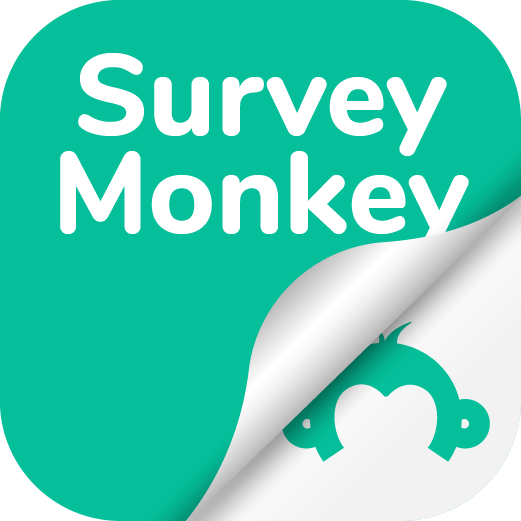

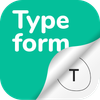
3 comments