Community resources
Community resources
Community resources
How to get Cycle time for Jira tasks in Qlik?
Are you looking for the ability to integrate your Jira data (time-spent or status reports, etc.) into third-party analytical systems (such as Power BI or Qlik)? If so, we have prepared an article where you’ll discover how to share your Cycle time report (or you can create any other you need) with colleagues and export it to the Qlik with Time in Status for Jira Cloud add-on.
Follow this short step-by-step guide to learn more:
1 Generate a report: choose the scope of issues you need to get the Cycle time data. Note that you can get the Lead time following the same steps.
2 Save this report as a Preset.
3 Generate the JSON Data Feed link and copy it to the clipboard.
- Open the Qlik add-on.
- Click the “Add new data” button.
- Find and choose the “rest” option in the provided field.
- Paste the JSON Data Feed link and name it as you wish. Click the “Create and Analyze” button to start the process.
- Put a tick below the root option.
- The data is ready for analysis (the example is on the screenshot below). Click the “Root” inside the circle.
- Then click the “Next” button.
- Then click Associations in the top right corner, and choose “Tables” from the drop-down list.
- Click the “Edit” option to set up your grid.
- Click Add field and choose Calculated field from the drop-down list.
- Type the name for your column (Cycle time in our case).
Choose statuses that will be summed as Cycle time.
Click the “Create” button”
That’s all! You’ll get Cycle time on the Qlik grid.
Have you found this article helpful? If you have ever used any analytical systems for integrating Jira data, please, share your experience with us. Remember - the more helpful add-ons you use, the easier and more enjoyable your job becomes.
As Denis Waitley said, "Time is an equal opportunity employer. Each human being has the same number of hours and minutes daily. Rich people can't buy more hours. Scientists can't invent new minutes. And you can't save time to spend it on another day. No matter how much time you've wasted in the past, you still have an entire tomorrow." So, don’t hesitate to try Time in Status for Jira Cloud with its Qlik integration data and make your workflow process more convenient. Your job will take less time, and you can relax more. Isn’t it great?
Was this helpful?
Thanks!
Karyna Tyrnavska _SaaSJet

About this author
Product Marketer
SaaSJet
14 accepted answers
Atlassian Community Events
- FAQ
- Community Guidelines
- About
- Privacy policy
- Notice at Collection
- Terms of use
- © 2024 Atlassian






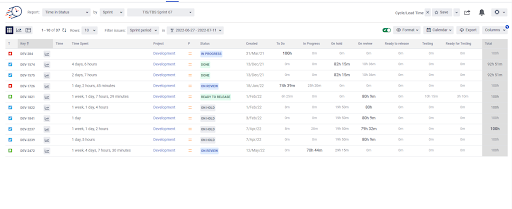
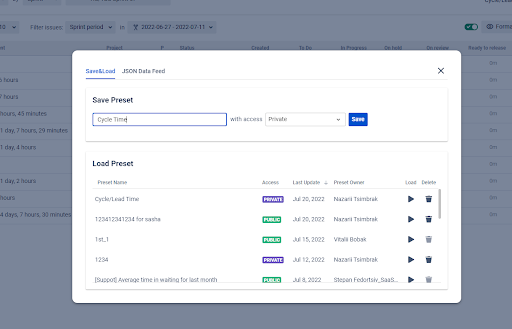

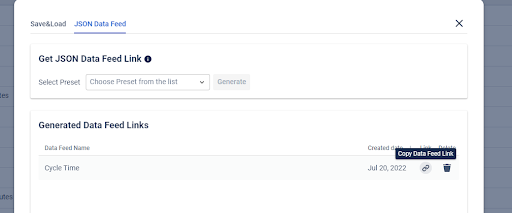
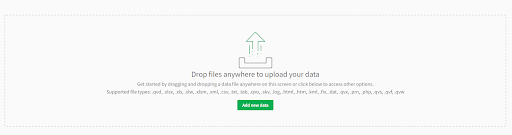
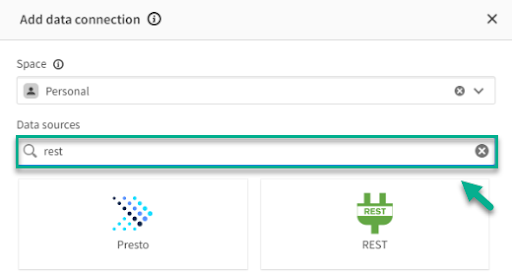
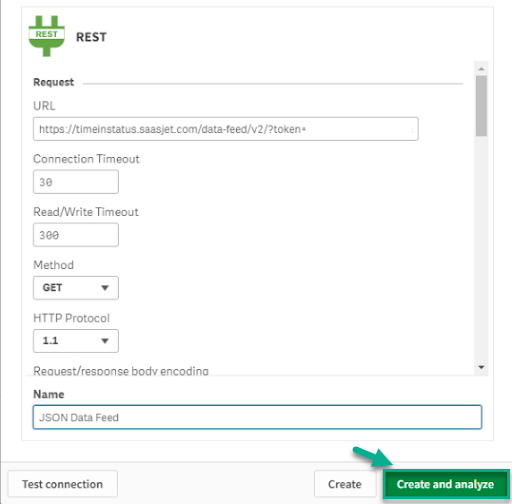
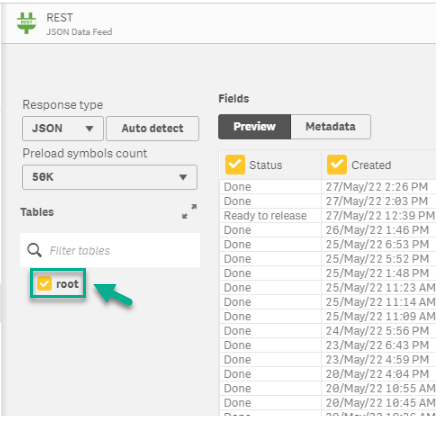
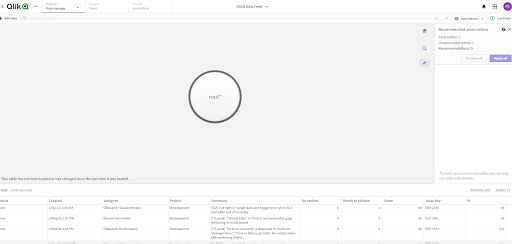
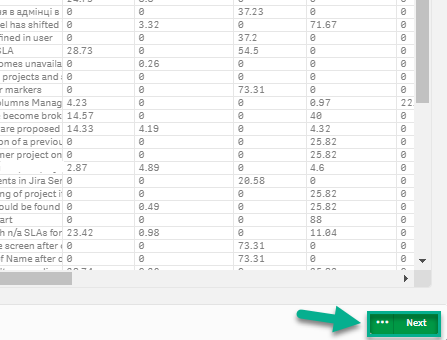
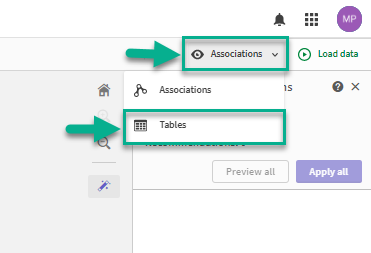
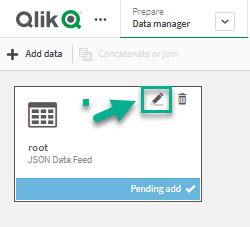
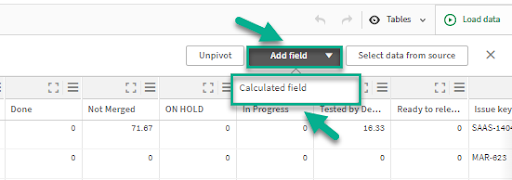
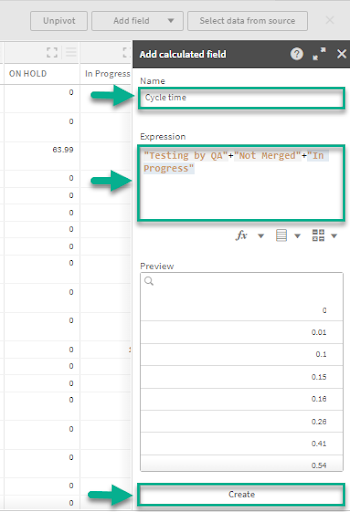
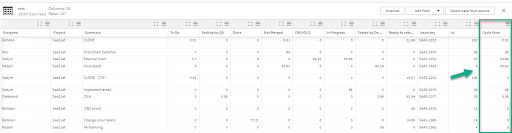
0 comments