Community resources
Community resources
Export status time reports from Jira to external sources (e.g. Google Spreadsheets)
Time spent report is one of the options if you’re looking for a way to make data-driven decisions. Having that data is the first step, and Jira has a lot of tools to offer: from time tracking to the automatic calculation of time spent while performing tasks. For advanced data analysis, some companies apply analytical or Business Intelligence (BI) systems.
In this article, we overview how to export time reports to such external sources as Google Spreadsheets.
Why analyze Jira time reports?
Exporting time reports to external analytical systems helps to analyze in detail the time spent on the project. You can adjust the formulas and create a convenient report for management. In the broader perspective, it means detecting problems, optimizing time, and saving money.
- In Jira, you can see how much time is spent in status. For example, some issues may stay “In progress” longer than usual. Further analysis with the BI system will help to get the reason. It can be not enough team members are involved, or the task is more complex than it was expected and priority should be higher.
- You can find out the difference between planned and actual time spent for some projects and identify pain points.
How to export time spent data to third-party systems
Let’s look at the examples with Time in Status for Jira Cloud add-on. It’s one of the best-rated time in status monitoring tools. As integration with external analytical systems is a highly-demanded option, our SaaSJet team has recently launched the Data Feed feature.
3 main steps to create an analytical report:
- Save required data as preset.
You can create Time in Status report for any project, assignee, sprint, epic, etc. Date filtering is also available. Thus, you need to arrange the data and save it for further manipulations. - Select the Data feed option and choose the preset you need.
The system will generate the link based on JSON Web Tokens. It's one-of-a-kind and only allows access to one preset based on the user's name. Tokens have no expiration date. - Insert the copied link into third-party analytics systems.
Example exporting data to Google Spreadsheet
Open the Apps Script extension's table window. Create a function to generate the table from the data in the Data Feed using the start trigger "when opening the document". Setting the triggers will help to update and display the current information.
Find full step-by-step guidelines here: How to integrate data into Google Spreadsheet?
Takeaway
Jira is surely one of the most valuable data sources. Here you can find information about core business operations, including time-consuming. By connecting Jira as a data source for Google Spreadsheets or other application, you will get a helicopter view and acquire actionable insights.
Is there anybody who has already tried Time in Status for Jira Cloud add-on?
Please share your experience with the community.
Was this helpful?
Thanks!
Julia Shcherbyna _SaaSJet_

About this author
Product marketing manager
SaaSJet
7 accepted answers
Atlassian Community Events
- FAQ
- Community Guidelines
- About
- Privacy policy
- Notice at Collection
- Terms of use
- © 2024 Atlassian





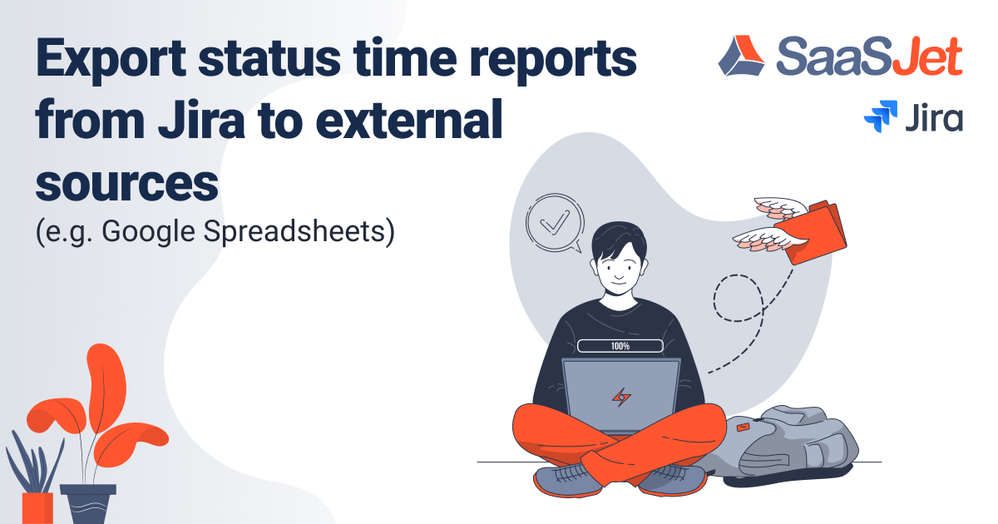
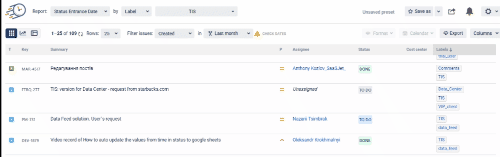
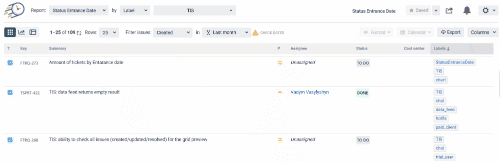
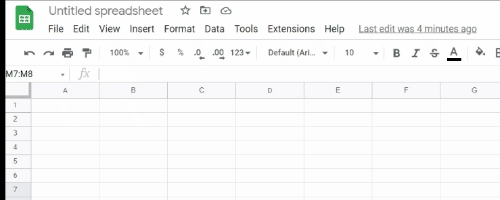
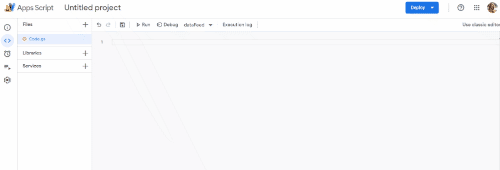
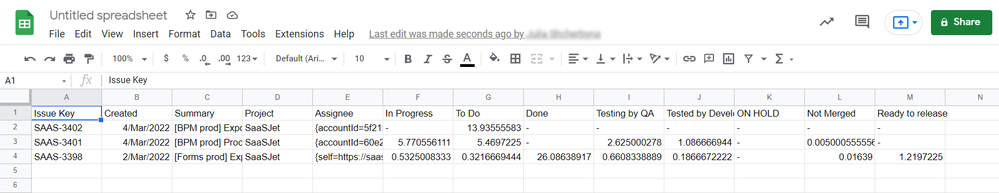
0 comments