Community resources
Community resources
Community resources
Create User Stories Using AI – What You Should Consider
In Agile development, creating user stories helps teams understand what users need and why, guiding the development process to deliver the best possible product. But crafting these stories can be time-consuming and sometimes even daunting.
That’s where AI comes in. AI-powered tools like ProductGo can streamline the creation of user stories, saving you time and ensuring consistency.
Why Use a User Story Generator?
User stories are a key element in Agile development. They’re simple, short descriptions of a feature or functionality written from the perspective of the end user. Think of them as a way to capture what the user needs and why they need it.
User story generators can be a game-changer in your Agile development process. Here’s why you should consider using one:
⏰ Time-Saving Advantages
Creating user stories from scratch can be time-consuming. By using a user story generator, you can speed up this process significantly. The tool can churn out stories quickly, allowing your team to focus more on actual development and less on documentation.
✅ Consistency and Quality
Maintaining consistency in user stories can be challenging, especially when multiple people are writing them. A user story generator ensures that all stories follow the same format and quality standards, leading to a more cohesive and professional output.
💡 Enhancing Creativity and Ideation
Sometimes, staring at a blank page can stifle creativity. User story generators can jumpstart the ideation process by providing templates and suggestions, sparking new ideas that you might not have thought of on your own.
Things to Consider When Using AI User Story Generation
Using AI to generate user stories can be a huge advantage, but there are a few things to keep in mind to make sure you get the best results.
🤖 AI as an Assistant, Not a Replacement
AI tools like ProductGo are fantastic for speeding up the creation process, but remember, they’re here to assist you, not replace you. Think of AI as your helpful sidekick. You’ll still need to review and refine the stories it generates to ensure they meet your project’s unique needs.
⚙️ Refine and Iterate
Even though AI-generated user stories are a great starting point, they often need a bit of tweaking. Don’t hesitate to refine them. User stories should be seen as living documents that evolve over time. Therefore, regularly revisiting and updating would keep them aligned with your project’s progression and user feedback.
🙋♀️ Remember the Human Touch
User stories should always include human insights. They should reflect real user experiences and needs. Make sure that the stories generated by AI remain relatable and empathetic. After all, technology is here to serve people, and your stories should reflect that.
👨💼 Focus on User Personas
Detailed user personas are crucial when creating relevant user stories. Make sure your AI tool has accurate and comprehensive personas to work from. Align the generated stories with these personas to ensure they address the real needs and behaviors of your users.
📋 Don’t Neglect Acceptance Criteria
Each user story should have clear acceptance criteria. These criteria define what success looks like for that story and ensure it’s actionable and measurable. Make sure the AI-generated stories include or allow space for these criteria so your team knows when a story is complete.
You can effectively use AI tools like ProductGo to create user stories that are both efficient and meaningful.
Steps to Create User Stories with AI in ProductGo
First, you will need to access ProductGo. Find the app on the Jira project’s sidebar menu, or go to Apps → ProductGo → Choose your projects
Click on the DevSamurai AI button on the top navigation bar, and go to Create Generator Definition.
Fill in the required fields: Types of Product, Product Description, and Key Features.
With your data in place, let ProductGo do its magic by clicking on the AI icon. It will generate from goals, epics to user stories based on the information you provided.
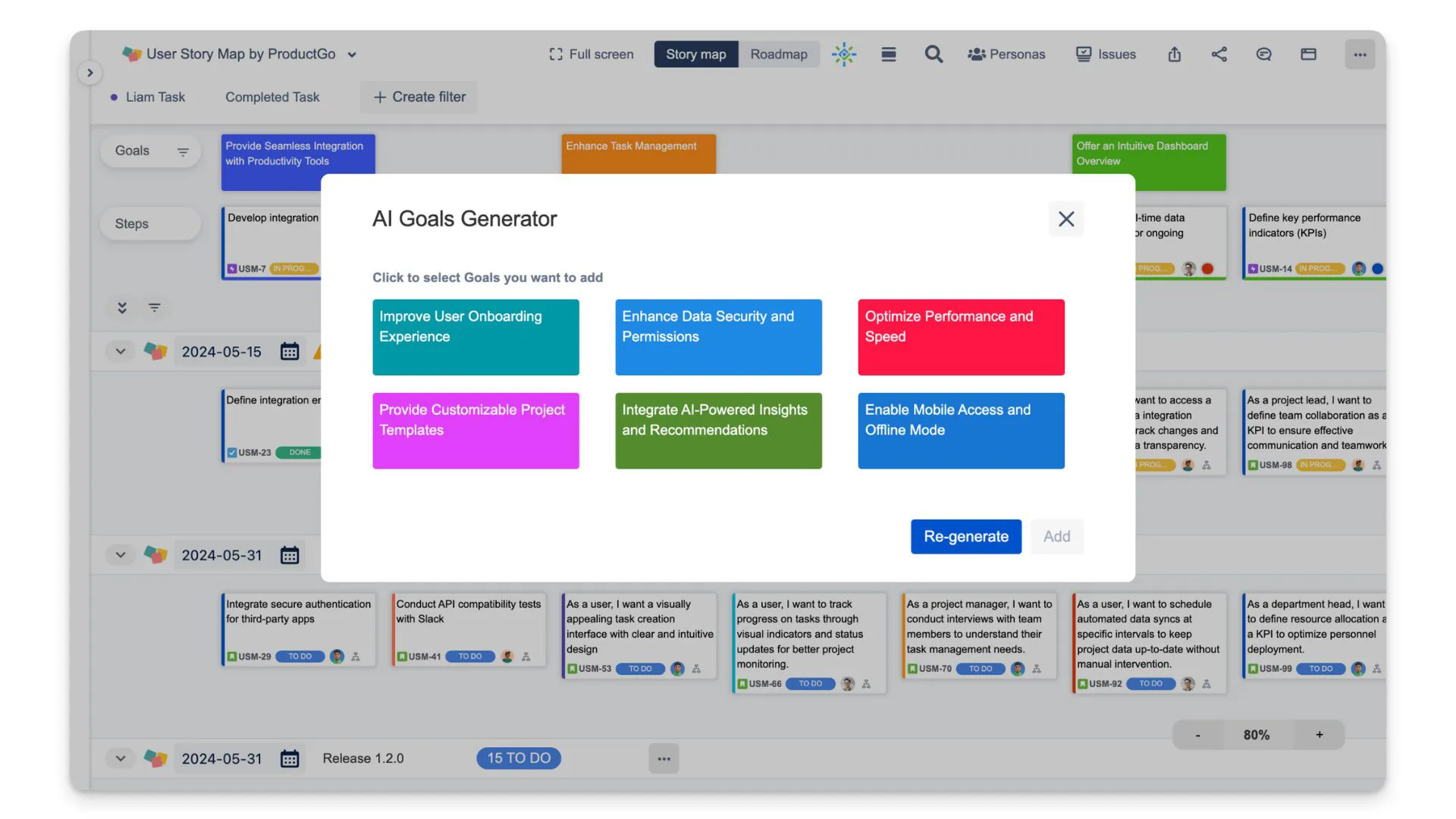
Review these stories carefully before putting them into the user story map. Make some refinements to make it most suitable for your project.
Final Thoughts
Using AI to generate user stories can be a real game-changer, making your Agile development process faster and more efficient. However, it’s important to remember that AI is a tool meant to assist, not replace, human insight.
Always review and refine AI-generated stories to ensure they stay relevant and empathetic.
Was this helpful?
Thanks!
Liam - DevSamurai

About this author
Product Marketing Specialist
DevSamurai
7 accepted answers
TAGS
Atlassian Community Events
- FAQ
- Community Guidelines
- About
- Privacy policy
- Notice at Collection
- Terms of use
- © 2024 Atlassian





0 comments