Missed Team ’24? Catch up on announcements here.
×Community resources
Community resources
Cannot set component of issue in a ScriptRunner post-function

I created the groovy code below to have the post-function set the issue's component. However, I get an error in the call to issue.setComponentObjects():
import com.atlassian.jira.component.ComponentAccessor
import com.atlassian.jira.issue.MutableIssue
import com.atlassian.jira.project.Project
import com.onresolve.scriptrunner.runner.util.UserMessageUtil
MutableIssue issue = issue
Project project = issue.getProjectObject()
def projectComponentManager = ComponentAccessor.getProjectComponentManager()
def componentFRIproduct = projectComponentManager.findByComponentName(project.getId(), "FRI Product")
if (componentFRIproduct != null) {
UserMessageUtil.info("Post-02: my issue type, setting component...")
issue.setComponentObjects([componentFRIproduct])
}
It seems that issue.setComponentObjects() expects a list of component objects, but projectComponentManager.findByComponentName() returns a ProjectComponent object.
How can I make this work?

Found the solution: use issue.setComponent().
Here is the full working code:
import com.atlassian.jira.component.ComponentAccessor
import com.atlassian.jira.ComponentManager
import com.atlassian.jira.issue.MutableIssue
import com.atlassian.jira.project.Project
final String compName = "FRI Product"
final issueTypes = ["FRI Incident", "FRI Service Request"]
MutableIssue issue = issue
Project project = issue.getProjectObject()
def projectComponentManager = ComponentAccessor.getProjectComponentManager()
def componentFRIproduct = projectComponentManager.findByComponentName(project.getId(), compName)
def isMyType = issue.issueType.name in issueTypes
if (isMyType && (componentFRIproduct != null)) {
issue.setComponent([componentFRIproduct])
}

Here's a reference post:
Which I based my code on. But I suspect that the Jira API has changed and projectComponent and component are not the same now.
I'm using Jira 7.4.1
You must be a registered user to add a comment. If you've already registered, sign in. Otherwise, register and sign in.

@Amir Katz (Outseer) Please Check we have a solution.
https://community.atlassian.com/t5/Jira-questions/set-Component-in-groovy-script/qaq-p/196655
Best
You must be a registered user to add a comment. If you've already registered, sign in. Otherwise, register and sign in.

Thanks Moses, but this is an old post (2013) and it doesn't work for me.
I modified my code to use this:
import com.atlassian.jira.ComponentManager
ComponentManager componentManager = ComponentManager.getInstance()
def component = componentManager.getProjectComponentManager().findByComponentName(project.getId(),'ComponentName')
And I now get error on line 3 (line 18 in my full code):
You must be a registered user to add a comment. If you've already registered, sign in. Otherwise, register and sign in.

Was this helpful?
Thanks!
Atlassian Community Events
- FAQ
- Community Guidelines
- About
- Privacy policy
- Notice at Collection
- Terms of use
- © 2024 Atlassian





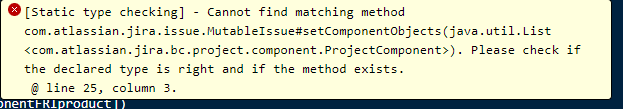
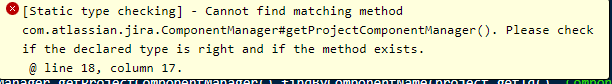
You must be a registered user to add a comment. If you've already registered, sign in. Otherwise, register and sign in.