Community resources
Community resources
Community resources
What is Jira Asset Management? 4 Steps to Get Started

Hello everyone, it's Emily from DevSamurai again.
In the ever-changing world of modern business, your IT assets are the engine behind your success, ensuring your operations run smoothly. But managing them efficiently can feel overwhelming. That’s where the Jira asset management strategies come in as the ultimate solution to tackle IT asset management challenges. When combined with AssetIT, it forms a dynamic duo that empowers your Jira instance, making it a robust asset management powerhouse.
In this article, we’ll unveil the secrets of asset management in Jira, helping you simplify, optimize, and supercharge your IT asset-tracking process like never before. Ready to take control? Let’s get started!
What is Jira Asset Management?
Jira asset management, often referred to as an IT asset management (ITAM) solution, is a powerful tool that seamlessly integrates with the Jira ecosystem. It allows organizations to efficiently manage their IT assets, whether physical or digital, by seamlessly integrating asset tracking and management capabilities into their existing Jira instance. Jira asset management (Jira cmdb) is also known as a part of Jira Service Management and is exclusively available in the premium package of Jira.
Now, you might be wondering about the alternatives. While there are several free IT Asset Management apps out there, one name truly shines in terms of convenience and user-friendliness: AssetIT. It’s built to work seamlessly with Jira, simplifying the entire asset management process within the Atlassian ecosystem.
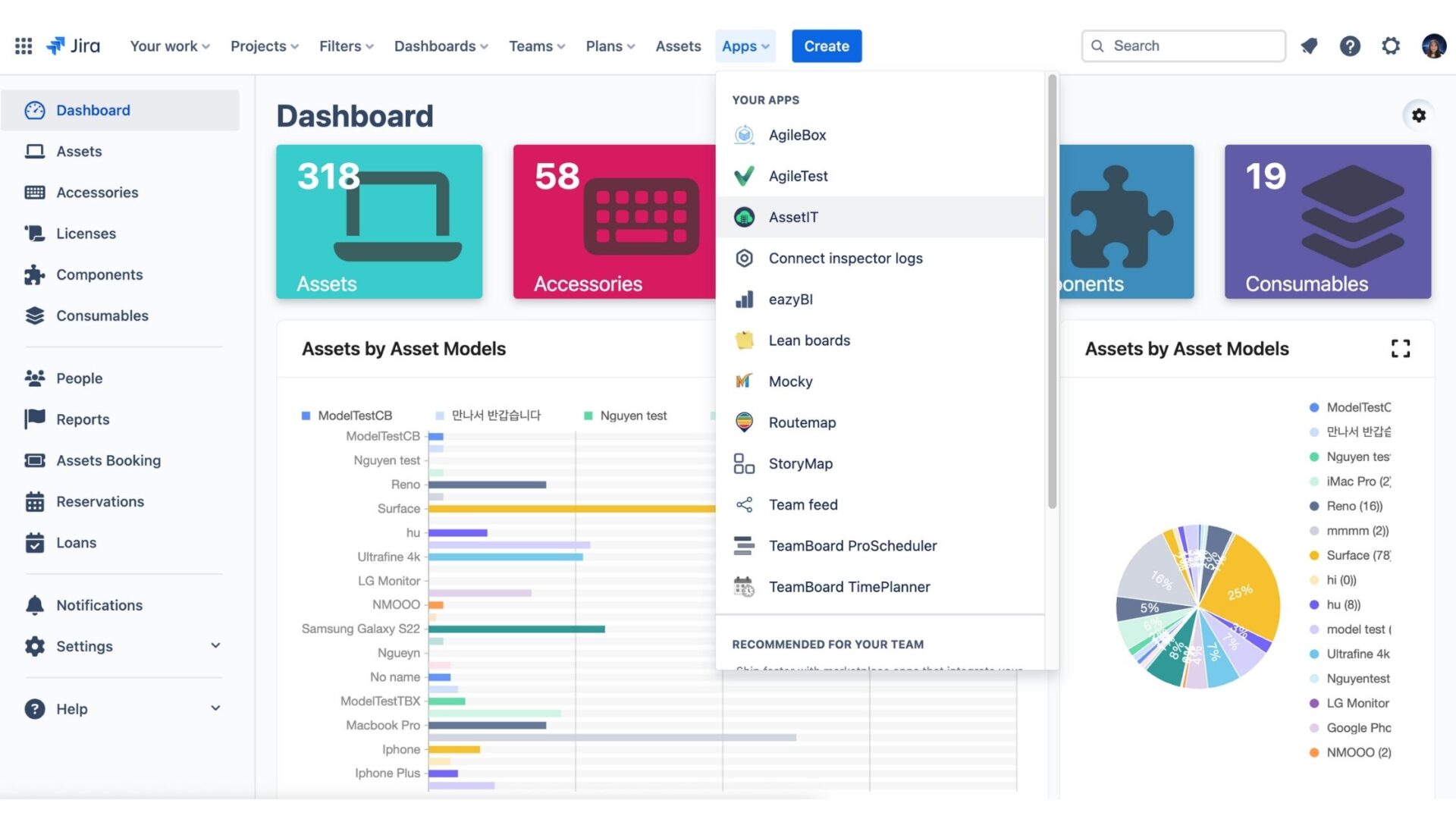
With its intuitive interface and robust features, Asset IT takes the complexity out of managing both hardware and digital assets, not to mention software licenses, consumable assets, etc. Whether you’re tracking computers, printers, or components, AssetIT empowers your organization with a centralized and efficient system. Say goodbye to the hassle of asset management and say hello to the ease and effectiveness of the combination of Jira and AssetIT in the world of ITAM.
Why Use Jira for Asset Management?
Managing assets effectively using Jira asset management isn’t just a good idea; it’s a smart strategy for organizations aiming to make the most of their resources, simplify day-to-day operations, and stay in compliance with regulations. With the integration of AssetIT, managing assets in Jira is renowned for its versatility in project tracking and issue management, and it truly shines when it comes to managing assets. Think of it as a central hub where you can keep tabs on everything, from hardware and software to licenses and equipment.
Centralized Asset Tracking and Visualization
One of the standout benefits of asset management in Jira is its ability to provide a clear view of your assets. You get a complete picture, including important details like an asset’s current status, where it’s located, who’s responsible for it, and how it’s being used. Armed with this information, decision-makers can make informed choices about how to allocate and use assets effectively. This approach is a game-changer, helping to reduce unnecessary spending and maximize the value of your assets.
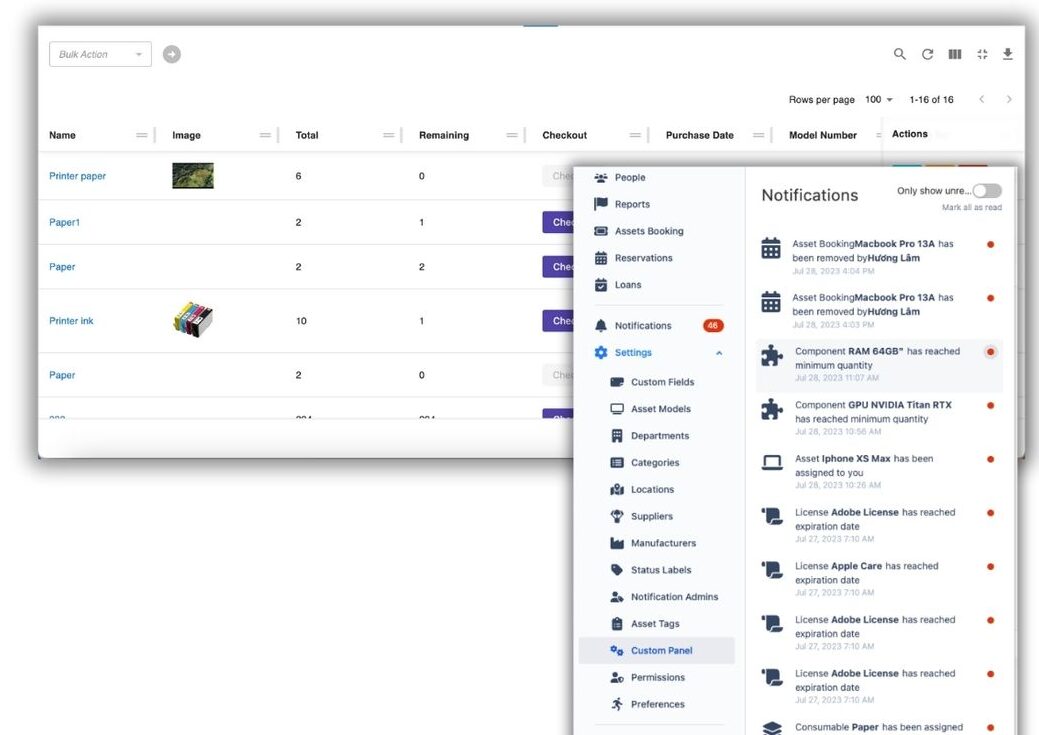 In-app and email notifications will be allowed to avoid purchase duplication
In-app and email notifications will be allowed to avoid purchase duplication
But Jira’s asset management tools don’t stop at visibility; they’re also great at streamlining asset management processes. It handles everything from asset requests and approvals to procurement and assignment. For example, if an employee needs a new laptop, AssetIT automates the approval process, initiates the procurement, assigns the laptop to the right person, and keeps an eye on it throughout its lifecycle. This not only saves time but ensures that assets are put to good use.
Compliance and Auditing
One of the core values of most Jira asset management apps, including AssetIT, is staying compliant. It helps organizations maintain accurate records of software licenses, ensuring they stay on the right side of licensing agreements and regulations. Trust us; you don’t want to run into compliance issues, as they can lead to legal and financial headaches. That’s why it’s crucial to have a reliable system to keep your licenses in check.
Cost Control
And there’s more! Managing assets via Jira is also a cost-saver. It prevents unnecessary purchases, optimizes asset use, and keeps track of maintenance schedules, warranties, and support contracts. This proactive approach not only extends the life of your assets but also reduces unexpected downtime due to asset failures.

Data-Driven Decision Making
To top it off, IT asset management tools for Jira, like Asset IT, leverage data-driven insights. It collects and stores data that can provide valuable information about asset usage trends, maintenance needs, and overall performance. With this knowledge, organizations can make informed decisions about when to buy, retire, or upgrade assets, aligning their asset management strategy with their broader business goals.
Eventually, Jira, combined with AssetIT, will be your winning combo for super-smooth asset management. It’s not just smart; it’s savvy, helping you optimize resources, stay compliant, save costs, and make spot-on decisions – all while keeping things familiar and user-friendly in your Jira world. It’s all about making life easier and smarter.
How can AssetIT Manage Your Jira Assets?
If you’re curious about how AssetIT can effectively manage your Atlassian assets, look no further for the answer. AssetIT boasts a comprehensive array of features that make Jira asset management a breeze.
- Asset Inventory Management: Simplifies asset tracking, reducing the risk of misplaced or lost assets, which can result in cost savings and improved asset utilization.
- Asset Onboarding / Offboarding: Ensures that new assets are quickly integrated into the organization, reducing administrative overhead and improving compliance.
- QR Code and Asset Scan: Speeds up asset identification and auditing processes, minimizing manual data entry errors and saving time for IT staff.
- Software License Tracking: Helps organizations maintain compliance with software licensing agreements, avoiding costly penalties or over-purchasing licenses.
- Custom Fields and Field Sets: Tailors asset information to specific organizational needs, ensuring that critical data is readily available for decision-making.
- Asset Booking, Reservations, and Loans: Optimizes resource allocation by allowing teams to reserve assets as needed, preventing conflicts; ensures that your team members will return assets on time, reducing the risk of loss or unauthorized usage.
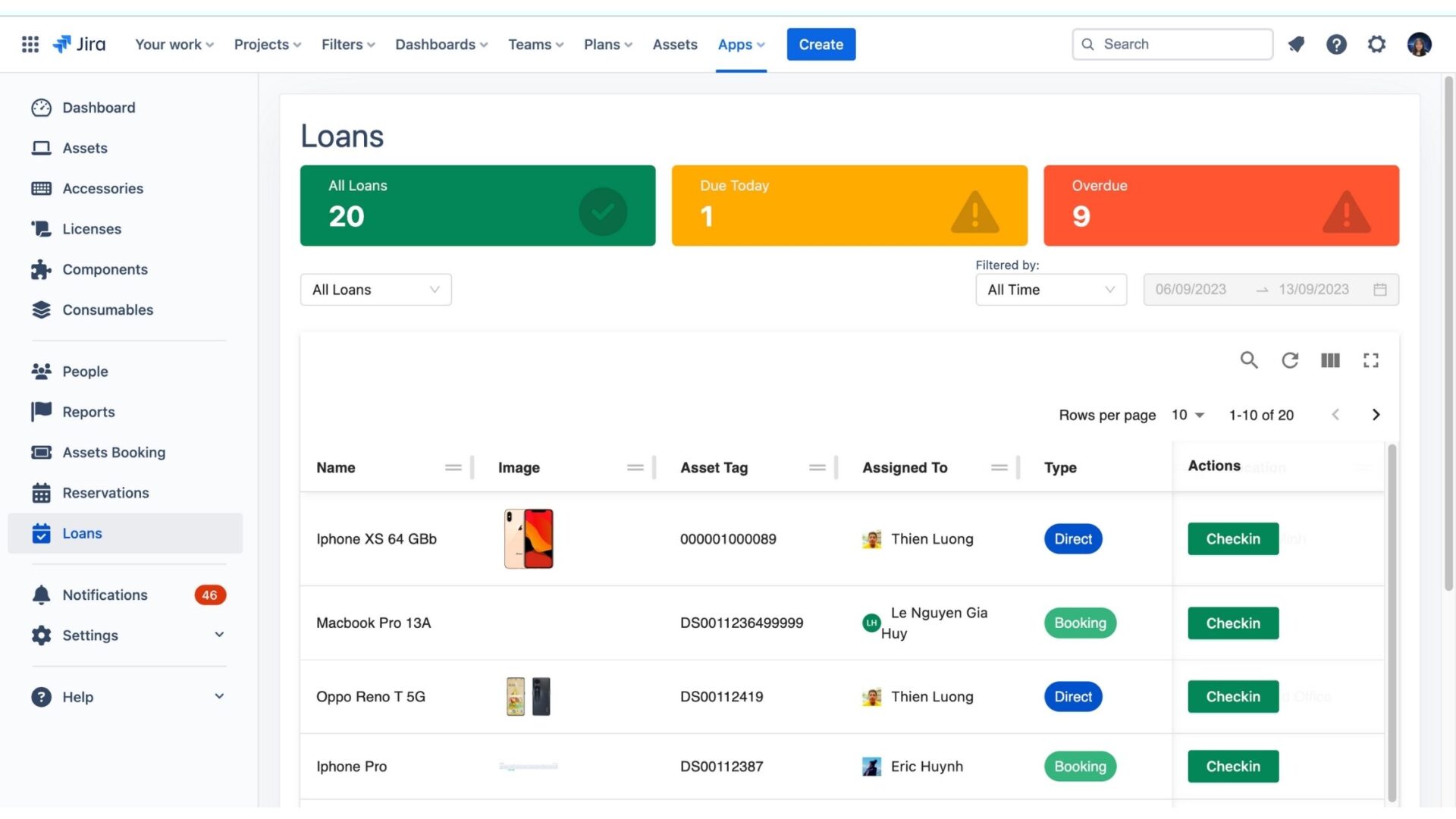
- Report Builder: Provides insights into asset utilization, health, and cost, supporting informed decision-making and proactive maintenance. This feature allows administrators to customize reports as per requirements.
- Jira Issue Integration: Offers a holistic view of IT operations by linking asset data with related Jira issues. This integration also contributes to the asset-assigning/unassigning processes.
4 Essential Steps to Start the Jira Asset Tracking Journey with AssetIT
- Get Started: Begin your Atlassian asset management journey by creating an account on the Jira platform. No sweat – follow the step-by-step guide to creating a Jira account.
- Install AssetIT: Head over to Asset IT page on the Atlassian Marketplace here. Click “Try it free” to install AssetIT on your Jira platform.
- Manage Your Assets: Take control by adding your organization’s assets to AssetIT. Want to learn more? Dive into our comprehensive user guide for a deeper understanding.
- Explore Advanced Features: Discover AssetIT’s exceptional features designed to address Jira asset management challenges. Explore asset booking, QR code generation, report building, and much more. Prepare to unleash the full potential of your Jira asset management strategy.
In a Nutshell
Jira asset management, in perfect harmony with AssetIT, is your trusty sidekick for effortlessly managing IT assets. By bringing AssetIT into your Jira toolkit, you’re not just managing assets; you’re optimizing their use. It’s your key to a more organized and efficient IT asset management world. So, why wait? Together with Asset IT, embark on a friendlier, more streamlined IT asset management journey today!
1 comment

Hi @Michael Ziegler, thank you for your input.
Apart from Jira Premium Assets, you may also want to give AssetIT a try (https://assetit.app/), which is a plugin for Jira platform and it's totally free for up to 10 users.
The features and some images in this post are also from AssetIT 🤩
Was this helpful?
Thanks!
- FAQ
- Community Guidelines
- About
- Privacy policy
- Notice at Collection
- Terms of use
- © 2025 Atlassian






