Community resources
Community resources
Community resources
Streamlining Your Transition to Jira Product Discovery with Deep Clone for Jira
Introduction
Jira Product Discovery has sparked interest among many Jira users, including us at codefortynine, in transitioning their product management projects to leverage its new capabilities.
We currently track feature requests internally in a company-managed Jira Software project to collect feedback from our customers and refine features until we can create a ticket for our developers to further refine and ultimately work on. Jira Product Discovery seems like a perfect fit for our use case. With the ability to share issues with stakeholders (our customers) and collect further feedback on the horizon, we are really looking forward to migrating to Jira Product Discovery.
This migration, however, introduces a significant challenge due to Jira Product Discovery at its core being a team-managed project, contrasting with the widespread use of company-managed projects. To copy issues between these project types is currently not natively possible in Jira Cloud, and moving issues can be a real pain, especially with custom fields.
This step-by-step guide should help you to migrate to Jira Product Discovery utilizing Deep Clone for Jira.
Migration Strategy
Step 1: Assess Migration Requirements
Review issue data within your existing Jira Cloud setup(s) to determine cloning necessities, including any custom fields.
Step 2: Project Setup
-
Configure Target Product Discovery fields: Set up the target Product Discovery project. Ensure that you have created fields in your Product Discovery project for every custom field that you want to migrate. The field name must match the custom field name in the source project exactly, including capitalization, and the field must have a matching Field type. (E.g. Text Field (single line) to Short text; Select List (multiple choices) to Multi-Select)
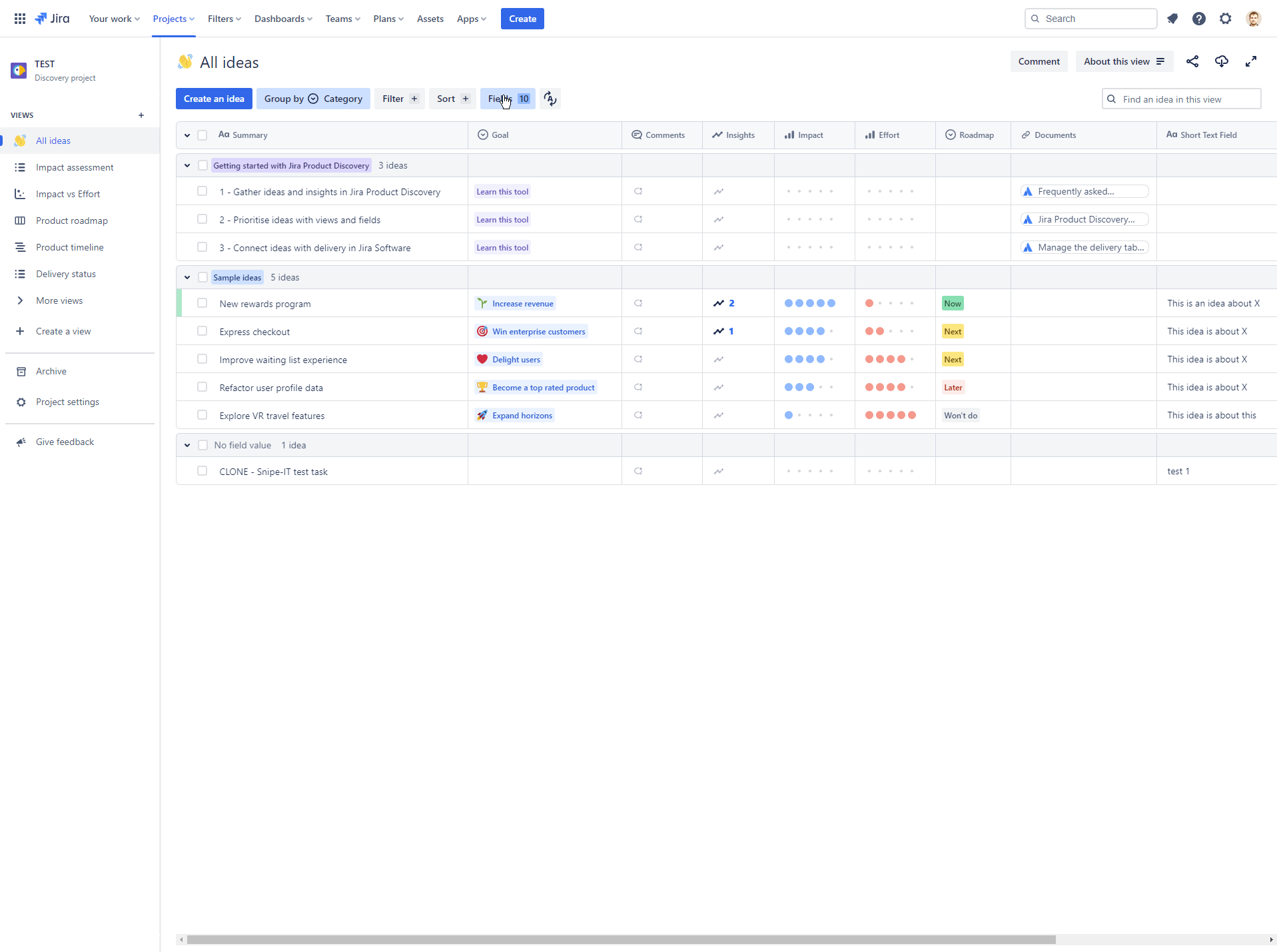
-
Configure Target Product Discovery workflow: If you want to clone the status of your original issues, a status with the exact same name must exist in the target Product Discovery project. Additionally, the status must have a valid transition to it and no rules prohibiting the transition.
Step 3: Migrate with Deep Clone for Jira
-
Start Cloning Process: Use Deep Clone for Jira Bulk Clone to clone your issues to the new target Product Discovery project. You can select all issues in a project or a custom JQL filter that's representing your old product management issue structure. This process can handle up to 100,000 issues at once.
-
Monitor the Migration: Deep Clone provides real-time monitoring through a cloning log, allowing you to track progress and address any issues immediately.
Advantages of Deep Clone for Jira
- Simplified Migration Process: Deep Clone streamlines the migration to Product Discovery, ensuring efficiency.
-
Complete Data: Deep Clone can clone your custom field values to the new field types in Product Discovery.
Conclusion
Deep Clone can assist you in migrating your old product management issue structures to the new Jira Product Discovery project type. This is made possible by Deep Clone's ability to clone issues between company-managed and team-managed projects.
1 comment
There is currently no way for our app to utilize the native 'move' feature.
Could you elaborate why cloning the issues with Deep Clone and deleting the old issues afterward doesn't meet your migration use case?
It might even be the safer option as if something goes wrong you still have the original issues.
Hey @Luka Hummel - codefortynine ,
We just decided to do a move so we wouldn't have to deal with copies of tickets afterwards.
Was this helpful?
Thanks!
Atlassian Community Events
- FAQ
- Community Guidelines
- About
- Privacy policy
- Notice at Collection
- Terms of use
- © 2025 Atlassian





