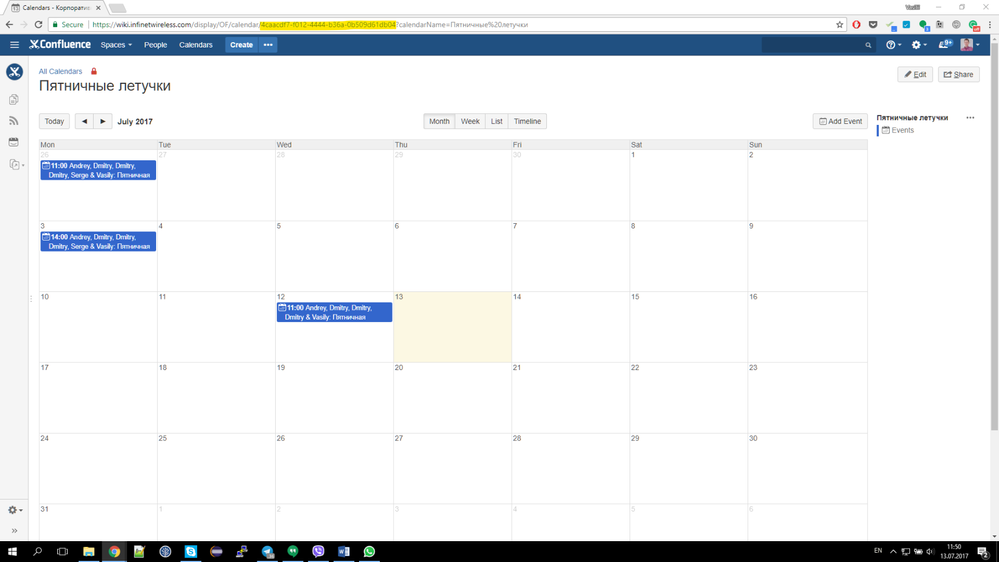Community resources
Community resources
Community resources
Macro for creating event from a meeting notes page

It would be nice to create events in Team Calendar from within a page in Confluence where you plan your meeting.
To achieve this, create a new macro with this code:
#set ($D='$')
<script type="text/javascript">
$(document).ready(function() {
$('#submitevent').click( function () {
var row = AJS.$('.plugin-tabmeta-details table th:contains("startDate")').parent();
var startDate = AJS.$('td', row).text().replace( /(\d+) (\w+) (\d{4})[^d]+/, "$2 $1, $3");
row = AJS.$('.plugin-tabmeta-details table th:contains("calendar")').parent();
var calendar = AJS.$('td', row).text();
row = AJS.$('.plugin-tabmeta-details table th:contains("startTime")').parent();
var startTime = AJS.$('td', row).text();
row = AJS.$('.plugin-tabmeta-details table th:contains("endTime")').parent();
var endTime = AJS.$('td', row).text();
row = AJS.$('.plugin-tabmeta-details table th:contains("where")').parent();
var where = AJS.$('td', row).text();
#set ($persons="")
#set ($datahtml = $renderContext.getEntity().getBodyAsString())
#foreach ($stringList in $datahtml.split("ri:userkey=\""))
#if ($stringList.matches("\w+\".*"))
#set ($userkey=$stringList.substring(0,$stringList.indexOf('"')))
#if ($persons.length()>0)
#set ($persons=$persons+", ")
#end
#set ($persons=$persons+"'"+$userkey+"'")
#end
#end
console.log(calendar+" "+startDate+" "+startTime+" "+endTime+" "+where+" "+$persons);
${D}.ajax({
url: 'https://YOURCONFLUENCEURL/rest/calendar-services/1.0/calendar/events.json', //Your api url
type: 'PUT', //type is any HTTP method
data: {
originalSubCalendarId:'',
originalStartDate:'',
subCalendarId:calendar,
uid:'',
eventType:'other',
originalEventType:'',
customEventTypeId:'',
originalCustomEventTypeId:'',
childSubCalendarId:'',
what:'Fridays Meeting',
person:[$persons],
startDate:startDate,
startTime:startTime,
endDate:startDate,
endTime:endTime,
allDayEvent:false,
freq:'',
byday:'',
interval:1,
until:'',
repeatEnds:false,
recurrenceId:'',
editAllInRecurrenceSeries:false,
where:where,
url:window.location.href,
description:'',
userTimeZoneId: 'Asia/Yekaterinburg'
}, //Data as js object
success: function () {
$('.eventcreationresults').html(startDate+" "+startTime+" created!");
}
});
});
});
</script>
<form>
<div class="eventcreationresults">...</div>
<input id="submitevent" type="button" value="Create Event">
</form>
Second, amend the template of your meeting notes so it has Page Properties with such fields (values are for example):
Also, add the macros created before.
You need to get the correct calendar id. Just click your calendar name and copy the id from URL field of a browser:
Now everything should work. Just create a new meeting, insert some values in the Page Properties form, save the page and you will see a button "Create Event". Press it once and check if an event appears in the calendar.
Current limitations:
- The script doesn't check if the event is already created, nor it updates the created event.
- If your event starts at 11:00 and ends at 12:00, type 11:00 AM and 12:00 PM, otherwise it would produce an error "The event ends earlier than starts".
- Macro doesn't report any errors.
Feel free to improve the macro, but please copy me with your updates so I could also use them :)
Thank you.
Was this helpful?
Thanks!
- FAQ
- Community Guidelines
- About
- Privacy policy
- Notice at Collection
- Terms of use
- © 2024 Atlassian





![Набросок[1].png Набросок[1].png](/t5/image/serverpage/image-id/3035i99685B25C3825E77/image-size/large?v=v2&px=999)