Community resources
Community resources
Community resources
Work better with visual collaboration tools
Using tools like diagrams, digital whiteboards, and visual task boards allows teams to quickly grasp information and make decisions more efficiently.
As remote work grows, visual collaboration has become crucial for keeping teams connected and productive.
🏙️ Understanding Visual Collaboration in Agile Contexts
Visual collaboration is a way of working together that uses images, diagrams, and other visual tools to share ideas and information. In Agile teams, this approach is becoming more common and important.
When we talk about visual collaboration, we mean:
- Using digital whiteboards to brainstorm
- Creating charts and graphs to show project progress
- Drawing diagrams to explain complex ideas
- Using visual task boards to manage work
Visual collaboration helps members understand complex information quickly, remember key details, and participate more in discussions. It aligns well with Agile principles of clear communication, adaptability, and teamwork.
With the growth of remote work, visual collaboration tools have become essential. They help teams stay connected and work effectively, even when members are in different locations.
🦾 Improving User Story Clarity Through Visualization
User stories are a key component of Agile development. Visualizing these stories can significantly enhance their clarity and the team’s understanding. Here’s how:
Story Mapping
This technique arranges user stories in a two-dimensional grid. The horizontal axis typically represents the user’s journey, while the vertical axis shows priority or complexity. Story mapping helps teams see the big picture and identify gaps in their planning. Using a story map in your Jira helps enhance your product management process, and provides another point of view to your projects from the user’s perspective.
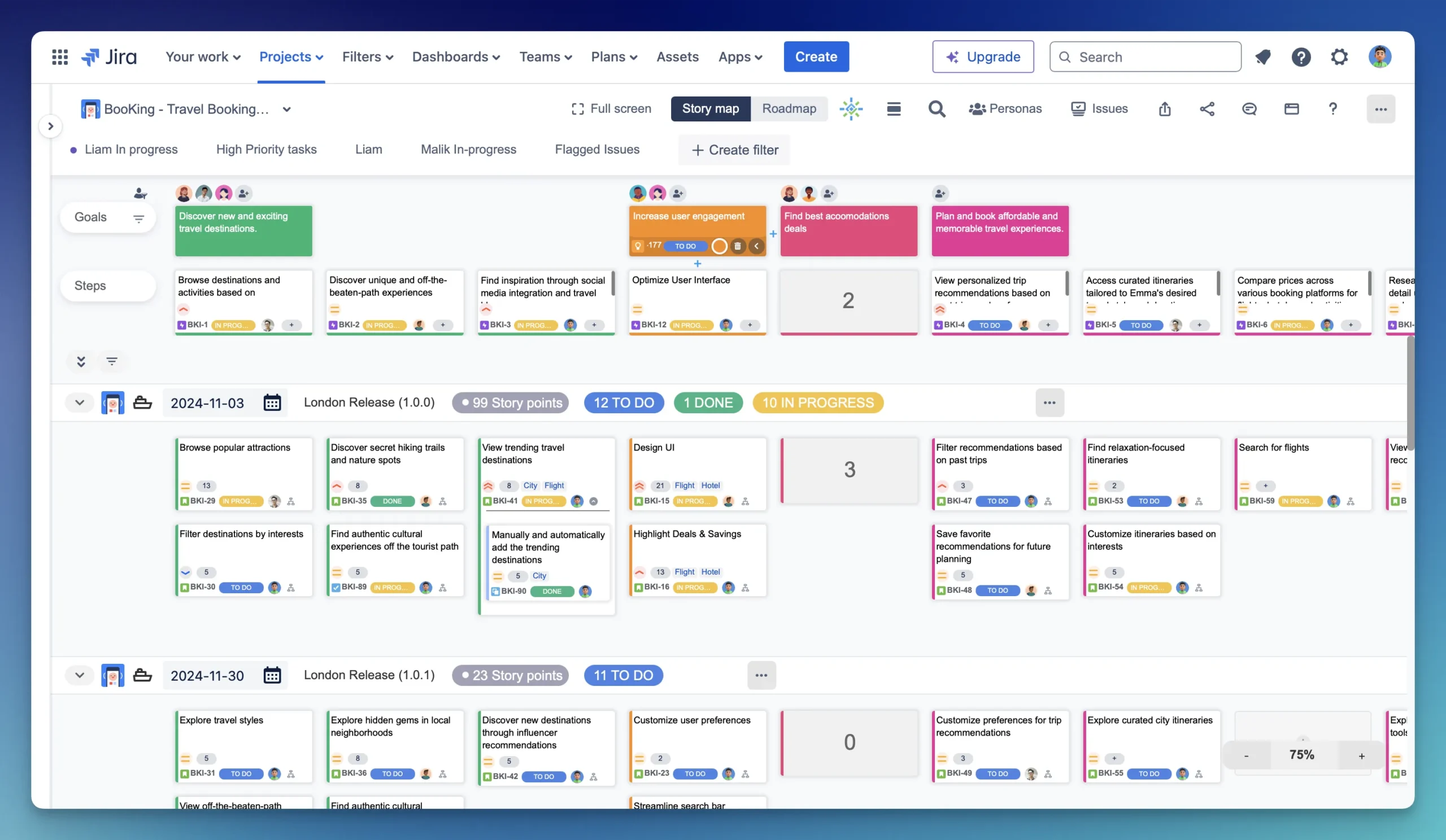
User Story Map for Jira by ProductGo
User Flow Diagrams
These visual representations show the path a user takes through a system or application. They help teams understand the user’s perspective and identify potential pain points or areas for improvement.
-CnO6d7lLv6o-1080p-1654225304596%202.webp)
(image from FlowMapp)
Wireframes and Mockups
These low-fidelity designs give a visual representation of the user interface. They help translate written user stories into tangible designs, making it easier for the team to discuss and refine ideas.
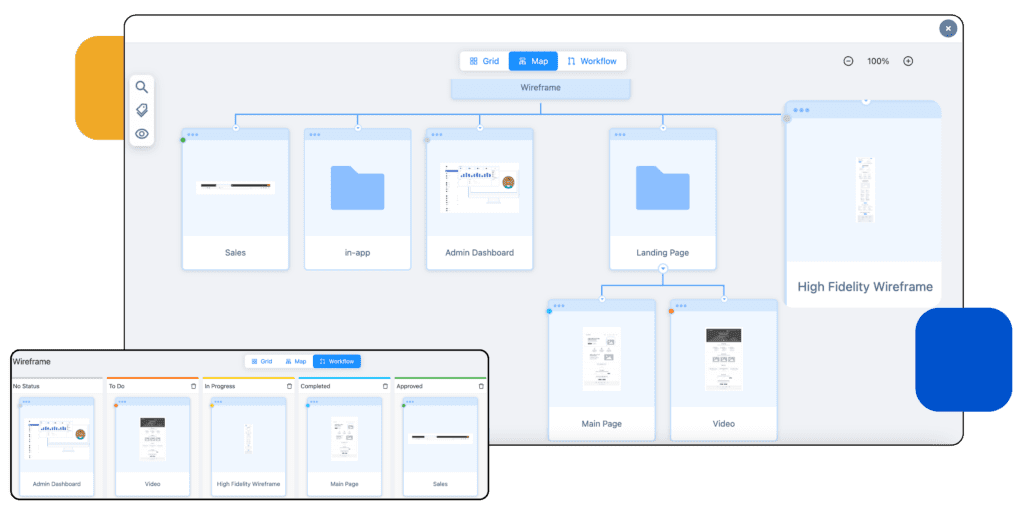
(image from Mocky)
By using these visualization techniques, Agile teams can:
- Identify potential issues early
- Ensure all team members have a shared understanding
- Facilitate better discussions about user needs and system design
- Create a clearer roadmap for development
Keep in mind that the goal is to create just enough visual detail to clarify the user story without over-complicating the process. Start simple and add detail as needed.
📉 Addressing Common Challenges in Visual Collaboration
While visual collaboration tools can greatly enhance Agile team dynamics, there are common challenges that can arise when introducing these methods.
Resistance to new methods: Some team members may resist switching to new tools or processes, slowing down adoption.
→ Introduce new tools gradually and offer training. Start with one or two tools that provide immediate benefits, and showcase quick wins to build team buy-in.
Excessive tool adoption: Adopting too many tools at once can overwhelm the team, making collaboration more complex than helpful.
→ Select tools carefully based on real needs. Focus on a few that integrate well with existing workflows, and add new tools slowly, ensuring they improve productivity without overcomplicating the process.
Maintaining remote team engagement: Remote teams may struggle to stay engaged during virtual meetings, leading to less collaboration.
→ Use interactive features like digital whiteboards and live voting to keep meetings lively. Facilitate discussions actively, encourage participation, and use visuals to maintain focus and energy.
Understanding and addressing these issues early can ensure a smoother transition and more effective collaboration.
Last Words
Visual collaboration tools help Agile teams communicate clearly, break down complex ideas, and keep remote workers involved. Teams can work together more smoothly and complete projects with greater success with these tools.
Was this helpful?
Thanks!
Liam - DevSamurai
About this author
Product Marketing Specialist
DevSamurai
8 accepted answers
Atlassian Community Events
- FAQ
- Community Guidelines
- About
- Privacy policy
- Notice at Collection
- Terms of use
- © 2025 Atlassian





0 comments