Community resources
Community resources
Community resources
What is the difference between Roadmap and Gantt chart in Jira?
Hi Community!
Are you wondering whether to use a roadmap or a Gantt chart for your Jira project? I'm here to share insights to help you understand their roles, differences, and how they can optimize project management. This guide is perfect for project managers and newcomers alike, helping you choose the right tool for enhancing project visibility and team collaboration.
What is Roadmap in Jira?
A roadmap in Jira is a strategic planning tool that provides a visual timeline of a project's key phases, milestones, and deliverables. It's designed to give teams and stakeholders a high-level overview of the project's goals, priorities, and progress over time. Roadmaps in Jira can be particularly useful for aligning teams around a shared vision, facilitating communication about the project's direction and status, and helping to manage expectations.
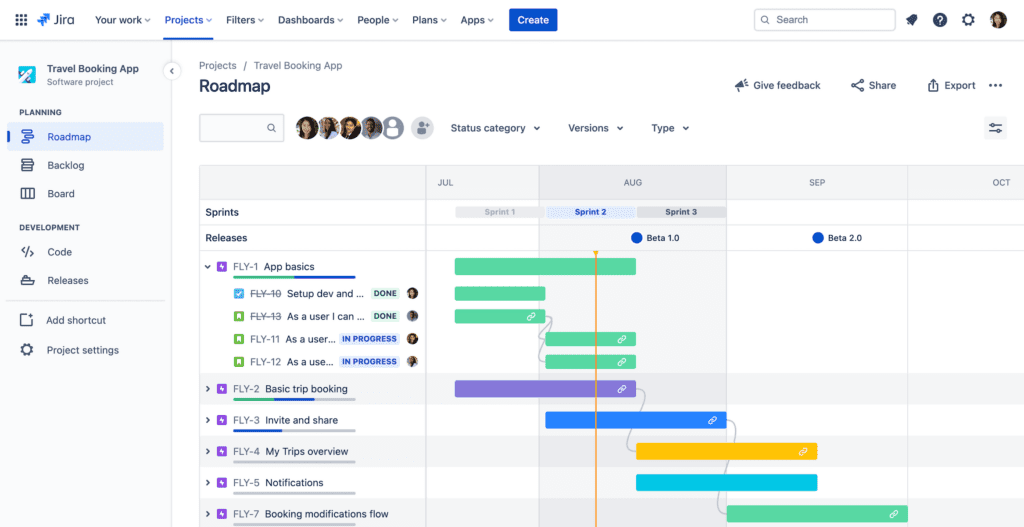
Types of roadmaps
Jira offers different types of roadmaps catering to various needs and project scales, including:
Next-Gen Roadmaps:
Available in Jira Software Cloud's next-gen projects, these roadmaps are intuitive and straightforward to use, making them ideal for single teams focusing on agile development. They allow for the easy creation and adjustment of issues (like epics and stories) directly on the roadmap.
Advanced Roadmaps:
Part of Jira Software Premium and Enterprise, Advanced Roadmaps are suitable for more complex planning across multiple teams and projects. They offer a richer set of features for long-term planning, dependency tracking, scenario planning, and capacity management. Advanced Roadmaps provide a more comprehensive view, enabling project managers to orchestrate work across large organizations.
The key features of roadmaps in Jira include:
- Visual Timeline: See how projects unfold over time, with the ability to zoom in and out from weeks to months or even years.
- Drag-and-Drop Functionality: Easily adjust timelines and dependencies with a simple drag-and-drop interface.
- Milestones and Dependencies: Mark key dates and track how different tasks or projects interconnect.
- Progress Tracking: Monitor the status of work items directly on the roadmap to gauge progress towards goals.
- Team Collaboration: Share roadmaps to ensure everyone is aligned on the project's direction and changes.
By using roadmaps, teams can better plan, communicate, and execute their projects within Jira, ensuring that everyone involved has a clear understanding of what needs to be done and when.
https://www.youtube.com/watch?v=HJdfiy2UoCE
What is a Gantt chart in Jira?
A Gantt chart in Jira is a project management tool used to schedule, organize, and track specific tasks and milestones within a project. It offers a detailed visual timeline for the project’s progress, highlighting how tasks relate to each other and the overall project timeline. While Jira itself does not include a native Gantt chart feature out of the box (especially in its standard configurations), several add-ons and integrations available through the Atlassian Marketplace, such as TeamBoard ProScheduler or Advanced Roadmaps (for Jira Software Premium users), and others, enable Gantt chart functionality within Jira.
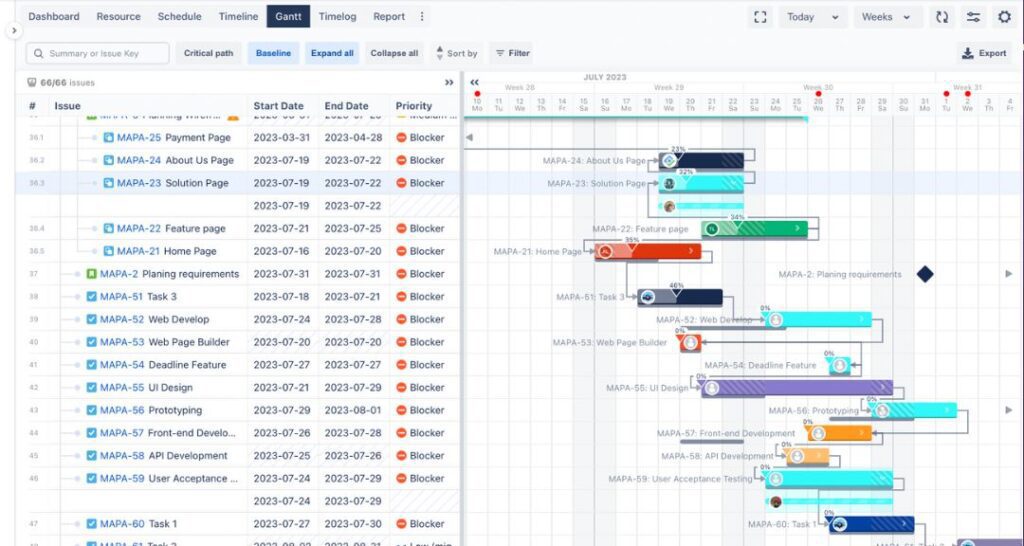
Key features Gantt chart in Jira
Gantt charts in Jira, through these add-ons, provide several key features:
- Timeline View: Display the start and end dates of tasks along a horizontal timeline, allowing project managers and team members to visualize the duration and sequencing of tasks.
- Dependencies: Show the relationships between tasks, such as what tasks must be completed before others can start, which is crucial for identifying critical paths and managing task sequencing.
- Progress Tracking: Indicate the current progress of each task, with the ability to update statuses as work progresses, offering a real-time view of project health.
- Resource Management: Some Gantt chart tools also include features for managing and allocating resources, such as personnel or materials, helping to prevent overallocation and balance workloads.
- Milestones: Highlight significant events or checkpoints in the project timeline, helping teams to stay focused on key deliverables.
https://www.youtube.com/watch?v=fYhg45ULYA0&t
Using a Gantt chart in Jira helps project managers and teams to:
- Plan project schedules more effectively, with a clear view of how individual tasks and milestones fit into the overall project timeline.
- Identify potential bottlenecks or dependencies that could impact project delivery, allowing for proactive adjustments.
- Communicate project plans and progress clearly to stakeholders, ensuring everyone is aligned on expectations and responsibilities.
- Track progress against the original plan, making it easier to manage scope changes and keep the project on track.
By integrating Gantt chart functionality into Jira, teams can enhance their project management capabilities, combining Jira's powerful issue tracking and collaboration features with the structured planning and visualization benefits of Gantt charts.
Is Jira roadmap a Gantt chart?
No, a Jira roadmap is not a Gantt chart. While both are project management tools used for planning, tracking, and visualizing project schedules and progress, they serve different purposes and present information in distinct ways.
Jira Roadmap:
- Provides a high-level overview of the project, focusing on key phases, milestones, and deliverables over time.
- Is designed to align teams and stakeholders around a shared vision and goals, offering a strategic view of the project's direction.
- Emphasizes the planning and progress of larger initiatives or epics, rather than the detailed scheduling of individual tasks.
- Typically, does not display dependencies between tasks or detailed resource allocation.
Gantt Chart:
- Offers a detailed timeline view of a project, including the start and end dates of individual tasks, their dependencies, and progress.
- Is used for detailed project scheduling and tracking, showing how specific tasks and activities are sequenced over time.
- Enables project managers to identify critical paths, manage resources, and adjust plans based on task dependencies and progress.
- Often includes features for resource management and can get quite granular in tracking project details.
In summary, Jira roadmaps are more strategic and high-level, aimed at broad project planning and visibility, while Gantt charts are more tactical and detailed, used for specific task scheduling and dependency management.
What is the difference between a Gantt chart and a roadmap?
A Gantt chart and a roadmap, while both used in project management, serve different purposes and offer distinct perspectives on project planning and execution. Here’s a breakdown of their key differences:
| Feature | Gantt Chart | Roadmap |
| Focus | Detailed scheduling and tracking of individual tasks. | High-level overview of project phases, milestones, and deliverables. |
| Detail Level | High - Shows start/end dates, task duration, and specific dependencies. | Low to Medium - Focuses on broader initiatives rather than individual task details. |
| Usage | Tactical planning, task management, and progress tracking. | Strategic planning and communication of project goals and major milestones. |
| Dependency Tracking | Yes - Shows how tasks are interconnected and dependent on each other. | Limited - Primarily focused on milestones and key deliverables rather than detailed task dependencies. |
| Resource Management | Yes - Often includes features for managing and allocating resources (e.g., personnel, equipment). | Limited - More focused on project phases and deliverables than on detailed resource allocation. |
| Project Visibility | Offers detailed visibility into the timing and dependencies of tasks. | Provides a strategic view of the project, highlighting key milestones and overall direction. |
| Suitability | Best suited for detailed project management, especially in projects with complex dependencies. | Best suited for aligning teams and stakeholders around project goals and timelines. |
How Can You Leverage Both Gantt Charts and Product Roadmaps?
Leveraging both Gantt charts and product roadmaps can significantly enhance your project management strategy by blending strategic planning with detailed task management. Here's how you can effectively use both tools in tandem:
1. Strategic Planning with Roadmaps
Set the Vision: Use the product roadmap to outline the strategic vision and objectives of your project. It helps in setting the direction and priorities for what needs to be achieved over time.
Communicate with Stakeholders: The roadmap is an excellent tool for communicating the high-level plan and progress to stakeholders, including management, team members, and external partners. It keeps everyone aligned on the project’s goals and major milestones.
2. Detailed Planning with Gantt Charts
Break Down Tasks: With the strategic vision set, use Gantt charts to break down the roadmap into specific tasks and activities. This includes assigning responsibilities, setting deadlines, and detailing the sequence of operations.
Manage Dependencies and Resources: Gantt charts allow you to identify and manage dependencies between tasks, ensuring that critical paths are highlighted and managed. They also help in resource allocation, ensuring that every task has the necessary personnel and materials assigned.
3. Monitoring and Adjusting
Track Progress: Both tools offer unique ways to track progress. While the roadmap shows you if the project aligns with the strategic goals over time, the Gantt chart offers a detailed view of the progress of individual tasks and milestones.
Adapt to Changes: Use insights from both the roadmap and Gantt chart to make informed decisions when changes occur. Users can adjust the roadmap to reflect shifts in strategic direction and update Gantt charts for changes in task scheduling, dependencies, or resources.
4. Harmonizing the Two
Integration: Some project management tools and software offer ways to integrate roadmaps and Gantt charts, allowing you to move seamlessly from strategic to tactical planning.
Regular Reviews: Conduct regular review sessions where both the roadmap and the Gantt chart are discussed. This ensures that tactical day-to-day activities are always in line with the strategic objectives of the project.
5. Stakeholder Engagement
Customize Communication: Use the roadmap for high-level stakeholder updates and the Gantt chart for detailed discussions with team members. This ensures that communication is tailored to the audience, providing clarity and fostering engagement.
Gantt chart tools in Jira
In Jira, Gantt chart functionality isn't included out of the box in the basic software package. However, the flexibility of Jira allows for the integration of Gantt chart functionality through various add-ons available in the Atlassian Marketplace. These add-ons enhance Jira's project management capabilities by introducing detailed scheduling, resource management, and task dependency tracking through Gantt charts. Here are some notable Gantt chart tools and add-ons for Jira:
1. TeamBoard ProScheduler
Overview: One of the most popular project management tools that includes Gantt chart functionality. It's designed for managing complex projects, tracking progress, and resource planning.
Features: TeamBoard ProScheduler offers program and portfolio management, resource management, risk management, and more, in addition to Gantt charts.
2. RouteMap
Overview: While primarily focused on roadmapping, Routemap allows teams to plan and communicate their project timelines visually, in a way that can complement Gantt chart planning.
Features: Agile teams aiming to visually map out their sprints and milestones find its design highly engaging.
3. Advanced Roadmaps (formerly Portfolio)
Overview: Advanced Roadmaps, included in Jira Software Cloud Premium and Enterprise plans, enables higher-level planning across multiple teams and projects
Features: It includes roadmapping tools as well as Gantt-like timelines for long-term planning, capacity management, and dependency tracking.
In summary, both roadmaps and Gantt charts offer valuable benefits but serve different purposes. Roadmaps provide a high-level strategic view, while Gantt charts offer detailed scheduling and tracking of tasks. Understanding and leveraging each tool appropriately can enhance your project management capabilities, ensuring better planning and execution.
Stay tuned for more insights on optimizing your Jira projects and improving team collaboration.
Happy project managing!
Was this helpful?
Thanks!
Teresa_DevSamurai

About this author
Product Marketing
DevSamurai
27 accepted answers
Atlassian Community Events
- FAQ
- Community Guidelines
- About
- Privacy policy
- Notice at Collection
- Terms of use
- © 2025 Atlassian






0 comments