Community resources
Community resources
Community resources
🍻🍂 Join ApptoberFest’22 with Time in Status for Jira Cloud 🍂🍻
Are you a part of ApptoberFest? If not, join us ASAP and discover ways to simplify your workflow and have fun!
If you are a manager or a business owner and are afraid of missing something important in your workflow during your absence, we recommend relaxing and trying Time in Status for Jira Cloud. This add-on will take everything under control while you are having a rest.
As your team members use Jira, Time in Status for Jira Cloud could show the important details in the Jira workflow:
1. How long each team member has been working on the issue
2. How long the issue has spent in each workflow status
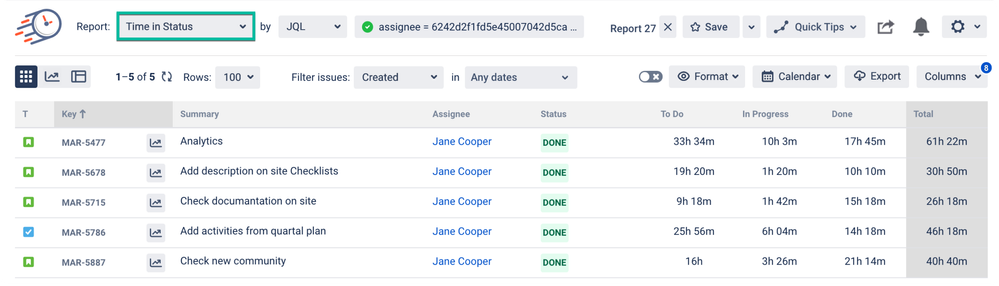
Here’s a simple pizza example which definitely helps! Let’s discover which stages should you go through to get a tasty pizza for your dinner.
Lead Time includes all processes (both active (where some effort is needed) and the waiting ones).
Cycle Time includes ONLY active stages where somebody should make some effort.
Lead Time is always a longer process than a Cycle one.
This means you can track the Issue Age (how long it takes to solve each issue) in a few simple clicks. As a result, if you are away from your working place, you can track the team’s working process without additional effort. How do you like it?
- Monitor all workflow processes remotely;
- Identify bottlenecks and delays;
- Track the team’s performance.
Here are additional resources so you can find more information about the Time in Status for Jira Cloud.
What is the time in status in Jira?
Get a free trial by following the link: https://saasjet.com/zeiy
Was this helpful?
Thanks!
Yuliia_Borivets__SaaSJet_
Atlassian Community Events
- FAQ
- Community Guidelines
- About
- Privacy policy
- Notice at Collection
- Terms of use
- © 2025 Atlassian






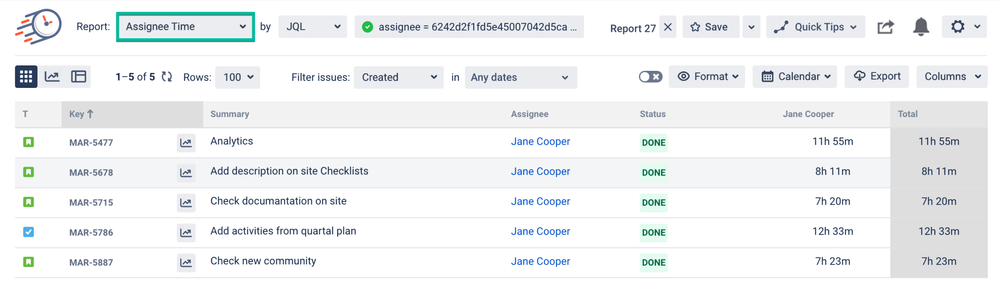
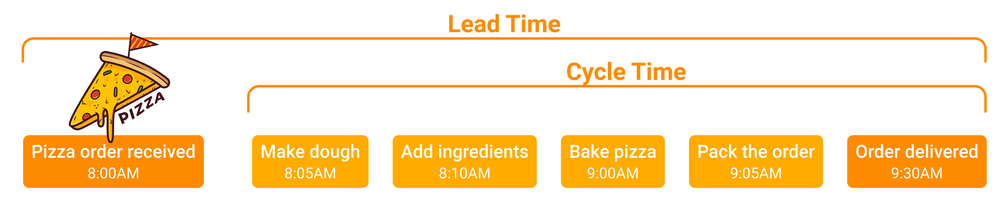
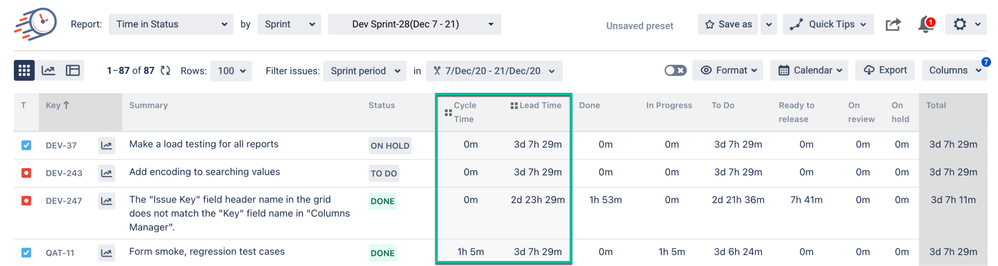
2 comments