Community resources
Community resources
Community resources
Jira Inventory Tracking Best Practices
Hi there 👋 If you're ever stuck into these challenges while tracking inventory, Jira and AssetIT is here to help! Read this to see how 🚀
Jira inventory tracking refers to the process of managing, monitoring, and organizing inventory or assets within Jira. This process needs to be streamlined by an effective Jira inventory tracking software. While Jira is a popular project management and issue-tracking platform, inventory tracking systems that are integrated with Jira can help solve every inventory management challenge.
Common Challenges in Inventory Management
Inconsistent Tracking
Traditional spreadsheets and manual inventory tracking increase the risk of errors. Even small businesses can benefit from a centralized inventory tracking system.
Manual Documentation
Data records and activity logs are inevitable in every industry. The process of manually managing papers and documents related to inventory is tedious yet too essential.
Insufficient Order Management
A major challenge in effective inventory management is avoiding overselling and stockouts. Leveraging historical data and seasonal trends enables more accurate forecasting of customer demand, helping to mitigate these issues.
Lack of Effective Communication
Clear communication and collaboration are essential. When departments are reluctant to share information, it becomes significantly harder to identify inventory trends and implement improvements.
Why Choose Jira for Inventory Tracking?
Jira is already a widely used project management tool, known for its flexibility and customizable workflows. Meanwhile, inventory management requires inventory tracking, stock alerts, integration, and many other related capabilities. This is where the integration between AssetIT and Jira steps in. Jira inventory tracking is totally possible with these two tools.
Benefits of Jira as a Foundation:
- Centralized Platform: Consolidate projects, tasks, and inventory data in one system.
- Custom Workflows: Tailor processes to meet inventory management needs.
- Service Portal: Jira’s ticketing system and the request portal enhance accountability and team communication.
What is AssetIT?
AssetIT is a Jira app specifically designed for inventory tracking and asset management. It integrates seamlessly with Jira, leveraging its interface and functionality while adding advanced tools for tracking, reporting, alerts, and automating inventory workflows.
How AssetIT Solves Inventory Challenges
- Inconsistent tracking problems
AssetIT centralizes inventory data within Jira, making it accessible to all relevant stakeholders. Real-time updates ensure everyone works with accurate information.
- Manual documentation problems
AssetIT assists in managing Jira inventory with a full asset lifecycle. From onboarding, allocation, and depreciation, to offboarding, AssetIT minimizes the reliance on manual documentation.
- Insufficient order management problems
With Jira's ticketing system and AssetIT automation rules, teams can assign tasks related to inventory (e.g., refill stocks, reorder requests) and track their progress. AssetIT adds context-specific inventory data to these tasks, making collaboration more efficient.
- Lack of communication problems
Integrating seamlessly with the Jira Service Portal, AssetIT allows customers to request or order the exact items directly from the JSM customer portal. The orders then can be managed by the support team. This integration effectively enhances the asset and inventory management workflow.
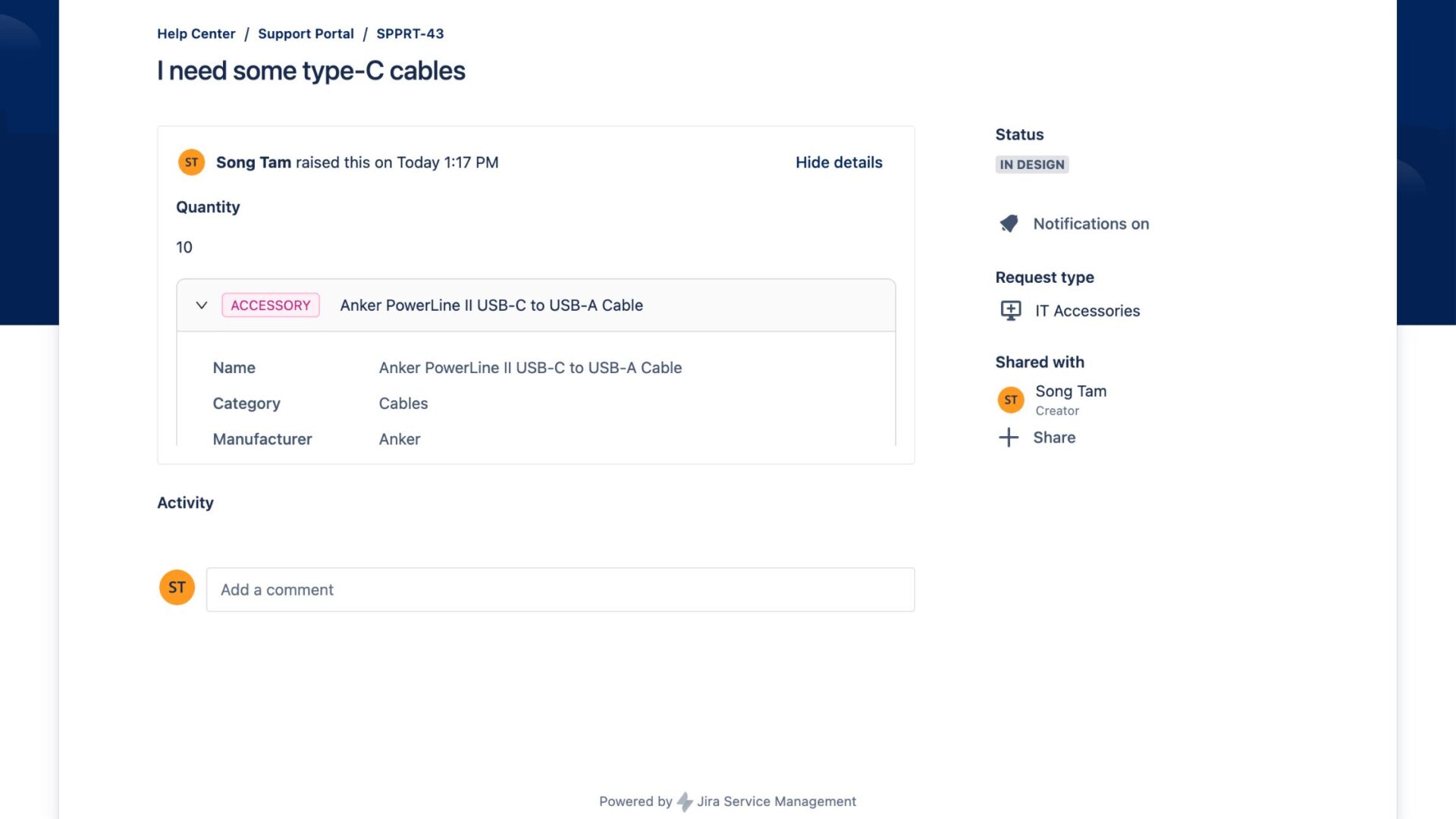
Key Features of AssetIT for Effective Jira Inventory Tracking
AssetIT offers some key features specifically designed to enhance Jira inventory tracking:
- Real-Time Updates: Update stocks and item status in a centralized Jira platform.
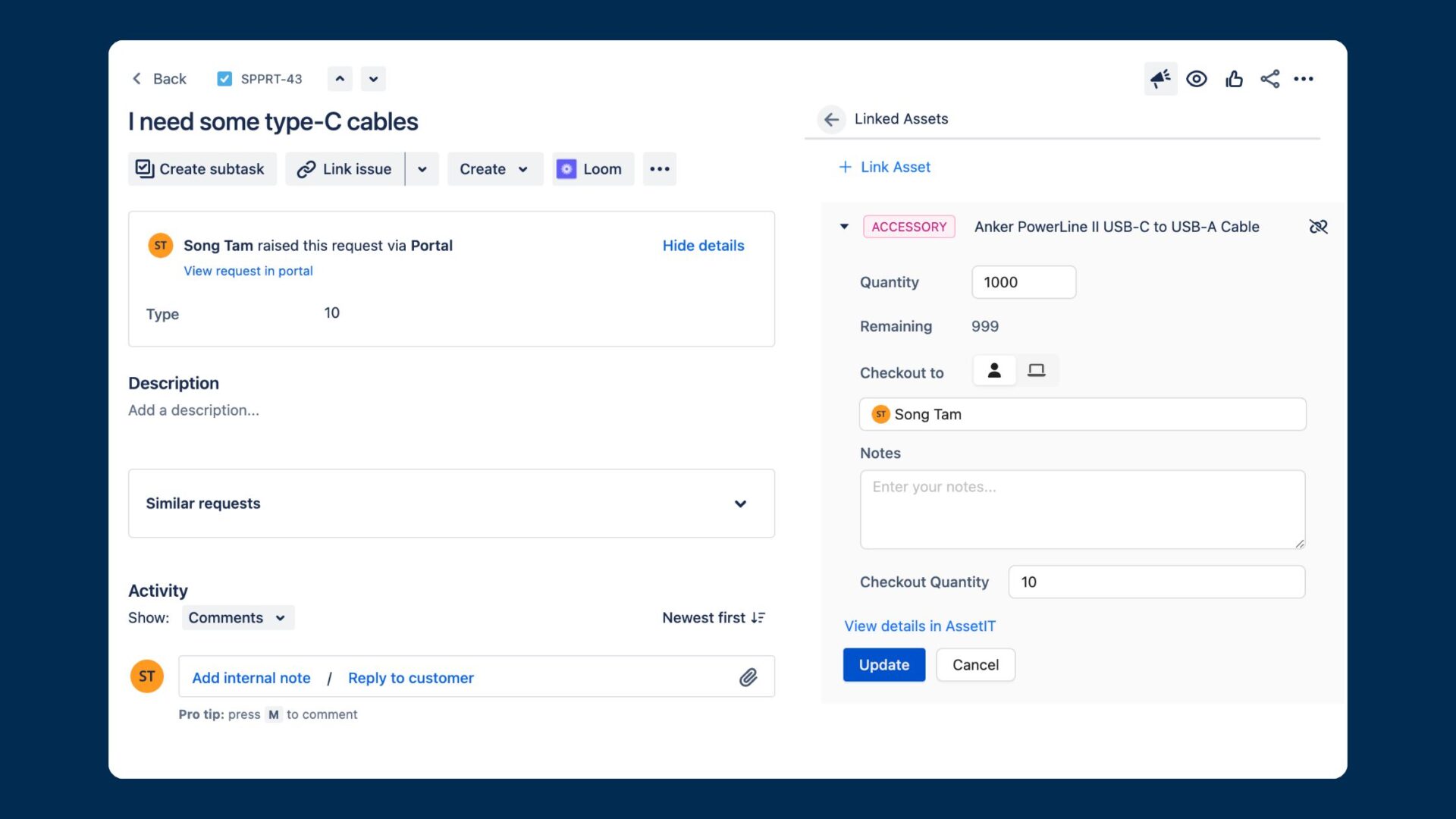
- Advanced Filtering: Allows you to filter assets based on specific criteria or access roles.
![]()
- Customizable Fields: Specifically choose what kind of asset data to review and update in Jira.
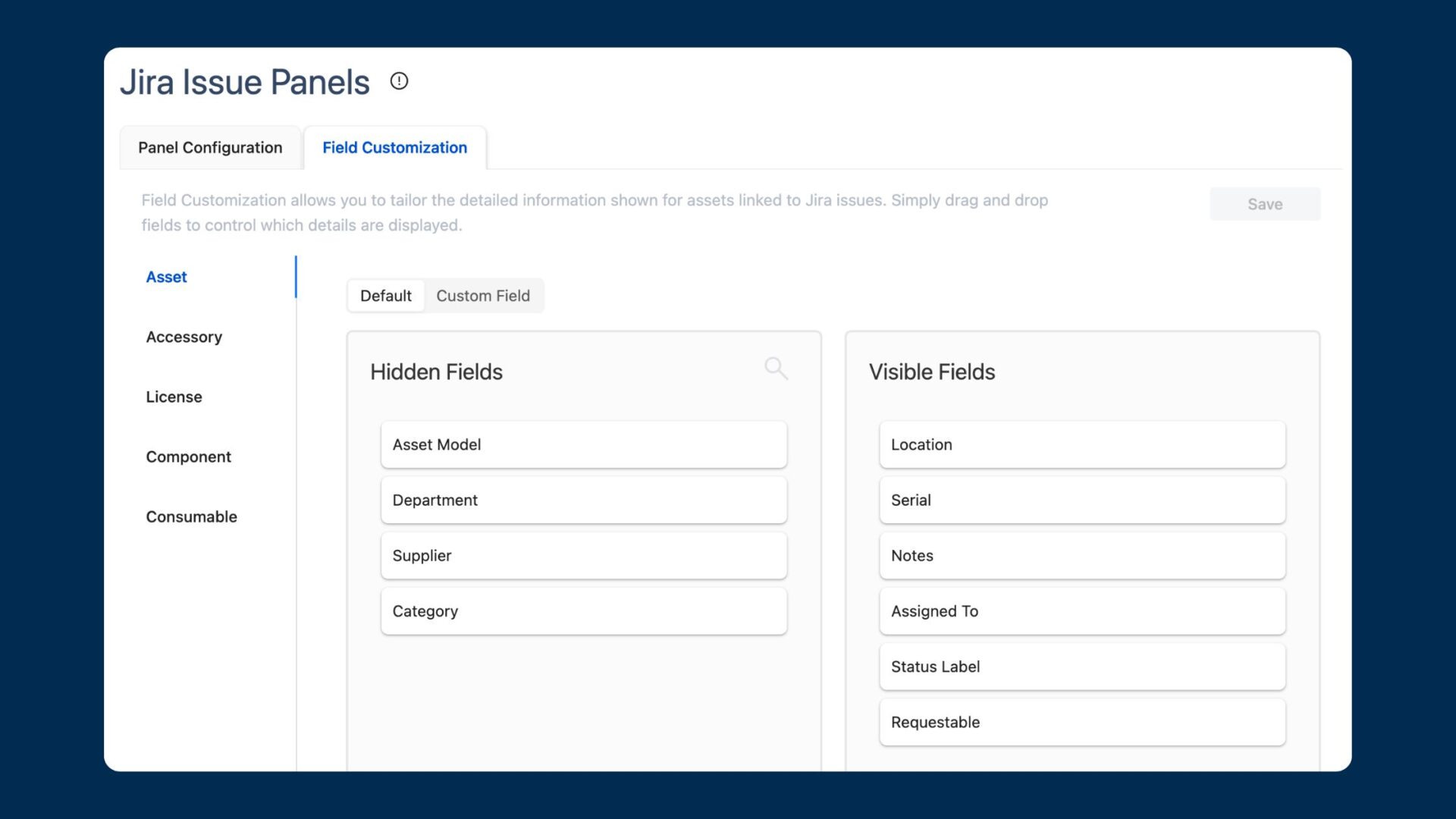
Tracking Asset Life Cycles with AssetIT
AssetIT supports full asset lifecycle management:
- Lifecycle Stages: Set up custom lifecycle stages to monitor each asset’s condition.
![]()
- Maintenance Tracking: Track and manage assets that are in the maintenance process to prolong asset life.
- Automated Depreciation Calculation: Automatically computes asset depreciation using predefined rules.
Automation Capabilities for Inventory Management in AssetIT
Automation is a core feature of AssetIT:
- Scheduled Notifications: Set up alerts for maintenance or extension points.
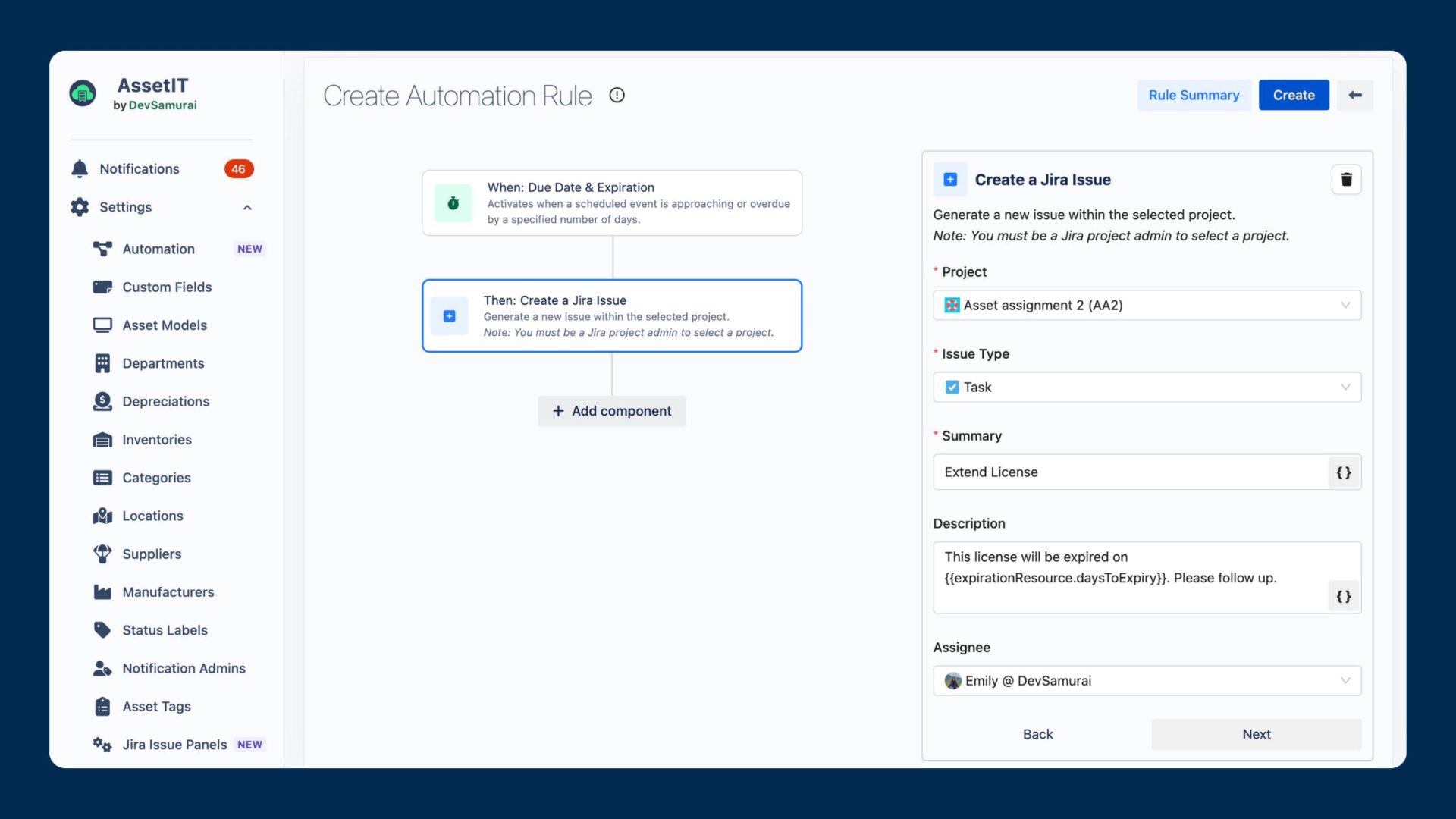
- Automated Status Update: Automatically update the status of the assets according to the status of the Jira issues.
- Asset Assignment: Automatically assign assets to the assignees/reporters of the Jira issue.
Multi-Location Inventory Tracking in AssetIT
For businesses with multiple sites, AssetIT’s centralized Inventories feature allows for streamlined tracking and consistency across all locations, sites, or campuses.
Real-Life Use Cases
Case 1: IT Asset Management
An IT company used AssetIT to track laptops, servers, and software licenses. By integrating inventory tracking into Jira, they improved maintenance schedules, reduced downtime, and ensured compliance with software licensing regulations.
Case 2: Multi-Site Warehouse Tracking
A logistics company with warehouses in multiple locations centralized its inventory tracking with AssetIT. This improved inventory visibility reduced overstocking and enabled better forecasting.
Case 3: Tracking Consumables
A healthcare organization used AssetIT to manage consumable medical supplies. Automated alerts helped them reorder items before shortages occurred, ensuring smooth operations.
Frequently Asked Questions
- Can Jira do inventory?
- Yes, Jira can do inventory together with AssetIT, an inventory tracking plugin for Jira.
- What types of inventory can AssetIT manage?
- AssetIT can track a range of items, from physical to intangible, from consumables to capital equipment.
- Can AssetIT handle multi-site inventory tracking?
- Yes, AssetIT centralizes inventory data across multiple locations through the Jira Inventory Management feature.
- How does AssetIT enhance Jira's existing capabilities?
- AssetIT adds specialized inventory tracking features to Jira’s workflow management.
- Is AssetIT customizable for specific industry needs?
- Yes, AssetIT offers customizable fields and workflows suitable for various industries.
- What reporting options are available in AssetIT?
- Users can generate comprehensive reports on stock status, asset lifecycle, software expiration, and more.
- How does AssetIT improve asset compliance?
- AssetIT records asset data, making it easier to meet regulatory requirements.
Conclusion: Supercharge Your Jira Inventory Tracking with AssetIT
For Jira users looking to simplify and optimize inventory management, AssetIT is the ultimate solution. By integrating seamlessly with Jira, it eliminates the need for separate tools, automates workflows, and provides real-time visibility into inventory data. Whether managing IT assets, tracking consumables, or handling multi-location inventory, AssetIT ensures efficient, accurate, and collaborative processes.
Start leveraging AssetIT for Jira inventory tracking today to transform your asset management practices. → Free AssetIT 30-day Trial.
Was this helpful?
Thanks!
Emily _ DevSamurai

About this author
Partnership Manager
DevSamurai
Tokyo, Japan
19 accepted answers
Atlassian Community Events
- FAQ
- Community Guidelines
- About
- Privacy policy
- Notice at Collection
- Terms of use
- © 2025 Atlassian






0 comments