Community resources
Community resources
Community resources
How to Estimate in Jira? Accurate Predictions and Real-Time Cost Tracking
Estimation in Jira involves assessing the time, effort, and resources needed to complete tasks within a project. This process is integral to Agile project management, helping teams plan sprints, allocate resources, and track progress. Estimations in Jira can be configured using different fields and methods depending on the nature of the project and the team’s preferences.
🛠️ Jira Fields for Estimation: The Basics
Before diving into the deep end, let’s start with the basics—Jira fields that you’ll use to make those pesky estimations:
- Story Points: Think of story points as the “Goldilocks” of estimation. They’re not too big, not too small—just right for measuring the relative effort of tasks. Perfect for those Agile teams who prefer to focus on the journey rather than the destination (or the hours).
- Original Estimate: If you’re more of a time-bound warrior, this one’s for you. Estimate the time needed to complete a task down to the hour (or day). Great for when you need to keep an eye on the clock—whether it’s for billing or just making sure you’re not working through lunch (again).
- Remaining Estimate: This is your “check engine” light. It tells you how much time you think is left to finish the task. Use it wisely—because nothing’s worse than realizing you’re way off track right before the deadline. 🕒
- Time Spent: Here’s where the rubber meets the road. Track the actual time spent on tasks to see how your estimates hold up against reality. Spoiler alert: reality often wins. 🎭
🔧 Jira Custom Fields for Estimation: Because One Size Doesn’t Fit All
Sometimes the default fields just don’t cut it, and you need something custom. Enter Jira’s custom fields:
- Ideal Days: Imagine a world where distractions don’t exist—these are your “ideal” days. Use this field to estimate how many perfect, uninterrupted days a task would take. 🌞
- T-Shirt Sizes: Small, Medium, Large—sound familiar? This method lets you categorize tasks by size rather than exact time. It’s like picking clothes for your project—without the fitting room drama. 👕
- Priority: Not all tasks are created equal. Use this field to prioritize your work, helping you focus on what’s really important (and what can wait). 🚦
📝 Steps to Estimate an Issue in Jira (Without Losing Your Mind)
- Access the Issue: Find the task you want to estimate—whether it’s in the backlog, board, or issue navigator.
- Open the Issue for Editing: Click on the issue to open it. If the estimation fields aren’t visible, hit “Edit.” ✍️
- Enter the Estimation:
- Story Points: Estimate the relative effort. Just remember, 8 is bigger than 5—unless you’re playing by different rules.
- Original Estimate: Enter the time you think it’ll take. Hours, days—whatever floats your boat. ⏲️
- Custom Fields: Use your custom fields to add that extra layer of detail.
- Save Changes: Don’t forget to save. 💾
⚙️ Tracking Estimations with Time & Cost Tracker
You’ve done the hard work of estimating—now it’s time to see how those estimates stack up against reality. This is where the Time & Cost Tracker add-on swoops in to save the day.
💡 Real-Time Cost Data in Jira
Ever wonder how much that last-minute bug fix really cost? With Time & Cost Tracker, you don’t have to guess. This add-on provides real-time cost data based on your team’s worklogs and any direct expenses. That means you can track exactly how much time and money are being spent on each task, giving you clear visibility into your project’s financial health. 💰
🛠️ Tracking Estimations with Time & Cost Tracker: The How-To
- Synchronizing Jira Fields: Time & Cost Tracker plays nicely with Jira, pulling in fields like Story Points, Original Estimate, and Time Spent into its reports. No more manual data entry or switching between tools—everything you need is right inside one add-on.
- Cost Reports: Imagine being able to generate a report that shows not just your labor costs, but also any expenses tied to your project. With Time & Cost Tracker, you can. And the best part? You can compare your estimated costs against actuals, so you’ll know exactly where you stand. 📊
- Time Reports: Time is money, and Time & Cost Tracker lets you track both. Generate detailed time reports that show how your team’s actual work time compares to the original estimates. You can filter these reports by various Jira fields, so whether you’re looking at individual tasks, users, or entire projects, you’ll have the data you need to make informed decisions. 🕵️♂️
🛠️ Adding Custom Fields to Reports: Because One Size Still Doesn’t Fit All
With Time & Cost Tracker, you can take customization to the next level by adding your custom Jira fields to reports:
- Customize Reports: Whether it’s T-Shirt Sizes, Priority, or any other custom field, you can include them in your cost and time reports. This helps you align the data with your specific project needs. 🎯
- Filter and Scope: Generate reports based on the scope that matters to you—whether it’s a single task or an entire project. And with the ability to filter by custom fields, you can dig deep into the data that really matters. 🗂️
- Visualizing Data: Who doesn’t love charts? Time & Cost Tracker offers intuitive charts and summaries that let you see at a glance how your plans are holding up against actuals. Plus, you can include custom fields in these visualizations, giving you the full picture. 📈
🌟 Real-Life Use Cases: How Time & Cost Tracker Saves the Day
- Sprint Planning: Use Story Points and Original Estimate fields in Time & Cost Tracker to see how well your sprint estimates match up with reality. 📅
- Resource Allocation: Track time spent against original estimates and planned time to make sure your team isn’t spread too thin—or twiddling their thumbs. Time & Cost Tracker helps you allocate resources more effectively so everyone stays busy but not overwhelmed. 💪
- Project Costing: Compare estimated costs with actual costs using both standard and custom Jira fields. Time & Cost Tracker’s reports give you the insight you need to keep projects on budget—or identify where things went off track. 🚧
🎉 Conclusion
Estimating work in Jira is critical, but it doesn’t have to be stressful. So go ahead, make those estimates, track your progress, and let Time & Cost Tracker give you the real-time insights you need to keep your projects on track and within budget.
And remember: the only thing worse than a bad estimate is not tracking it at all. Happy estimating! 🎉
Was this helpful?
Thanks!
Olha Yevdokymova_SaaSJet
About this author
Product Marketing Manager
SaaSJet
Ukraine
10 accepted answers
TAGS
Atlassian Community Events
- FAQ
- Community Guidelines
- About
- Privacy policy
- Notice at Collection
- Terms of use
- © 2025 Atlassian





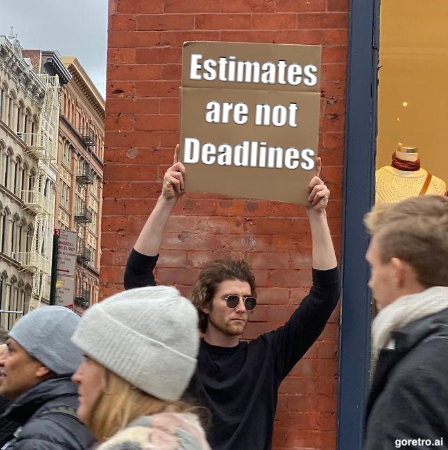
0 comments