Community resources
Community resources
Community resources
How User Story Map supports Scrum & Kanban
Hello, I'm Malik from DevSamurai. In this article, I will write about how story maps can support the Scrum and Kanban frameworks in product development. Let's start.
What is User Story Map
A user story map is a visual tool used in agile product development to capture and organize user requirements or features of a product or system. It provides a holistic view of the product and helps teams understand the user journey, prioritize work, and plan releases.
In a user story map, user stories are arranged horizontally along a timeline or vertical axis representing the user’s workflow or process. The user stories are typically written from the end user’s perspective, focusing on their needs, goals, and interactions with the product.
A user story map can be used effectively with Kanban and Scrum methodologies to support product development and project management.
User Story Map in Kanban
A. Integration of user story map into Kanban workflow
User story mapping is a technique for visualizing the user journey. It can be used to identify the steps users take to achieve their goals and the other features needed to support those steps.
User story mapping can be integrated into Kanban workflow in many ways:
- Visualizing the user story map on the Kanban board. The user story map can be visualized on the Kanban board by creating a column for each step in the user journey. User stories can then be attached to the appropriate column.
- Mapping user stories to Kanban columns/stages. User stories can be mapped to Kanban columns/stages based on their position on the user story map. For example, user stories in the early stages of the user journey could be mapped to the “To Do” column, while user stories in the later stages of the user journey could be mapped to the “Done” column.
- Prioritizing user stories based on their position on the map. User stories can be prioritized based on their position on the user story map. For example, user stories in the critical path of the user journey could be prioritized higher than those in the critical path.
B. Utilizing user story map for Kanban-specific activities
User story mapping can be used for many Kanban-specific activities, including:
- Work in Progress (WIP) limits and capacity planning. The user story map can determine the optimal WIP limits for each column on the Kanban board. This can help to ensure that teams do not become overwhelmed and that work is completed on time.
- Continuous planning and adaptability with the user story map. The user story map can facilitate continuous planning and adaptability. This means that teams can constantly review the user story map and make changes as needed.
- Using the map to identify bottlenecks and optimize flow. The user story map can identify bottlenecks in the workflow. This can help teams to optimize flow and to reduce the amount of time that it takes to complete work.
User Story Map in Scrum
A. Incorporating user story map in Scrum practices
User story mapping can be used in Scrum projects to help teams visualize the user journey and to prioritize user stories.
Here are some ways to incorporate user story mapping in Scrum practices:
- User story map as a tool for backlog refinement. The user story map can be used for backlog refinement. This involves breaking down user stories into smaller tasks, estimating the effort required for each task, and prioritizing the tasks.
- Sprint planning using the user story map. The user story map can be used during the sprint planning meeting to decide which user stories will be worked on. This can help teams to make better decisions about which user stories to prioritize.
- Visualizing the product backlog and release planning. The user story map can be used to visualize the product backlog and to plan releases. This can help teams to see how user stories fit together and to make sure that they are delivering value to users.
B. Leveraging the user story map for Scrum-specific ceremonies
The user story map can also be used for Scrum-specific ceremonies, such as sprint reviews and retrospectives.
- Sprint reviews and incorporating feedback into the map. The user story map can be used during sprint reviews to incorporate stakeholder feedback. This can help teams to improve the user experience and to deliver value to users.
- Retrospectives and continuous improvement based on the map. The user story map can be used during retrospectives to identify ways to improve the process. This can help teams to become more efficient and to deliver value to users more quickly.
Benefits and Considerations of Using User Story Map in Kanban or Scrum
A. Benefits
- Improved visibility and collaboration. User story maps can help to improve visibility and collaboration by providing a shared understanding of the product backlog. This can help teams work more effectively together and ensure that they deliver value to users.
- Enhanced prioritization and alignment with user needs. User story maps can help improve prioritization and alignment with user needs by visually representing the user journey. This can help teams to identify the most important user stories and to prioritize them accordingly.
- Flexibility and adaptability to changes. User story maps can be flexible and adaptable. This is because they are not rigid but living documents that can be updated as needed. This can help teams respond to environmental changes or user needs.
B. Considerations
- Time and effort. Creating a user story map can take time and effort. This is because it requires teams to gather information about users and their needs and visualize the user journey.
- Complexity. User story maps can be complex, especially for large or complicated products. This can make them challenging to understand and use.
- Subjectivity. User story maps are subjective, based on the team’s understanding of users and their needs. Different teams may create different user story maps for the same product.
Was this helpful?
Thanks!
Liam - DevSamurai
About this author
Product Marketing Specialist
DevSamurai
13 accepted answers
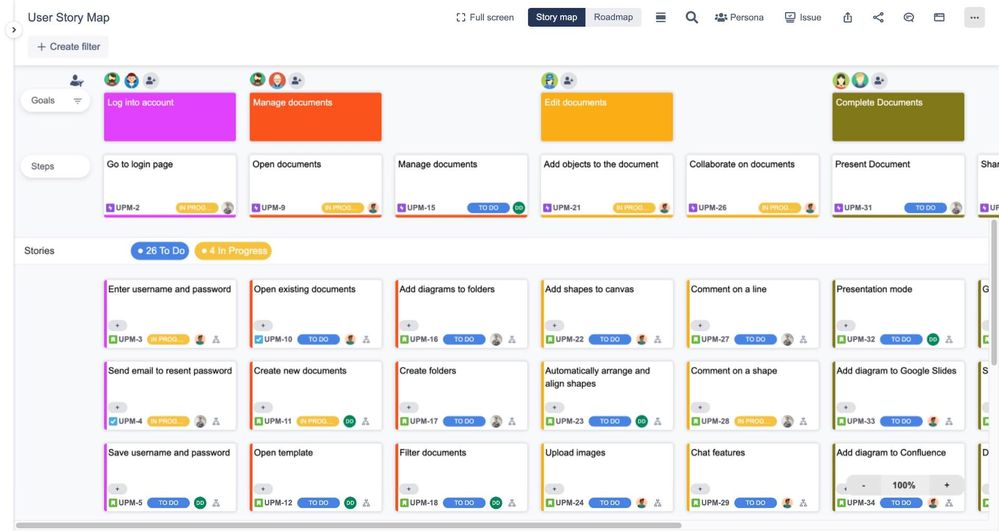


0 comments