Community resources
Community resources
Community resources
From Stone Age to Space Age: Modernizing Your Jira Universe
We all know that Jira is a great tool for project management. It can be used for all sorts of purposes, from task tracking to powerful reporting and system customization for business processes – but no tool is perfect and identifying problems within Jira applications can be quite complicated.
Below are some typical issues with Jira’s day-to-day admin:
Common examples of mitigating issues with Jira day-to-day administration
Problem 1: Executing RFCs is a lengthy, manual and expensive process.
“Raising RFCs are an inevitable part of what we do, but they aren’t where I want to spend my time. I need software that makes this process easier or faster for me, so that I can concentrate on more core aspects of my role and what I actually want to be doing.”
This is where Optimizer can help. The manual process can be easily replaced with an automated one, pulling back on time and resource. Read point 1 below to learn more about bulk changing permissions, creating rules and more.
Problem 2: Being unable to detect problems and pre-empt them before they occur.
“I want to find a problem and stop it in its tracks before it becomes a bigger issue.”
We’re aware of the issues this can cause, which is why Optimizer has the functionality to conduct comprehensive health checks of your Jira system, helping identify areas for improvement. See point 2 for more information.
Problem 3: I can’t see what actions have already been taken.
“There is no logging trail of who has actioned what and when. This makes processes unreliable and we have nothing to refer back to.”
With Optimizer you can dive into Configuration Items and view an extensive log of which tasks have been actioned and by whom. See point 3 for further guidance on this.
Problem 4: Keeping track of assignments and tasks is chaotic. I often see things that aren’t relevant to me.
“I wish I could extend my workflow functionality so I’m able to track work, manage projects and stay on top of everything.”
That’s the beauty of automation. Optimizer enables you to automate every step described above, displayed within the fresh interface. You’ll be able to track, manage and stay ahead of projects with the logs and custom rules features.
Problem 5: Configuring automation rules is difficult, time-consuming and restrictive.
“Currently I can’t combine triggers. My system can’t handle complex scenarios or bulk changes.”
Optimizer will provide the upgrade your system needs in order to combine triggers and create powerful rules. See point 1 below.
With these common issues in mind, we've taken some time to write down our concept for a modern Jira configuration and we'd love to get your thoughts.
Optimizer for Jira 4.0
Let’s discuss Optimizer for Jira – formerly known as Cleaner for Jira. Optimizer for Jira 4.0 is designed to bring your system out of the stone age and into the space age, helping you effectively manage and modernize old and new Jira universes. We’ve had over 400 installs of Optimizer at Automation Consultants so far, which is hugely promising.
So, if you’re wondering how to upgrade Jira for better performance, and to mitigate any of the above issues that may apply to you, here’s how Optimizer can help you and your teams:
1. Take a load off day to day administration
Optimizer for Jira’s enhanced administration capabilities could be seen to replace those of the entire Jira administration interface. Implementing automation and standards across your entire system has never been easier, making your day to day administration less of a timely task.
For too long we’ve been stuck in a manual cycle of verifying, processing and executing RFCs, which uses up valuable time and resource. This is the old ticket management process, which isn’t reliable and is more costly than the new way. The new way being Optimizer.
With Optimizer you can:
Easily ensure rules are followed so it’s simple to extend and automate your system
Bulk change permissions, schemes and leads to make project management admin more efficient
Remove unused items in bulk via a delete queue, which not only decreases admin but also cleans up your Jira system - which in turn decreases clutter and improves performance
Find features easily with a fresh interface and re-imagined tools
This is how you get the most out of automating your Jira. It’s important to implement standards across your system as they enable informed decisions, promote best practice and make daily maintenance possible with the organisation of information and adherence to rules that are in place. It’s also important to remember that standards play a big part in both automated and non-automated tasks and systems. It’s about providing parameters for better management and efficiency.
But how else can Optimizer help automate, and get the most out of, your Jira?
2. Conduct advanced health checks on your systems
Detecting problems before they occur saves you time and resource. Unfortunately, not all project management systems have this capability, meaning many businesses may be stuck chasing problems rather than mitigating them, as stated in problem number 2. Optimizer for Jira 4 enables you to detect problems before they occur, with advanced health checks covering over 20 audits and optimization recommendations.
Here’s a snapshot of Optimizer’s Health Check dashboard:
The Health Check feature helps you keep on top of issues and enables quicker improvements. Then, depending on the scale of a problem, it will either Pass, Fail or remain as a Warning. With the Health Check feature, you can conduct thorough analysis and identify the areas of your system that need the most improvement. By solving issues quicker and with far less manual effort, you’ll gain back valuable time and resource that can be focused on enterprise and start to streamline the way your business works.
We're working on more Health Checks for Optimizer now. We’d like your input here, so please let us know which checks you’d like us to add in the future.
3. Make use of improved functionalities and task management
Optimizer for Jira enables streamlined working and agile project management throughout your Jira interface. With new navigation, tools and dashboards, you’ll be able to get a clear understanding of how your Boards and Apps are being used, and you’ll be able to report on the progression of Projects.
There’s the functionality of the new tables with their filters, which allow you to find objects which fit your exact criteria for either deletion or modification. And then there’s the task system which runs server side; every action is verified before being taken, which ensures reliability and leaves a clear logging trail of actions taken.
You can also:
Dive into Configuration Items and view related items and logs
Switch users easily, allowing admin to experience a user’s problem first-hand, help them solve it and then switch across to another user. This all makes for a tidier, better optimized system
Automate changes to solutions with a service desk for change request submissions
Make a big difference to your bottom line
We understand the importance of thinking about your business’ bottom line when investing in new software. Without rinsing your budget, Optimizer will not only upgrade your Jira into the space age, but it’ll also save you money.
Here’s how:
The more users you have set up within your Jira system, the more your license costs will be. With Optimizer, you can improve your system’s performance to save on time and resource costs, and remove inactive users easily using the dashboard. By removing users you’ll reduce your license costs along with the cost of unnecessary resource.
Modernize more than just your system
We believe standards and automation are the future. Standards are very much in place to promote efficiency and ease of management for the users and admin doing everything within Jira, from using and testing to regular maintenance.
But also, let’s not forget standards are the foundation of good automation. With standards, automation is quicker and easier to adopt. It’s about deploying methods and techniques that are designed to control processes, reducing the need for manual resource.
Taking this into account, we believe Optimizer’s features will empower you to make sure you can modernize not only your Jira system, but the whole universe of systems and the people that surround it.
Has Optimizer helped you with your quest to modernize your Jira, and your team’s administration of it? Which parts of administration take up most of your time and resource, and are there any elements that are extra frustrating or difficult to use? Let us know in the comments below.
Was this helpful?
Thanks!
Tom _Automation Consultants_
Atlassian Community Events
- FAQ
- Community Guidelines
- About
- Privacy policy
- Notice at Collection
- Terms of use
- © 2025 Atlassian








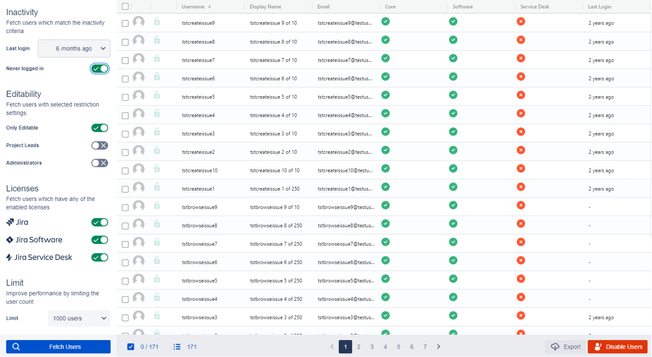
0 comments