Community resources
Community resources
Community resources
Check out the latest Marketplace app listing updates
Over the past two months, the Marketplace has gotten a few upgrades! Of course, you can see most of these changes for yourself over on the Marketplace, 👀 but here’s a quick overview for those of you who haven’t visited recently.
tl;dr: Now you can experience a better Marketplace browsing experience with improved app listing reliability and performance, useful app migration information on listings, and a cost calculator for cloud apps.
First, we updated the design of the Marketplace app listing pages. If you’ve ever browsed the in-product Marketplace from within Jira or Confluence cloud, this design should look familiar. This update, which hit the Marketplace in July, increases page performance, making pages more reliable, faster, and easier to navigate on mobile or tablet.
Next, late last month we added information about cloud migrations to the app listing page. That way you can easily see if an app is available via our Cloud Migration Assistants and access the cloud migration pathway and a feature parity comparison between server/data center and cloud, right on the listing.
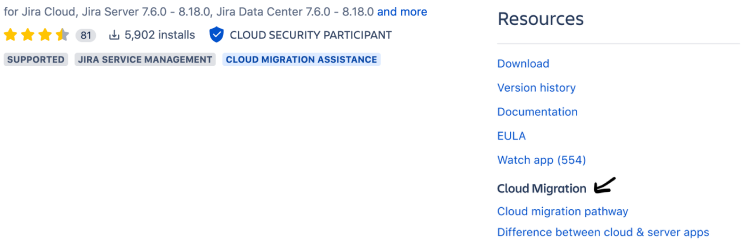
You can even contact a Marketplace Partner to request a different hosting option for an app! Just check the hosting options dropdown and select the option you’d like to request. A pop-up will provide you with a link to contact the partner directly.

And last but definitely not least, this month we’ll be starting the rollout for a new design and experience for the cloud app pricing tab. If you’ve ever found yourself trying to do some fast math to calculate the total cost of an app, we made this change for you!
We’ve added in a pricing calculator that will tell you the total monthly or annual cost of a cloud app based on the number of users you’ll need. So, instead of calculating the cost of all your users based on the price per user for a company of your size, you can simply enter the number of users in your instance and our calculator will give you the total cost.
The changes will appear for 10% of visitors starting today and gradually appear to more visitors between now and mid-September. So, if you don’t see it yet, you will soon! This is what the new pricing tab will look like:
If you prefer to see all the pricing tiers, have no fear! We’ll give you an option to view all the pricing tiers for an app as well. Just click “View pricing details for all tier segments” to see a list of pricing tiers like this one for annual app pricing:
With these changes — performance and mobile UI improvements, support for migrations info, and pricing tab changes — we’re making it easier for you to find the information you need to make the best decisions for your team.
Was this helpful?
Thanks!
Maggie Norby Adams

About this author
Product Marketing Manager, Ecosystem
2 accepted answers
Atlassian Community Events
- FAQ
- Community Guidelines
- About
- Privacy policy
- Notice at Collection
- Terms of use
- © 2025 Atlassian





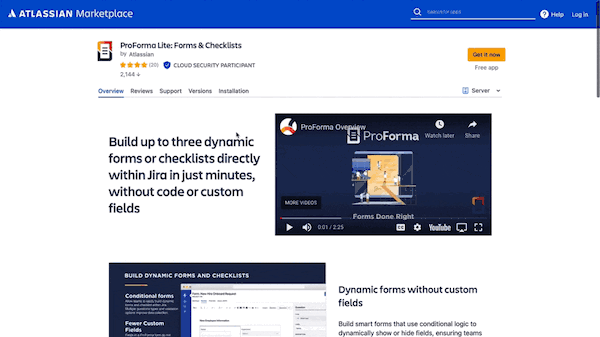

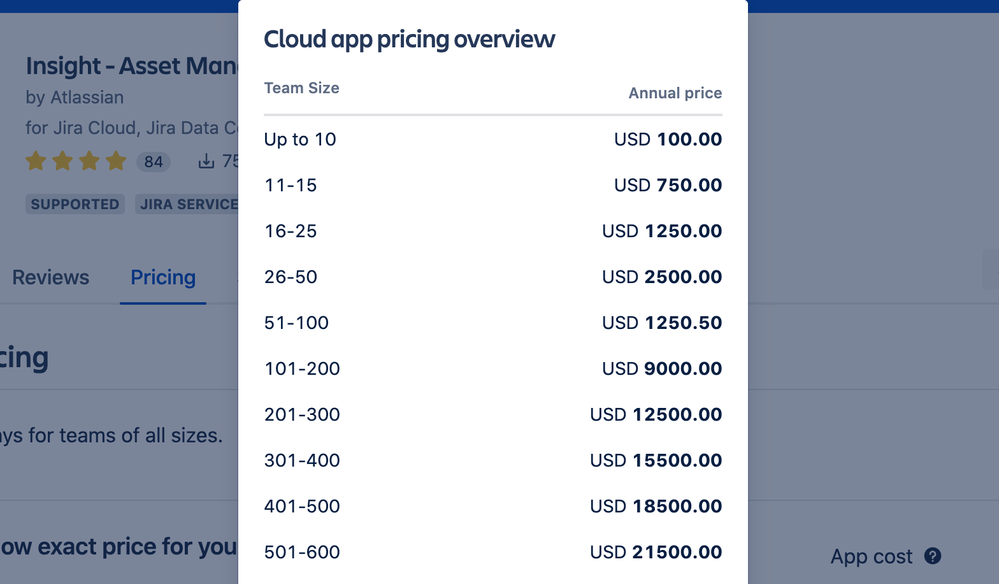
1 comment