Community resources
Community resources
Community resources
🍁🍻Apptoberfest 2023: Auto Assign Jira issues, like a boss🍁🍻
//P.S - I am making this post as a Marketplace Partner//
Hello Atlassian Community,
Are you wasting key resources to assign incoming Jira issues to your team members?
Are you using your automation rules counts to Assign tickets, when you could use them for something more important ?
We encourage you to try SARJ - Smart Assignments and Rotations for Jira | Atlassian Marketplace
SARJ allows you to configure rules for auto-assigning JS / JSM / JWM tickets based on pre-defined criteria such as expertise, priority etc.
Whats more? You also define BusyStatus, a Kanban WIP limit inspired feature, using which you can set the parameters to define when those tickets are ‘actively’ being worked on by your team members.
All agents are busy? The ticket will go to a pool where it will wait for the next available team members queue to be free and automatically get assigned. You can also manually view the pool to override any specific issue as you would be able to see the pool view.
You can also key in your team members shift timings, their working time zones, mid work breaks and even vacations + you can visualize all of these in a calendar view on rotation screen, so that the app is always assigning the issues to the team members who could provide the best solution to your customers. You have the ability to see the audit logs for every setting that is changed. Cool, right ?
We have also built a custom dashboard which is built specifically to replicate the Jira dashboard UI. This dashboard makes it easy for you to keep track of all your active projects, rotations, pool conflicts and gives you the ability to manage your availability as well.
Check out this brief demo below to see the full features of SARJ and auto assign your Jira issues, like a boss!
*All app installs in October / Novemeber are eligible for a 25% discount*
Reach out to us at SARJ@trundl.com to claim your code.
Happy Apptoberfest23
Was this helpful?
Thanks!
Sajit Nair _Trundl_

About this author
Director - Products and Agile Practices
Trundl
Delhi
16 accepted answers
TAGS
Atlassian Community Events
- FAQ
- Community Guidelines
- About
- Privacy policy
- Notice at Collection
- Terms of use
- © 2025 Atlassian






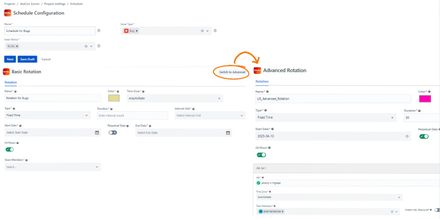
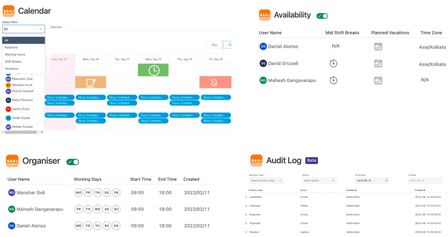
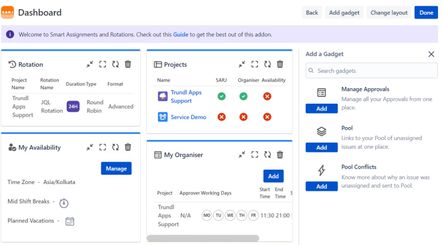
2 comments