Community resources
Community resources
Community resources
Annual Forms in Jira: 7 Must-Have Forms to Transform Year-End Chaos into Order
As the year draws to a close, organizations worldwide gear up for annual reviews, strategic planning, and goal-setting for the upcoming cycle. Whether you're conducting performance evaluations, budgeting, or project retrospectives, Smart Forms for Jira offers a seamless way to create, share, and analyze structured forms tailored to your needs.
Why Use Smart Forms for Your Year-End Processes?
- Centralized Data Collection: Keep all your forms and responses within Jira for easy access and collaboration.
- Automation: Reduce manual work by automating issue creation, updates, and workflows based on form submissions.
- Customizable Forms: Design forms that fit your organization's unique needs with conditional logic and dynamic fields.
Real-World Use Cases and Form Examples
1. HR Year-End Performance Review Forms
Scenario: HR needs to collect structured performance reviews from employees and generate summaries for managers.
Form Fields:
- Employee Name (Auto-filled)
- Self-Evaluation of Achievements (Paragraph)
- Areas for Improvement (Paragraph)
- Training Needs (Multi-Select)
- Next Year Goals (Paragraph)
Real-World Example:
HR uses this form to collect self-evaluations. Each submission is automatically attached to the employee's Jira issue, where managers can add their reviews and track action items like training schedules or promotions.
Why Use It?
- Streamline HR Processes: Automate the collection and organization of performance data.
- Actionable Insights: Automatically create Jira issues for training requests or performance improvement plans.
2. Yearly Retrospectives
Scenario: At the end of the year, teams need to document lessons learned, challenges faced, and action items for improvement.
Form Fields:
- Employee Name
- Achievements (Paragraph)
- Challenges (Paragraph)
- Suggestions for Improvement (Paragraph)
- Next Steps (Multi-Select)
Real-World Example:
A software development team completes a project to roll out a new feature. They submit retrospectives via forms, which auto-create Jira issues for follow-up tasks like improving the QA process or updating documentation.
3. Annual Strategic Planning Forms
Scenario: Your organization is planning goals for the next fiscal year. Teams need to gather and submit data for a SWOT analysis, set yearly objectives, and define team strategies.
Form Fields:
- Team/Department Name (Dropdown)
- SWOT Inputs (Strengths, Weaknesses, Opportunities, Threats – Paragraph fields)
- Proposed Annual Goals (Multi-line Text)
- Dependencies (Multi-Select)
- Support Needed (Paragraph)
Real-World Example:
A marketing team submits a form outlining their top campaigns, challenges in 2024, and goals for 2025. The form results are mapped to Jira issues for goal tracking.
4. Annual Budget Proposal Form
Use Case: Department heads submit their budget requirements for the upcoming fiscal year.
Form Fields:
- Department Name (Auto-populated)
- Budget Category (Operational, Capital Expenditure, etc.)
- Requested Amount (Number Field)
- Detailed Justification (Paragraph)
- Anticipated ROI (Paragraph)
- Supporting Documents (File Attachment)
Why Use It?
- Transparent Budgeting: Consolidate all budget requests in one place for easy comparison and approval.
- Automated Workflows: Route proposals to finance for approval and track status updates.
5. OKR Submission Forms
Scenario: Teams align on objectives and key results (OKRs) for the upcoming year.
Form Fields:
- Objective (Paragraph)
- Key Results (Multi-Line Text Fields)
- Dependencies (Multi-Select)
- Support Needed (Paragraph)
Real-World Example:
The customer success team sets an OKR for improving NPS scores. Dependencies such as "Product Updates" and "Better Onboarding Materials" are assigned to related Jira projects.
6. Training and Development Needs Assessment
Use Case: Employees submit their professional development needs for the upcoming year.
Form Fields:
- Employee Name (Auto-populated)
- Current Role (Auto-populated)
- Skills to Develop (Multi-select)
- Preferred Training Methods (Online Courses, Workshops, Mentoring)
- Available Dates (Date Picker)
- Comments (Paragraph)
Why Use It?
- Strategic Skill Development: Align employee growth with organizational needs.
- Resource Planning: Allocate training budgets effectively.
7. Feedback Collection Forms for Service Teams
Scenario: Gather feedback on support interactions, product performance, or customer satisfaction to improve future services.
Form Fields:
- Feedback Type (Dropdown: Support, Product, General)
- Feedback Details (Paragraph)
- Rating (Dropdown or Scale)
- Suggested Improvements (Paragraph)
Real-World Example:
A support team sends CSAT surveys to resolved ticket submitters. Responses are auto-mapped to Jira tickets tagged for "Process Improvement," helping identify trends in service feedback.
How to Implement Smart Forms in Jira
1. Create Custom Forms
- AI Form Builder: Describe your form requirements, and let AI generate the form for you.
- Manual Form Builder: Use the drag-and-drop interface to add fields like text boxes, dropdowns, date pickers, and file attachments.
2. Add Conditional Logic
- Show or hide form fields based on user input.
Example: If "Performance Rating" is "Needs Improvement," display an "Improvement Plan" section.
3. Automate Issue Creation and Updates
- New Issues: Automatically create Jira issues with mapped fields from the form.
- Update Existing Issues: Attach forms to existing issues to collect additional information or approvals.
4. Auto-Populate Form Options with Jira Data
Save time by pre-filling form options with data from Jira issues.
5. Share Forms Efficiently
- External Links: Share forms via secure links.
- Embed Forms: Place forms on Confluence pages or external websites.
- Adding to issues: Add to issues Automatically or Manually
6. Analyze Responses and Export Data
- Built-in Reporting: Use charts and response lists for quick insights.
- Data Export: Export responses in XLSX or PDF for detailed analysis.
By integrating Smart Forms for Jira into your workflow, you can simplify year-end processes and prepare for the new year with greater efficiency and collaboration. Start today to see how Smart Forms can revolutionize your Jira experience.
Was this helpful?
Thanks!
Olha Yevdokymova_SaaSJet
About this author
Product Marketing Manager
SaaSJet
Ukraine
10 accepted answers
TAGS
Atlassian Community Events
- FAQ
- Community Guidelines
- About
- Privacy policy
- Notice at Collection
- Terms of use
- © 2025 Atlassian






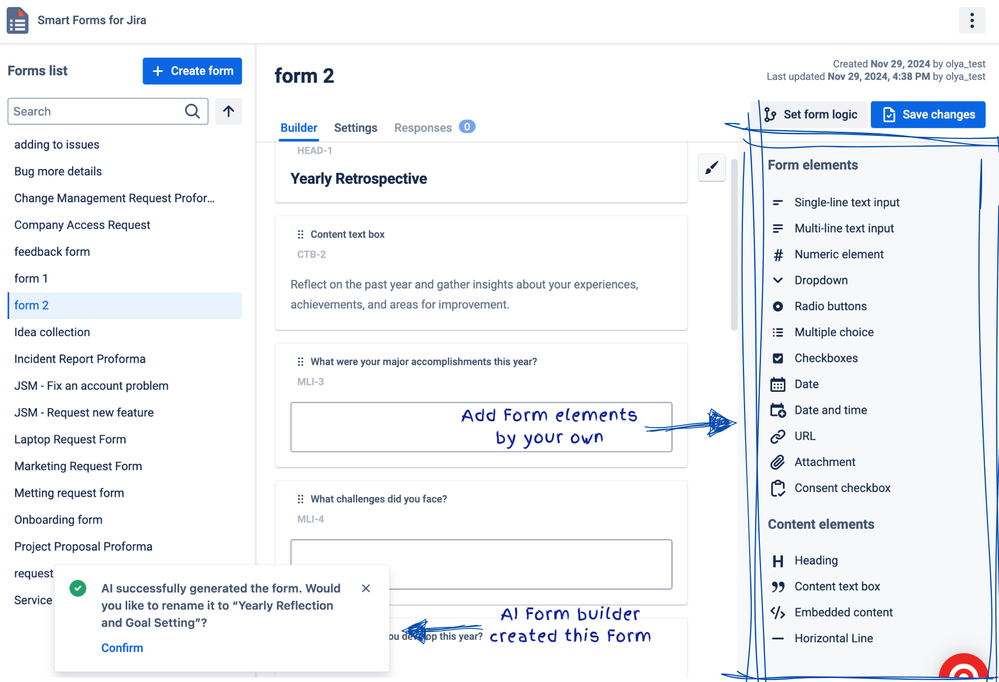
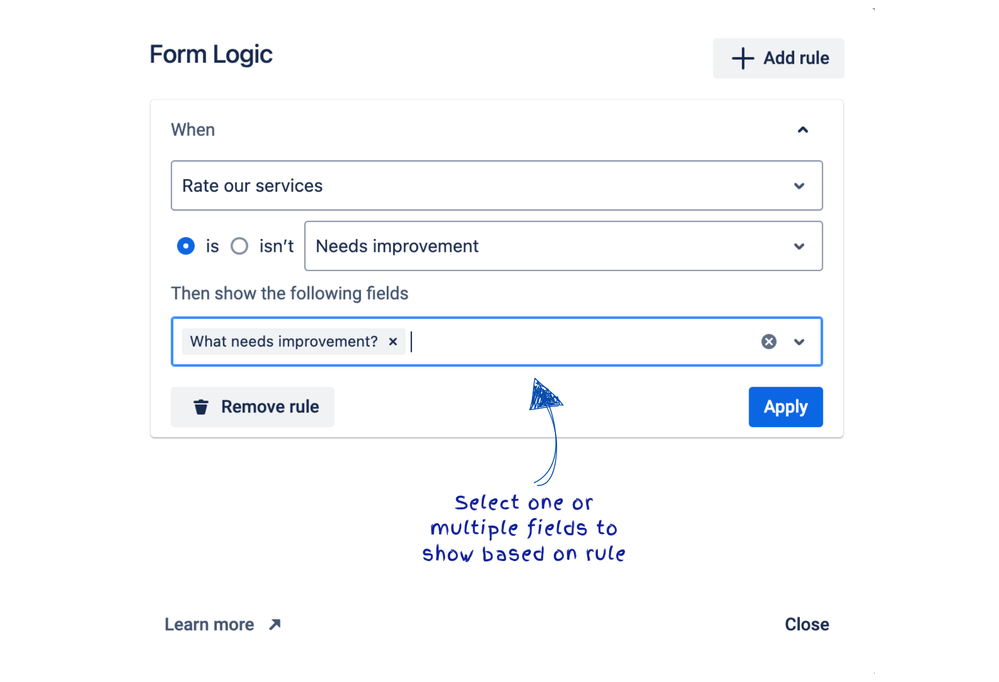
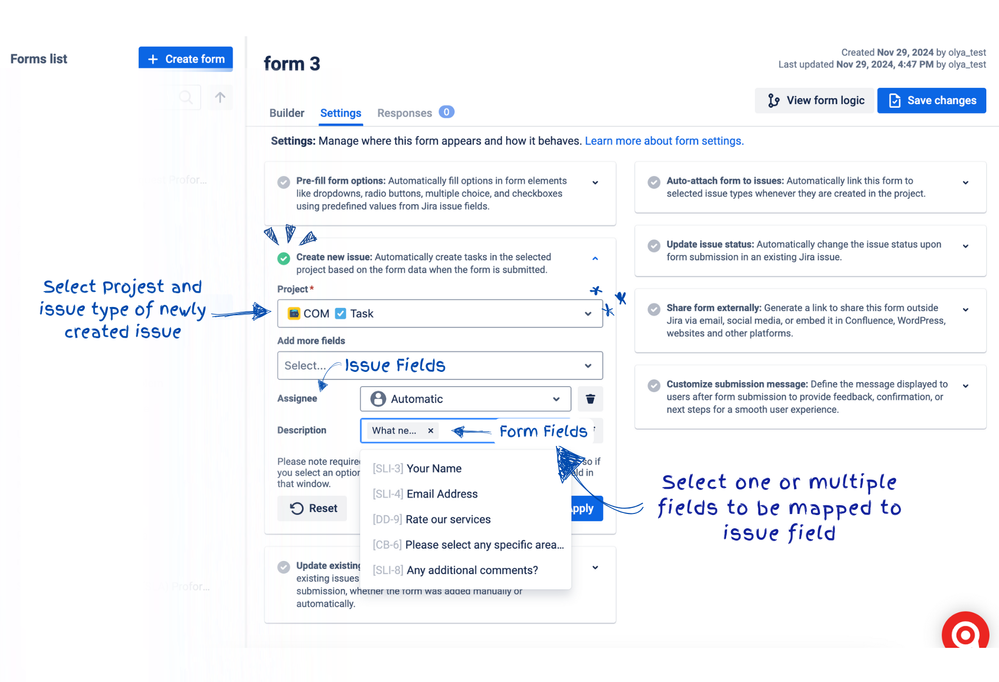
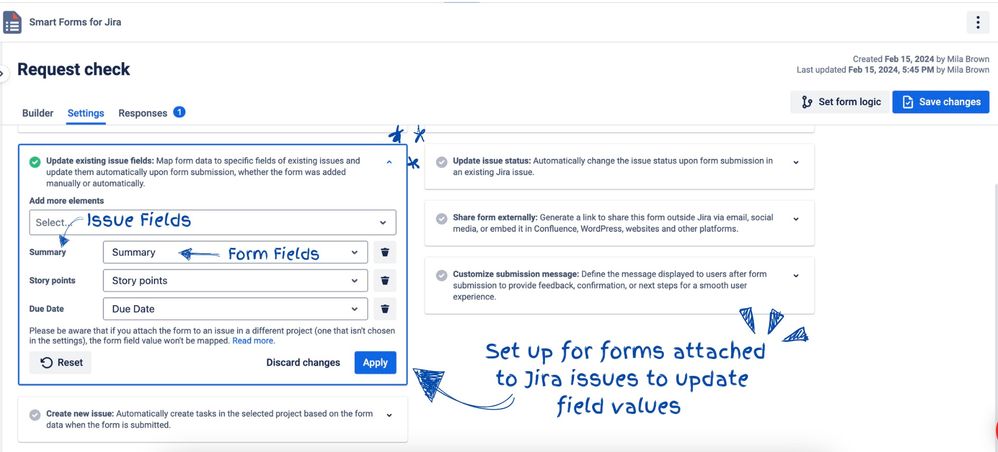
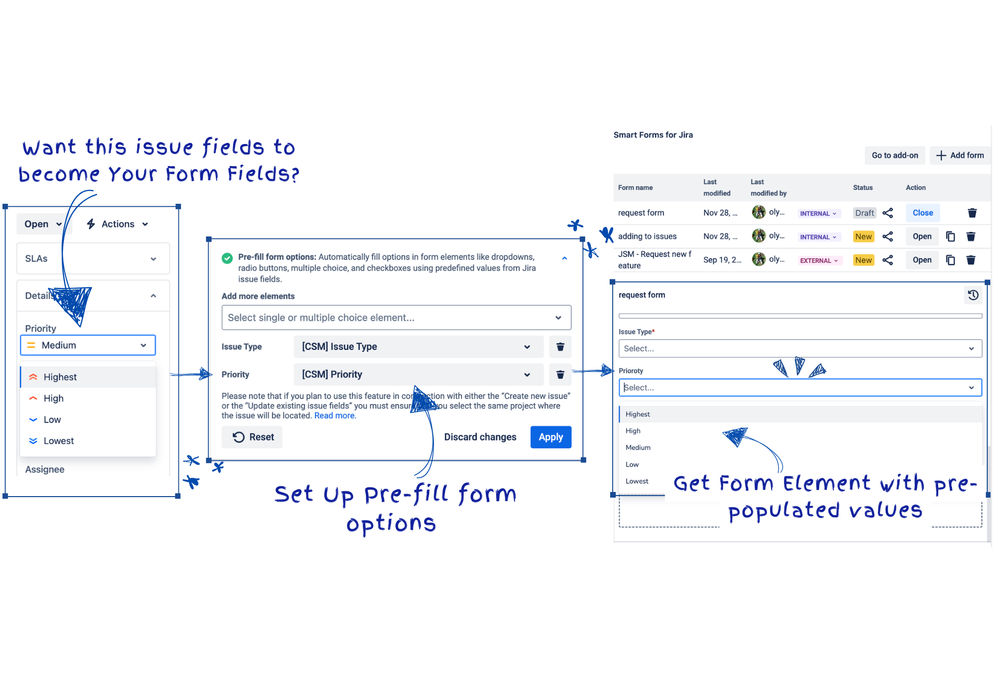
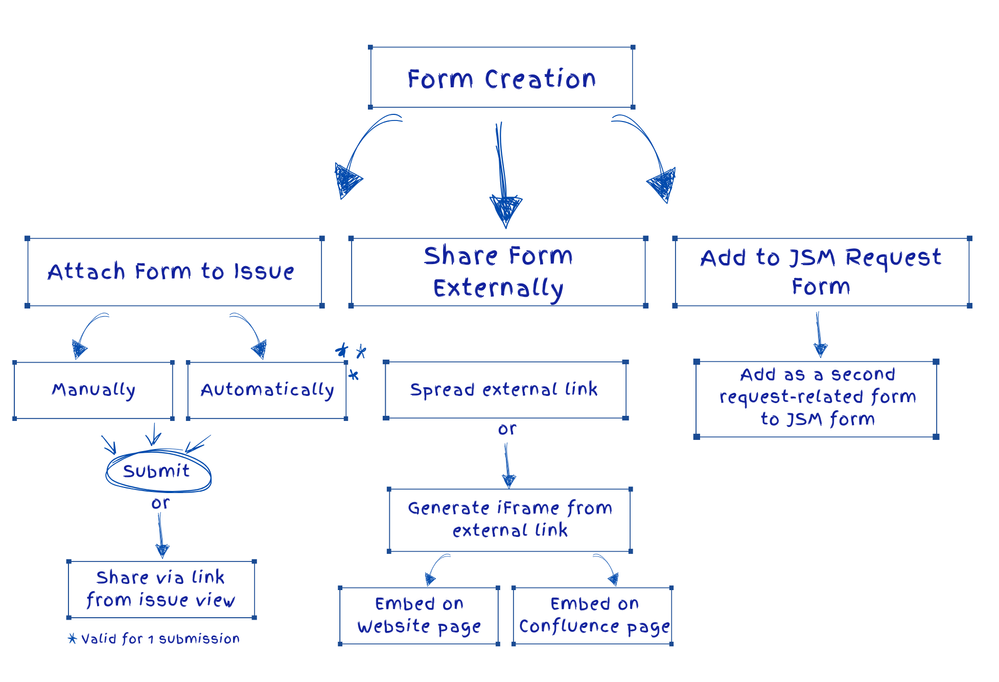
0 comments