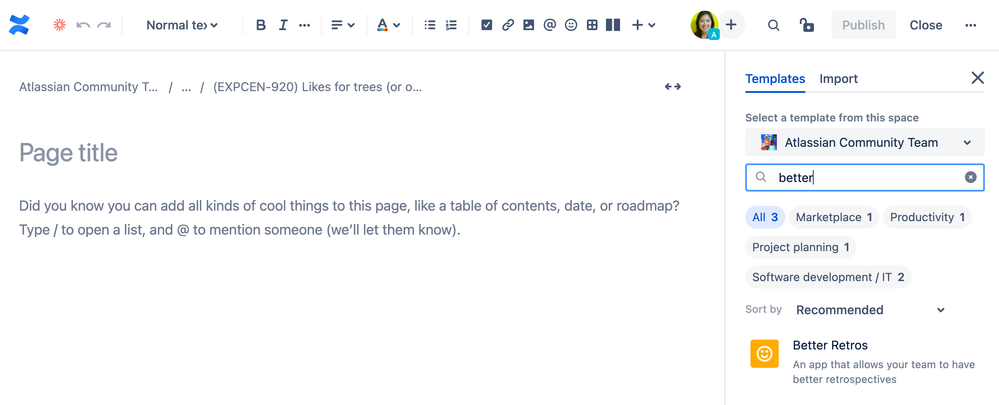Community resources
Community resources
Community resources
6 comments

As an Agile enthusiast and Scrum Master in previous gigs, I like looking at the overall approach as a series of experiments to see what resonates with your team. Incrementally apply changes and see if doing so helps your team. Here's some things, based upon tool.
JIra:
1. Really watch when you stop the old sprint/start the new sprint. This will affect all the reports you have.
2. Jira really likes it when you assign your stories to the sprint before you start that sprint. Again, it's part of keeping the reports in line.
3. If your team does Planning Poker, take a look at Marketplace apps that allow your team to do it remotely.
4. This is me because I steal borrow from Kanban, but I set up both a Kanban board and Scrum board on my project. The Kanban board gives me visualization to bottlenecks through the Cumulative Flow Diagram.
Confluence:
1. EXCELLENT way of creating/storing your team charter/working agreement and retrospectives.
2. For your retros, you can create Jira issues to put in your backlog for your action items using the Jira macro.
I'm sure others have more tips. Good luck!

I really like the idea of experimentation especially if the team isn't already tuned into scrum or Jira.

The main one for me is that Jira Scrum boards are built to support Scrum and only Scrum. If you're doing Scrum by the book, then Jira works great, and it supports most of the variations you see within it (estimates on any numbers you want, more rigid workflows than "can move it anywhere I feel like", breaking stories into bits for the team to be able to see which bit they need to do, etc)
But if you're a little off-piste, you may have to think very carefully about how you configure it. If you don't have multifunctional scrum teams, or your team has to accept unplanned work into sprints, for example.
For the other Atlassian tools, there's not much to say other than Confluence is a great place to record Sprint Reviews and Retrospectives.
Beyond the obvious use of Jira to track the work in your backlog and sprint, here are other Atlassian tools and how I've seen them used in scrum:
- Trello for retrospectives. Create lists for Start, Stop, Continue (or whatever your categories are) and the team adds cards in the appropriate lists. You can also "add your face" to each other's cards to show you agree which reduces duplicate cards.
- Confluence for Sprint Review meetings. Create a page where the team creates the agenda for the Sprint Review meeting and links to Jira tickets, Confluence pages and other documentation of the work they completed in the sprint. We also put the link to the Zoom meeting recording in the page for folks that may have missed Sprint Review.
- Confluence for Backlog Refinement. Our Product Owner would create pages for backlog refinement where we could do some asynchronous and synchronous refinement. She could assign tasks, ask questions, and get feedback on the page. Then in our Backlog Refinement meeting, we could review using the page and make notes. Confluence allowed us to view the items being refined in ways that are not possible in Jira.
- Confluence for release notes. As a part of transparently radiating information, we set up a Jira macro in a confluence page that pulls in a custom text field (called release notes) for each sprint. The team fills out the field in the Jira ticket and the note automagically appears on the sprint's release notes page. Having a field in Jira reduces the amount of work and context switching for the team since they can stay in Jira. Having the field appear in Confluence makes it easier for our stakeholders to consume the information.
- Jira Service Management for getting stuff into the backlog. This step isn't directly in the scrum framework, but we use JSM as an intake mechanism for requests from outside of the team. We set up a JSM form for folks to fill out. Then the team meets periodically to triage the requests (yes, no, we need more information) before moving the tickets into our backlog.
- Slack for async Daily Scrum. Not an Atlassian product, but we would use Slack to do asynchronous Daily Scrum when it wasn't possible to do a Zoom meeting, when someone needs to miss Daily Scrum, or we collectively decided to do it async. We have a dedicated Slack channel just for Daily Scrum. When someone posts an update in there, the rest of the team emoji reacts to let them know their post has been seen and acknowledged. We also work together in that channel to ask questions about the updates and coordinate on removing blockers that are raised.

I like the format @Alice M used so I'll use the same and chime in here. Here are the other Atlassian tools I use and how I use them in Agile:
- Trello for retrospectives where we have cards for “Someone made my day,” “Went well”, “Needs to change/ Headwinds”, “Process Improvements” and “Action Items”. I also use Trello for my personal To Do list where I made To Do list items and link them to emails that I need to perform an action for.
- Confluence for the following:
- Documentation where I add pages under my product’s space for user guides on how to do my job in case I win the lottery or get hit by a bus
- Add product pages for new features we add to my product
- Add pages for sprint reviews and demo’s which include links to recordings
- Log release notes and release dates
- Log all sorts of things about my product such as requirements, user guides, and technical documentation
- JIRA Align for aligning the portfolio work to our team sprint work.
- Capacity Tracker where we add each team member, log holidays and time off, and look at the capacity of the team versus to load of the sprint.
- Microsoft Teams, which is not an Atlassian product, but we have a team channel with sub channels where we discuss features, issues that arise in dev and QA, and blockers that arise. We have a channel for Sprint Retro, Planning and Demo where we share files and links to Jira tickets during the meeting and we have a stand-up channel where our offshore team posts their status daily.
We did a retro this week using the Better Retros template in Confluence. It's really cool! It lets you comment anonymously / privately and then group similar comments, and then capture action items. Highly recommend!
Recommended Learning For You
Level up your skills with Atlassian learning
Learning Path
Apply agile practices
Transform how you manage your work with agile practices, including kanban and scrum frameworks.
Learning Path
Configure agile boards for Jira projects
Learn how to create and configure agile Jira boards so you can plan, prioritize, and estimate upcoming work.
Jira Essentials with Agile Mindset
Suitable for beginners, this live instructor-led full-day course will set up your whole team to understand how to use Jira with an agile methodology.
Was this helpful?
Thanks!
- FAQ
- Community Guidelines
- About
- Privacy policy
- Notice at Collection
- Terms of use
- © 2025 Atlassian