Missed Team ’24? Catch up on announcements here.
×Community resources
Community resources
Community resources
Can't edit the reporter field on a project
A lot of user from our space, can't edit the reporter filed on the ticket of an specific project, even though I and other users are in the administrators group, we can't edit the field.
3 answers
1 accepted

Hello,
Did you check who has the permission to modify reporter on your project?
Also reporter field should be present on edit screen, too.
Regards.
Yes, apparently no one can, it's really weird since I can do that in other projects but not even the one that created the project can, is like some kind of bug.
You must be a registered user to add a comment. If you've already registered, sign in. Otherwise, register and sign in.

But who has the project permission for modify reporter? Can you check the permission shown for that project as @Elifcan Cakmak has shown?
You must be a registered user to add a comment. If you've already registered, sign in. Otherwise, register and sign in.

Hi,
Roles are groups are different things. In your project, project role administrators has the permission to modify reporter. You can see who are in this role on People tab on the left.
Also as I said earlier, reporter field should be on the edit screen of your project. Maybe someone removed it since then?
Regards.
You must be a registered user to add a comment. If you've already registered, sign in. Otherwise, register and sign in.

Ok, it's on screen, so the next two questions are:
- Are you using that screen for issue edit?
- Do you have the project rights to edit the reporter? (Are you in one of the two roles in the project that have the right in your screenshot?)
You must be a registered user to add a comment. If you've already registered, sign in. Otherwise, register and sign in.
Yesterday, I tried to modify the reporter field when I added all the roles in the project, and it didn't work, but I changed the "Edit Screen" as well and even yesterday didn't work, today it worked, perfectly. Thank you for you help to both of you.
You must be a registered user to add a comment. If you've already registered, sign in. Otherwise, register and sign in.
This helped me too - the edit screen didn't have 'reporter' field in it, even though it shows on the screen. Adding it made it immediately possible to edit reporter after an F5.
You must be a registered user to add a comment. If you've already registered, sign in. Otherwise, register and sign in.
I faced the same issue and this was the solution. Reporter can be seen on the "screen" even if it's not assigned to the screen and therefore it can't be edited :)
However, for me, it doesn't make sense that the field is shown on the edit issue screen even if it is NOT assigned to the screen. Should it be like this? Well, it's another discussion and doesn't belong to this topic.
You must be a registered user to add a comment. If you've already registered, sign in. Otherwise, register and sign in.
When in the said project, click on project settings and then on people. Check there if you are added as admins to the said project, if not, add yourself and whoever need to be admins in the project. That worked for me.
You must be a registered user to add a comment. If you've already registered, sign in. Otherwise, register and sign in.

Except that you probably don't want to make everyone a project admin!
You must be a registered user to add a comment. If you've already registered, sign in. Otherwise, register and sign in.
@Nic Brough -Adaptavist- Is there a way to allow non-project admins to set the Reporter on an issue??
You must be a registered user to add a comment. If you've already registered, sign in. Otherwise, register and sign in.

As discussed in the conversation following the answer, look at the permission scheme.
You must be a registered user to add a comment. If you've already registered, sign in. Otherwise, register and sign in.

Perfect solution
You must be a registered user to add a comment. If you've already registered, sign in. Otherwise, register and sign in.

Unfortunately, this did not work for me. Does anyone have another solution, please? I can edit the reporter on initiatives but not on Epics.
You must be a registered user to add a comment. If you've already registered, sign in. Otherwise, register and sign in.

There is no other "fix" for it - you need to have the "edit reporter" permission in the project the issue is in, and the reporter field needs to be on the screen.
You must be a registered user to add a comment. If you've already registered, sign in. Otherwise, register and sign in.
You must be a registered user to add a comment. If you've already registered, sign in. Otherwise, register and sign in.

Was this helpful?
Thanks!
TAGS
Community showcase
Atlassian Community Events
- FAQ
- Community Guidelines
- About
- Privacy policy
- Notice at Collection
- Terms of use
- © 2024 Atlassian





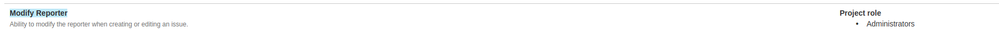
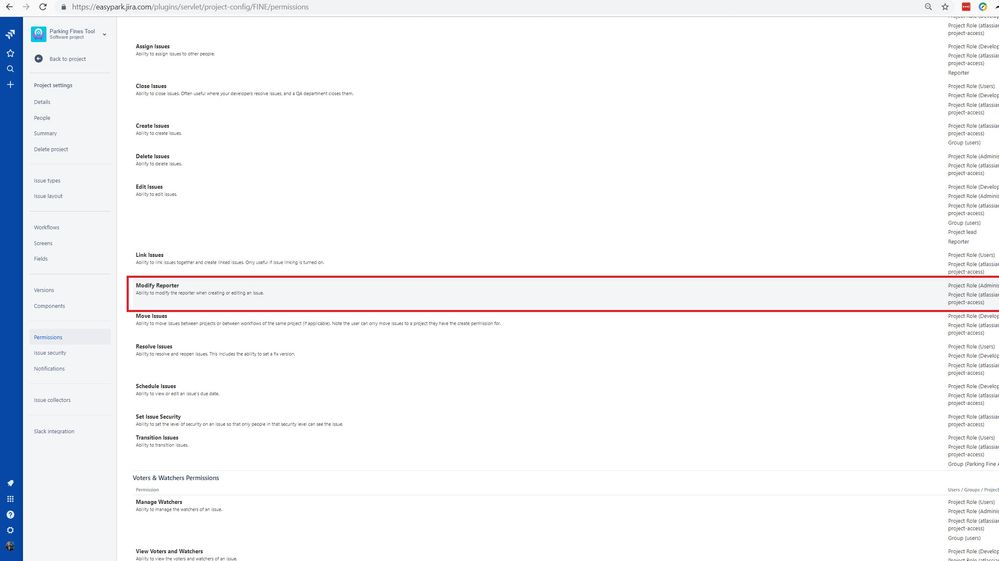
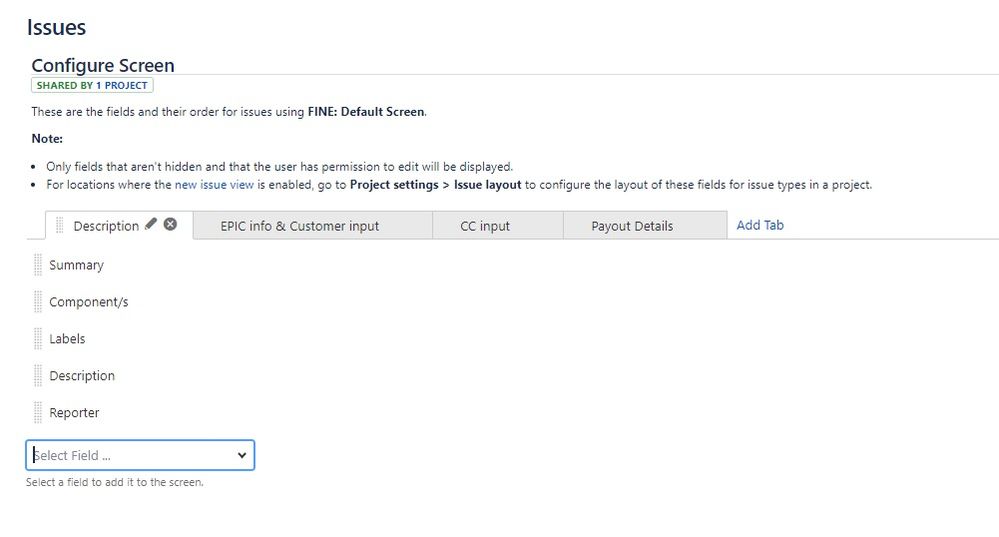
You must be a registered user to add a comment. If you've already registered, sign in. Otherwise, register and sign in.