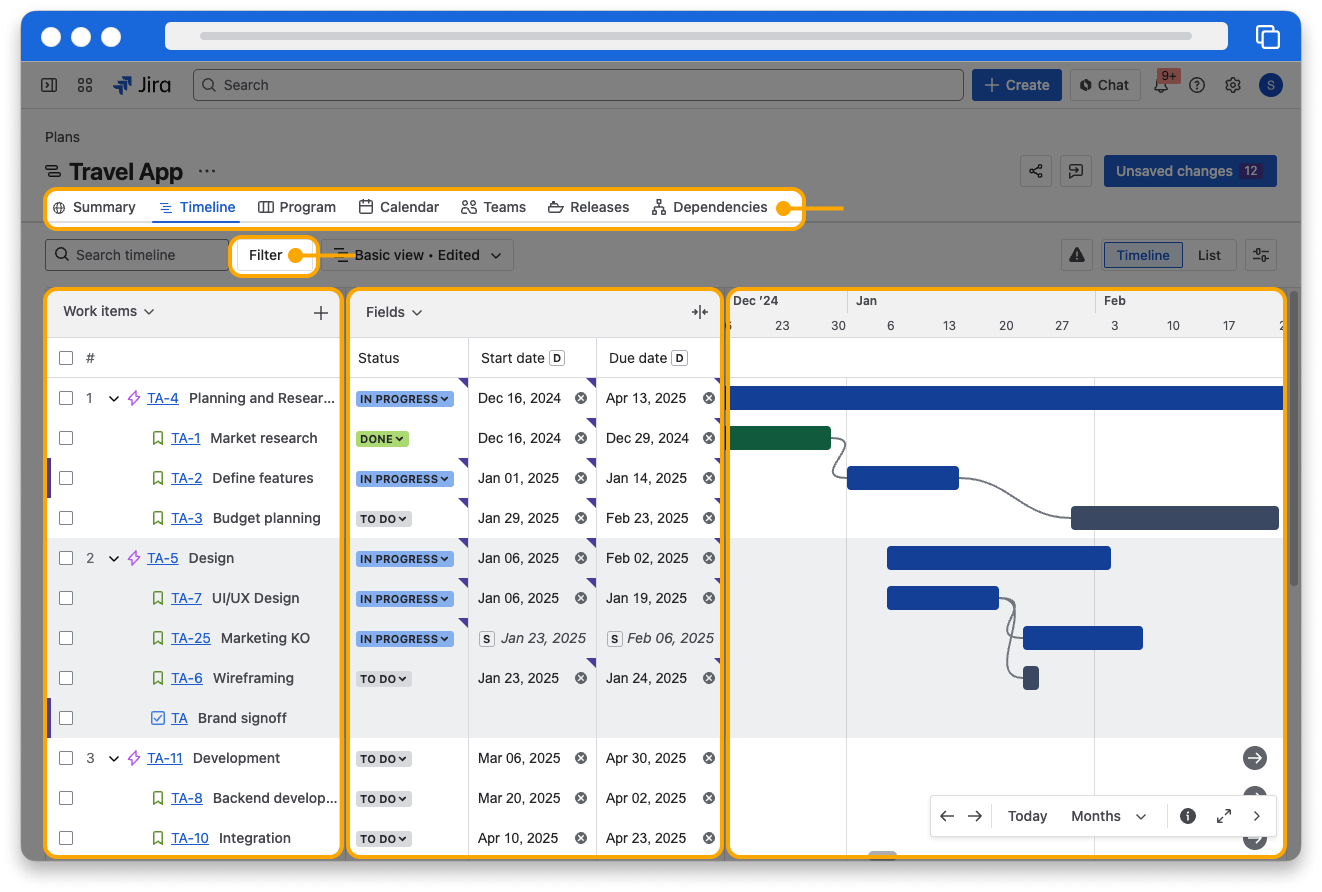What are plans in Jira?
5 min
Intermediate
By the end of this lesson, you'll be able to:
- Describe the purpose of plans
- Explain how plans relate to Jira data
- Navigate through plans
What are plans?
You can create plans in Jira to visualize all tracked work for one or multiple teams and projects. Plans stay in sync with day-to-day changes to work in Jira, updating automatically to reflect new assignees, statuses, child work items, sprint assignments, and more.
This powerful feature uses data from Jira to:
- Provide transparent timelines to your team and stakeholders
- Create scenarios for different situations, like changes to resources or project scope
- Apply changes made in your plans to existing Jira work
- Create custom views with different colors, groups of work, and dependencies between work
👉 For example: Steve, a project manager, needs to determine if a new feature will be launched on the expected date. He can use the data his team has already entered in Jira to put together a plan. The plan will help him understand if he needs more time, more team members, or a narrower scope for the feature, and what each of those scenarios looks like.
👇 Plans enable you and your team to visualize work for the long term.
The three factors of a plan
There are three factors that go into planning work: time, scope, and resources.
👇 Click the tabs below to explore these factors in plans for Jira.
Plans use start dates, due dates, and releases to manage time.
You can set these dates in a plan or use dates that are already on work items.
Releases are versions that have been defined in Jira. They can have fixed start and end dates. You can edit these in plans.
Navigate a plan
👇Click the icons below to explore a plan in Jira.
1
2
3
4
5