Start navigating Compass
10 min
Intermediate
By the end of this lesson, you'll be able to:
- Explain the purpose of Compass.
- Explain the purpose of Compass home.
What is Compass home?
The Compass home page is a comprehensive resource for everything you need to maintain a healthy architecture and ensure developers are satisfied, before issues arise. When you first open Compass, it opens to Compass home. By the end of this lesson, you will clearly understand what each section in Compass Home presents.
From the Home page, you can effortlessly address questions such as:
- How are my components performing in accordance with the predetermined criteria?
- Did my team deliver our latest feature on schedule?
- Are there any open incidents that could impact me?
- Have upstream teams made changes that might lead to future incidents?
- Are there any announcements regarding other components that could also affect my components?
What are the Compass home sections?
Get the most out of Compass
At the top of the page, you'll find Get the most out of Compass. Here, you can select any of the guides to learn how to use Compass effectively for your organization. You have the option to hide this section if desired.
👇 Compass home - Get the most out of Compass
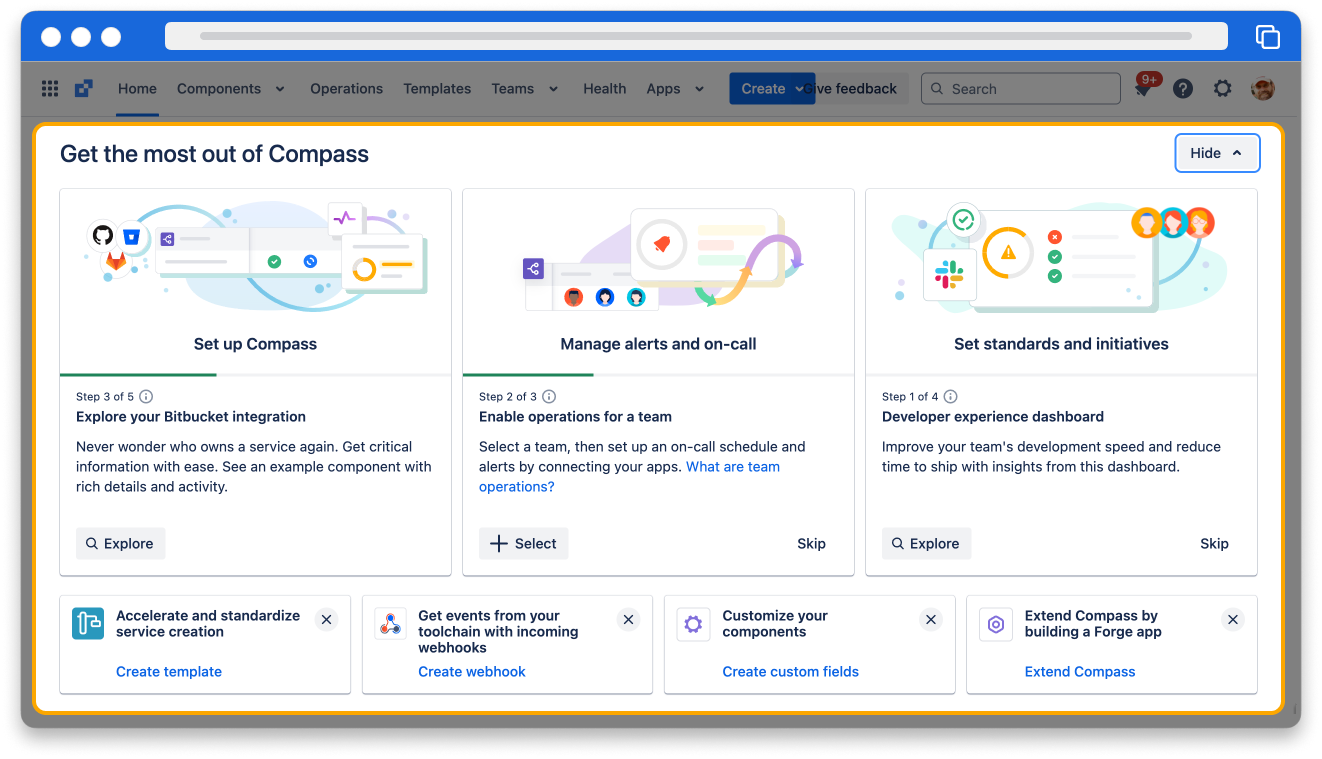
Boards
Below the Get the most out of Compass section are the Attention board, Activity, and Scorecards.
👇 View the Compass home boards
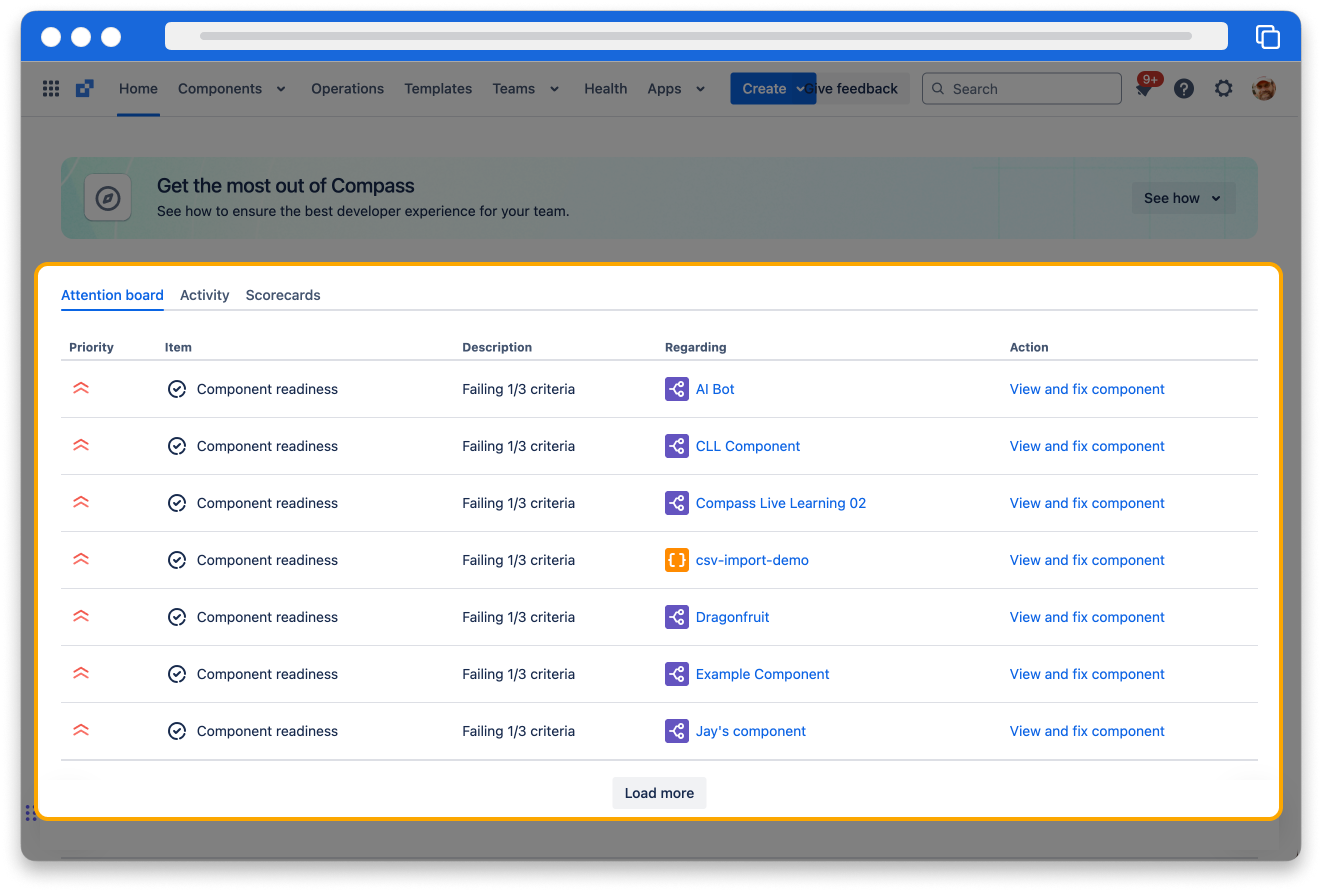
Monitoring panels
Below the list of boards are panels displaying On-call, Alerts, and CheckOps actions.
👇 Explore the Compass home monitoring panels
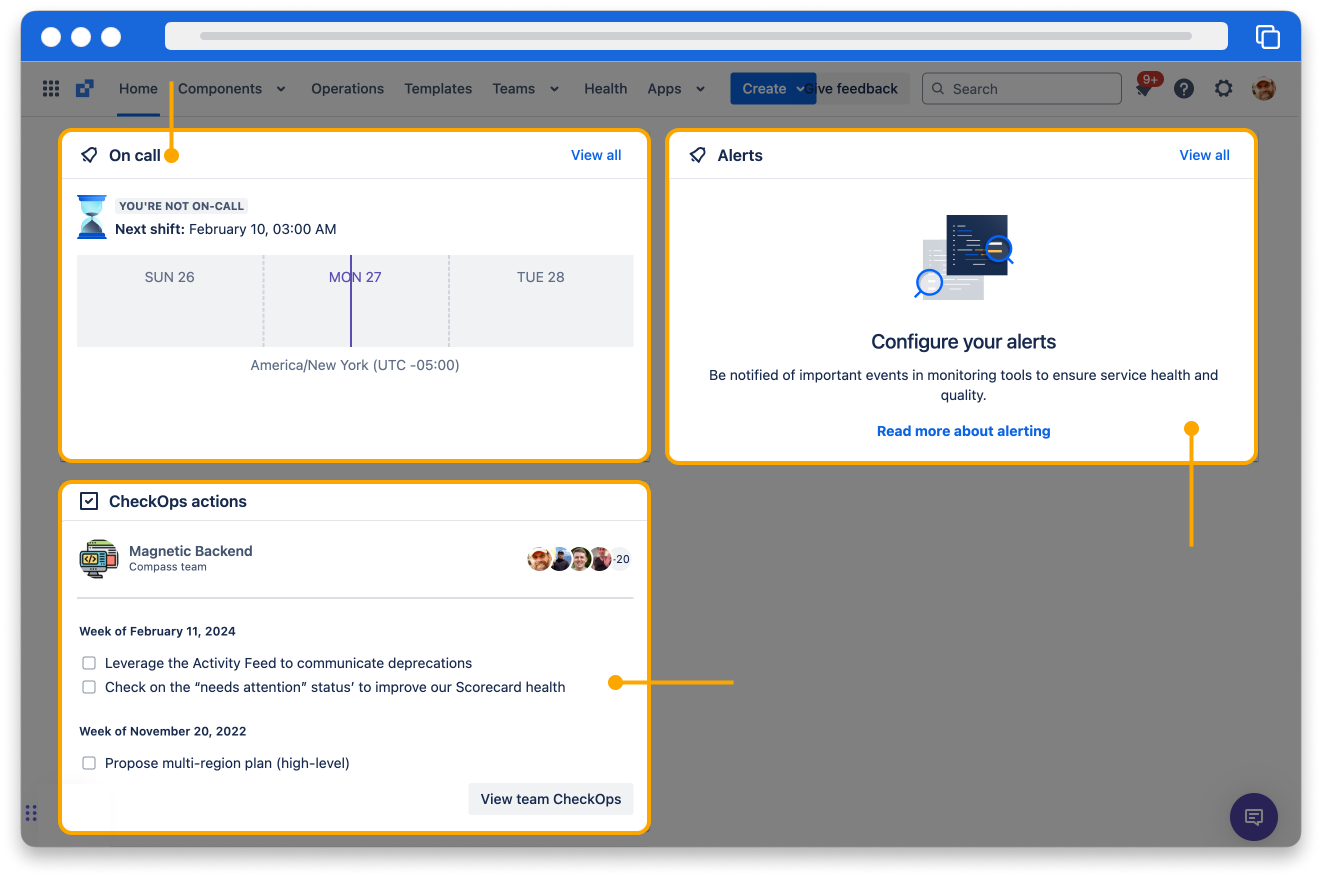
Announcements
At the bottom of Compass home, you can see announcements from your upstream dependencies, so you’re aware of any changes coming down the line that might impact you. You can also see announcements for your team's components.
👇 View the Compass home announcements
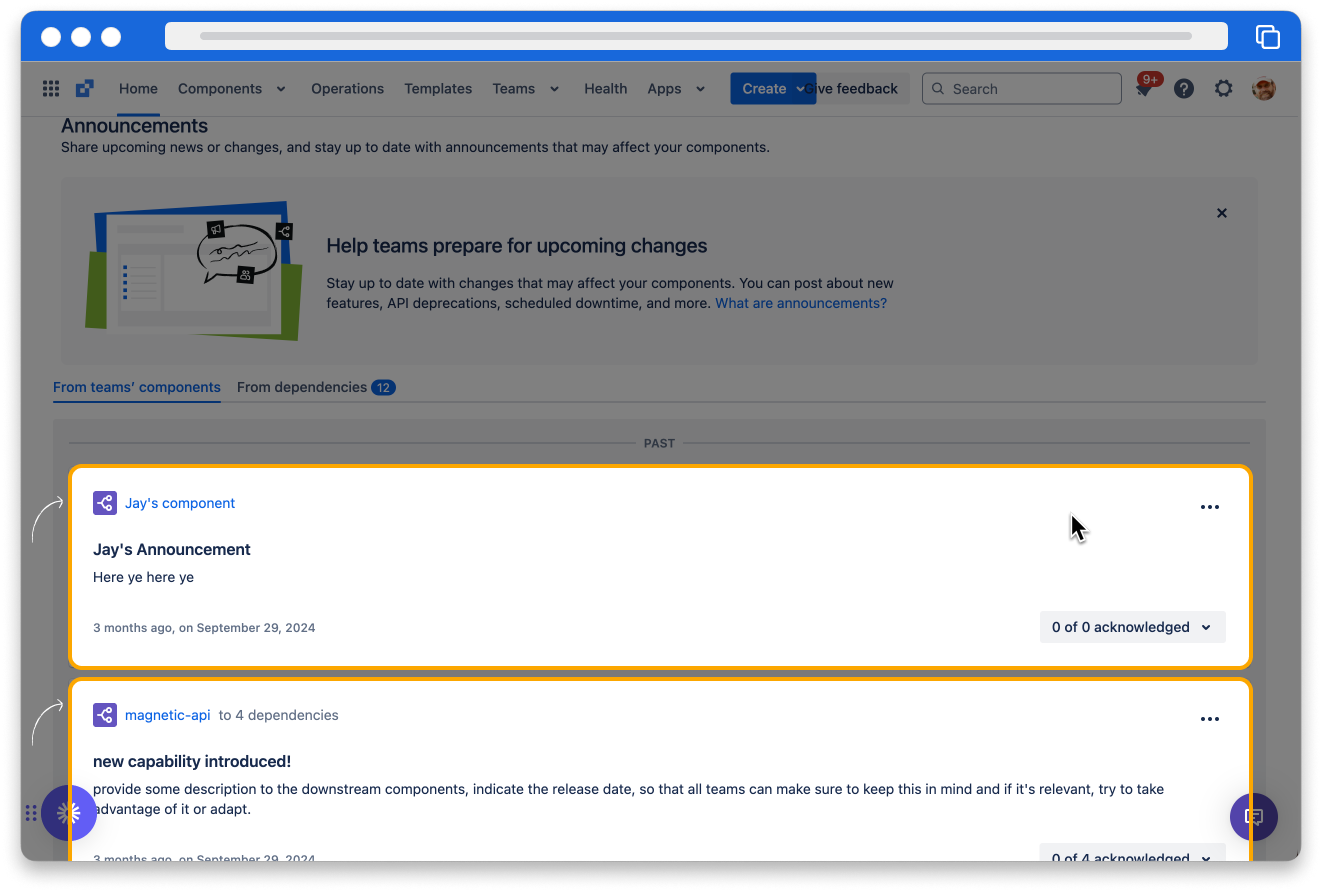
How was this lesson?
next lesson
What are Compass components?
- What is a Compass component?
- What is a component type?
- View a component