Community resources
Community resources
Community resources
- Community
- Products
- Jira Service Management
- Questions
- How to rename a project?
How to rename a project?
Hi, I am brand new here, I am responsible for SD activities and to adjust already made setup to current needs.
Found out the project is still named DEMO. F.e. in project setting/summary/schems is written DEMO: Jira Service Desk Issue Type Scheme
I am not able to find where is possible to edit this field. Thanks for support.
Miroslav
1 answer
1 accepted

Hello,
Go to you project > project settings> details and you will be able to change the project name.
Thanks for reply. But I mentioned other project name, see attached screenshot. Thank you for tips. Miroslav
You must be a registered user to add a comment. If you've already registered, sign in. Otherwise, register and sign in.

Those one are the scheme, so you need to click on the cog icon (upper right) > issue > go on each scheme (workflow and issue type as i see in you screenshot) and edit the name of your scheme.
You must be a registered user to add a comment. If you've already registered, sign in. Otherwise, register and sign in.
For this I need to have a JIRA SW admin rights, right? Currently as an admin JIRA SD I am not able to do it
M.
You must be a registered user to add a comment. If you've already registered, sign in. Otherwise, register and sign in.

Yes you need to be a jira-administrator
You must be a registered user to add a comment. If you've already registered, sign in. Otherwise, register and sign in.

Was this helpful?
Thanks!
DEPLOYMENT TYPE
CLOUDPRODUCT PLAN
STANDARDTAGS
Atlassian Community Events
- FAQ
- Community Guidelines
- About
- Privacy policy
- Notice at Collection
- Terms of use
- © 2024 Atlassian





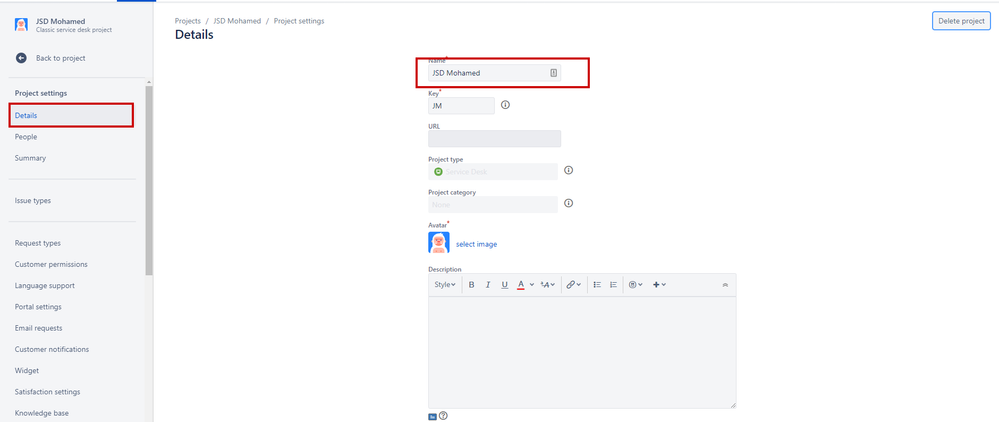
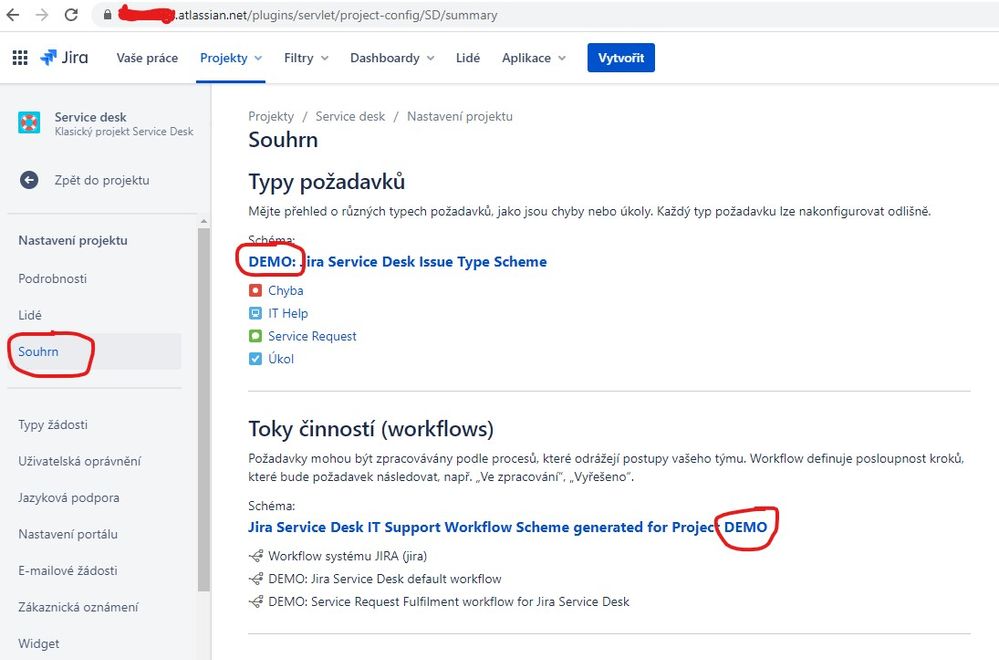
You must be a registered user to add a comment. If you've already registered, sign in. Otherwise, register and sign in.