Community resources
Community resources
- Community
- Answers Developer Questions
- Questions
- How to mass delete projects from Jira ?
How to mass delete projects from Jira ?
We're splitting a JIRA instance into two by cloning it, and we need to delete around 50% of the projects (600) from the new instance.
I don't see anything in the REST API that allows us to do this, and we're unable to use the CLI because we use a custom authentication solution.
Is there any automated solution for project (and associated issue) deletion either via database manipulation, SOAP, etc. ?
We're on JIRA 5.2.11
Thanks in advance
6 answers
1 accepted
Comments for this post are closed
Community moderators have prevented the ability to post new answers.
Hi everyone, Profields in its recent release allows performing bulk delete projects including their "orphan" schemes. Also allows to bulk change roles, components, project lead, and category.
Cheers,
David

JIRA Command Line Interface (CLI) and the deleteProject action. Use together with one of the run action like runFromList.
You must be a registered user to add a comment. If you've already registered, sign in. Otherwise, register and sign in.
Bob, Unfortunately we're unable to use the CLI because we use a custom authentication solution and we cannot pass a username / password to tools like this.
You must be a registered user to add a comment. If you've already registered, sign in. Otherwise, register and sign in.
Hi @bob swift,
We are currently having a similar requirement can you please let us know how to move forward after generating the list in csv.
Here is what we have done so far
-a run --common "--outputFormat 999 --dateFormat yyyy-MM-dd" -s https://bobswift.atlassian.net -u automation -p ${bamboo.bobswiftPassword}
@DATA: -a getProjectList --file projectList.csv
### Delete List of projects.
-a runFromList --list ACLI,BCLI,CSOAP,CRUCLI,FCLI,SCLI --common "-a deleteproject"We are skeptical about the last command.
You must be a registered user to add a comment. If you've already registered, sign in. Otherwise, register and sign in.

It is a more simple than that. Should just be:
-a runFromList --list XXX,YYY --common "-a deleteProject --project @entry@"
Similarly you can use runFromProjectList with a regex expression to find the right project keys. Be careful though, so only the right projects are in the list.
You must be a registered user to add a comment. If you've already registered, sign in. Otherwise, register and sign in.
I wrote my answer to this question using Bob's addons here: https://answers.atlassian.com/questions/44597928
You must be a registered user to add a comment. If you've already registered, sign in. Otherwise, register and sign in.
Hi there,
Maren here from Atlassian. It is possible to delete all projects at once from Jira Cloud by "resetting" your cloud site, which removes all data from your site and returns settings to their default states. This will affect site data but not user management.
Note that this works if you want to delete ALL your projects, but not in the case of the original question (deleting half the projects).
I hope this helps, and please let us know if you have any further questions.
Best wishes,
Maren
You must be a registered user to add a comment. If you've already registered, sign in. Otherwise, register and sign in.

There is a SOAP interface that was deprecated in 6.X but it still exists. Look for deleteProject link.
I am not sure about your special authorization needs though since your gives no details.
You must be a registered user to add a comment. If you've already registered, sign in. Otherwise, register and sign in.
I've used the following steps in my case:
Ran the following SQL in the database
select project_key from project_key
Exported the results to a csv file.
Rename the header of column from project-key to project
Run the following commands for JIRA CLI
./jira.sh --action runFromCsv --common "--action deleteProject" --file projectkeys.csv --continue -v
You must be a registered user to add a comment. If you've already registered, sign in. Otherwise, register and sign in.

Bulk delete of projects does not exist. Here is the JIRA outstanding issue for this feature.
https://jira.atlassian.com/browse/JRA-31028
One way, if the time is worth the effort, is to use a web page testing tool like Selenium to automate the project deletion. If your QA people use automated web page testing tools, they could probably build the tool for you quickly.
You must be a registered user to add a comment. If you've already registered, sign in. Otherwise, register and sign in.
That's quite a sad state of affairs :( Using anything that relies on the Web UI is something I would prefer to avoid for a number of reasons. Firstly, the UI changes quite signifanctly from version to version, so this would not be usable once we complete our Jira 6 upgrade. More importantly though, the dynamic nature of the UI makes this hard to reliably automate, and the paging system implemented in newer Atlassian products makes this harder.
You must be a registered user to add a comment. If you've already registered, sign in. Otherwise, register and sign in.

Your description for splitting projects does not imply like it needs to be a long term solution (ie once you clone and delete you are done). Yes, you might need to this a few times, but the UI will not be changing. With the correct tool, this approach is quite reliable.
You must be a registered user to add a comment. If you've already registered, sign in. Otherwise, register and sign in.
Sadly, it does need to be a long term solution. We'll be doing a lot of this over the next few months to improve performance of our plant. And that will take place on both Jira 5 and Jira 6 instances.
You must be a registered user to add a comment. If you've already registered, sign in. Otherwise, register and sign in.
I wrote my answer to this question using Bob's addons here: https://answers.atlassian.com/questions/44597928
You must be a registered user to add a comment. If you've already registered, sign in. Otherwise, register and sign in.
Comments for this post are closed
Community moderators have prevented the ability to post new answers.

Was this helpful?
Thanks!
Atlassian Community Events
- FAQ
- Community Guidelines
- About
- Privacy policy
- Notice at Collection
- Terms of use
- © 2024 Atlassian





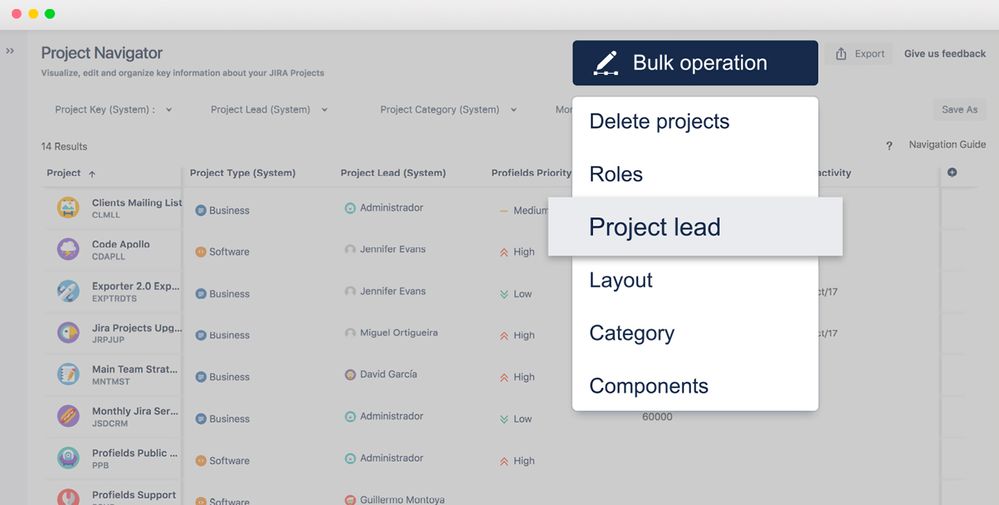
You must be a registered user to add a comment. If you've already registered, sign in. Otherwise, register and sign in.