Explore how estimation statistics affect Jira reports
5 min
Intermediate
By the end of this lesson, you'll be able to:
- Describe how your estimation statistic affects project reports
Improve your estimation with reports
Jira provides many reports that enable you and your team to reflect on your work. Reports help you notice blockers, inefficiencies, ambiguous processes, overcommitment, and more. They also highlight how useful and consistent your estimation is.
👇 You can access reports by clicking Reports in your project navigation.
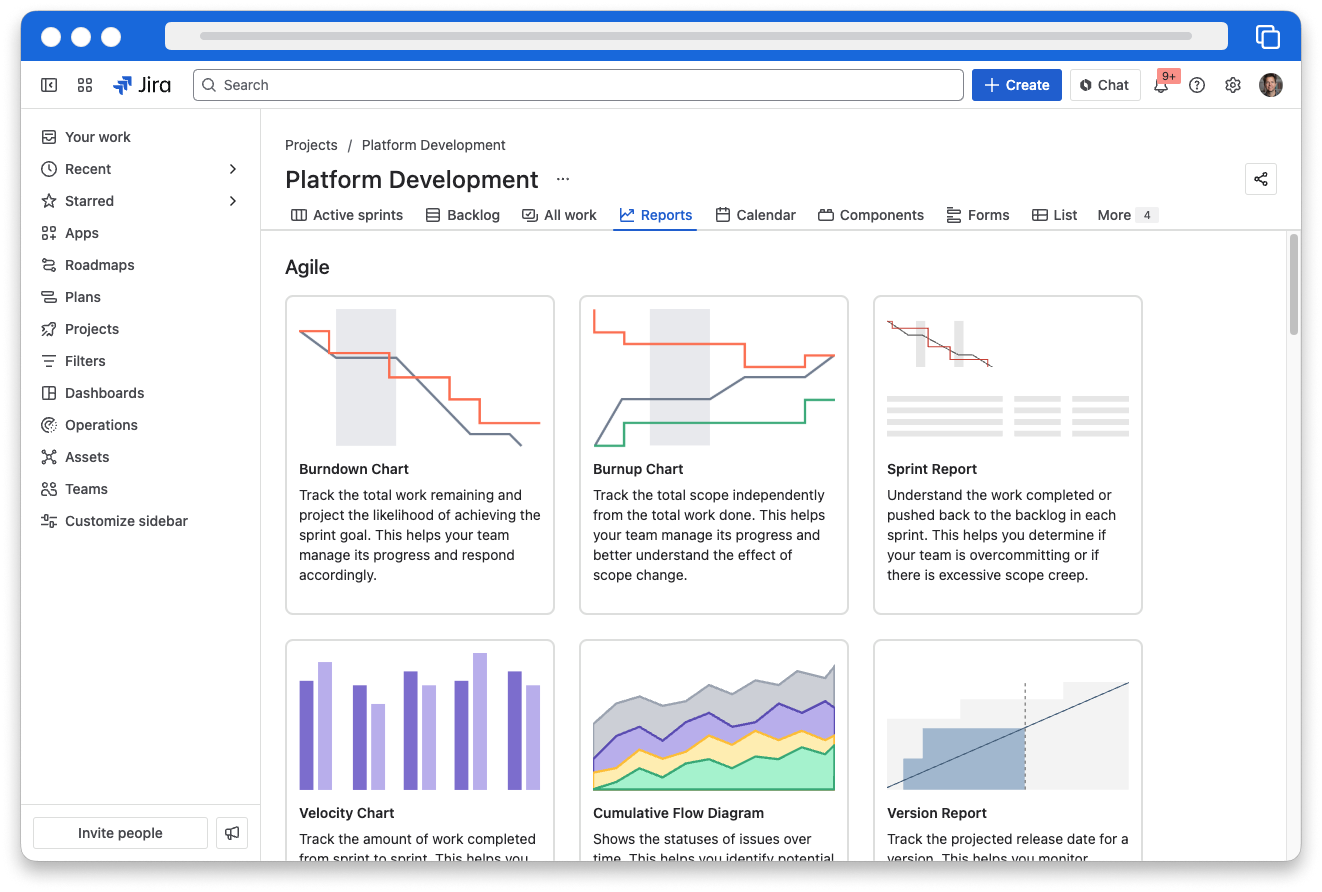
There are many default reports that provide insight into your team’s estimation.
The reports available in your project depend on your project type and configuration.
👇Click the boxes below to learn more about each report and how it relates to estimation.
There are two dashboard gadgets that also relate to sprint estimation: the Sprint Health and Sprint Burndown gadgets.
How estimation affects reports
If you change your estimation statistic, your reports will be impacted.
Reports that reflect a single sprint will change to use the new statistic, like the Burndown Chart, Burnup Chart, and Sprint Report.
👉 For example: Let’s say you change your estimation statistic from story points to work item count halfway through your sprint. The Burndown Chart will update to use work item count for the entire sprint, even the days that have already passed.
Reports that reflect work over time will change their estimation metric, too. This includes the Velocity Chart, reports on epic progress, and reports on versions.
👉 For example: After you’ve completed your previous sprint, but before you’ve started your next one, you decide to change your estimation statistic from original time estimate to story points. When you open the Velocity Chart, every sprint uses story point data, even if you weren’t using story points at the time. If you didn’t enter story point values for past sprints, the data won’t be comparable to future sprints using story points.
How was this lesson?
next lesson
Estimate effort on work in Jira
- Estimate work as a scrum team
- Configure the estimation statistic