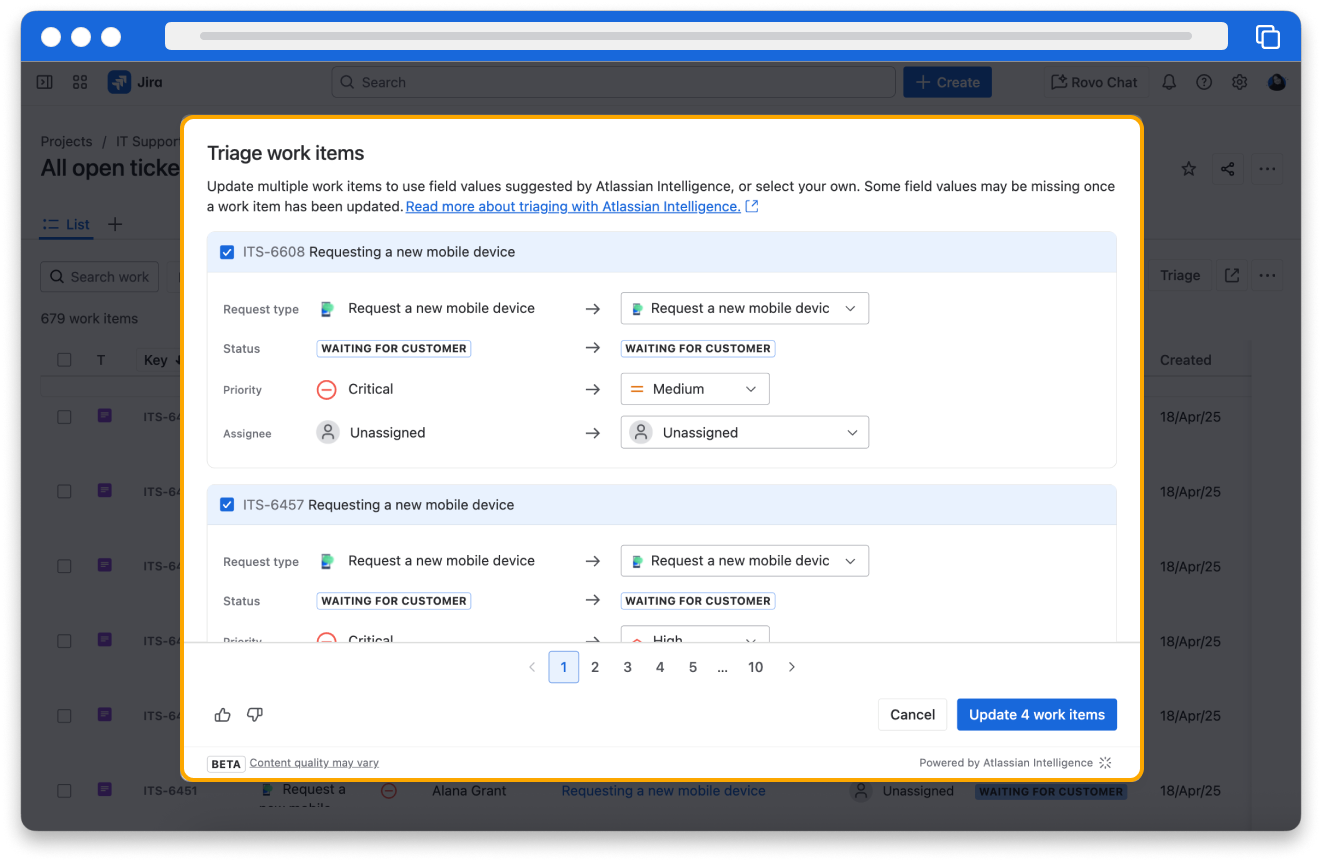Accelerate request management using AI
10 min
Beginner
By the end of this lesson, you'll be able to:
- Use AI to suggest request types and fields for your service project
- Triage work items using AI
AI request type and field suggestions
Atlassian Intelligence can suggest intelligent request types based on how you describe the kind of work your team manages. AI provides suggestions for various use cases, enabling easy addition to your service desk.
👉 For example: IT Support requests address hardware, software, or network issues, ensuring prompt resolution of technical difficulties. HR requests manage inquiries about benefits, payroll, or onboarding, streamlining communication and support for employees. These examples help customize your service desk to your organization's needs.
Once you have created a request type using AI, you can enhance it by adding additional forms and fields to gather all relevant details from your customers. Additionally, you have the flexibility to adjust the workflow as needed. These suggestions include some of your existing fields to help you get started!
👉 For example: Ishan is responsible for setting up a project to help with the onboarding flow for new employees. He starts with a prompt stating, "I work in HR and need to manage the onboarding of new employees for my team." This project serves as a centralized form for managers to submit new hire requests. Ishan uses AI to suggest appropriate request types.
AI proposes several existing fields for the onboarding process:
- New Laptop: Allows managers to specify the required laptop type.
- Accessories: Enables selection of necessary accessories like a mouse or keyboard.
AI also recommends adding Jira fields for a smoother onboarding experience:
- Workspace Number: Identifies the seating arrangement for the new employee.
- Access Card Number: Grants the new employee access to the office on their first day.
By implementing these suggestions, Ishan creates a comprehensive onboarding request type that collects relevant details and allows for workflow adjustments. This ensures new employees have everything needed to start effectively, from equipment to workspace access.
How to create request type and field suggestions
- Navigate to Project settings, then Request management.
- Select Request types, then Service requests.
- Select Create request type, and select Create using AI from the dropdown.
- Enter the prompt describing the type of work your team manages and select Go.
- The suggestions generated by Atlassian Intelligence will only be visible to you and will disappear when you navigate away or select Cancel.
- Select a request type from the list of AI suggestions and then select Create.
- Confirm the request type’s name, description, icon, and work type.
- Select Next and add the request type to a portal group.
- Select Create.
- Select fields from AI field suggestions:
- Click Suggest fields.
- Add the fields you need from existing or create a Jira field.
- Select Save changes.
👇 Select 'Create using AI' to view AI suggestions of the request types for your service project.
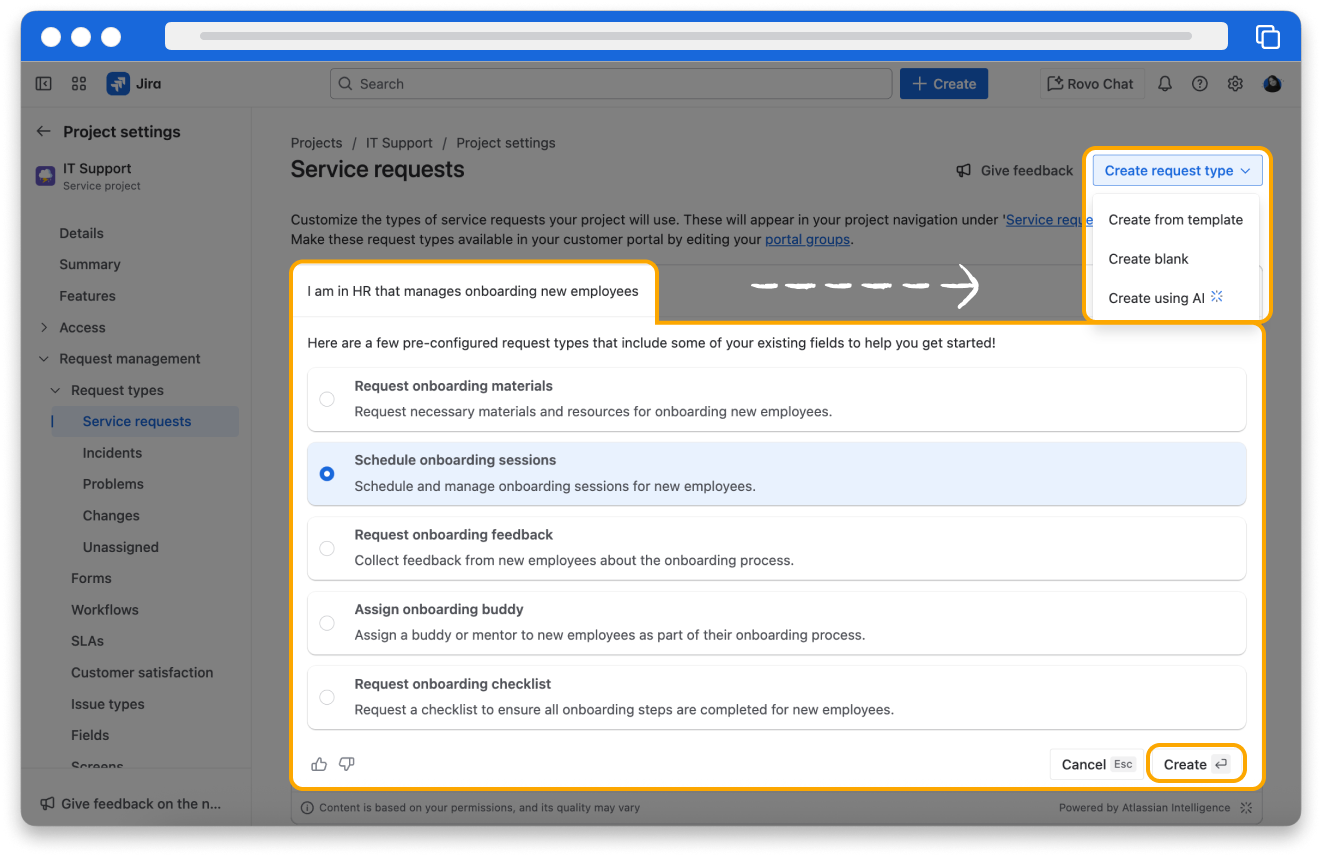
👇 Select 'Suggest fields' to view AI field suggestions for creating Jira fields.
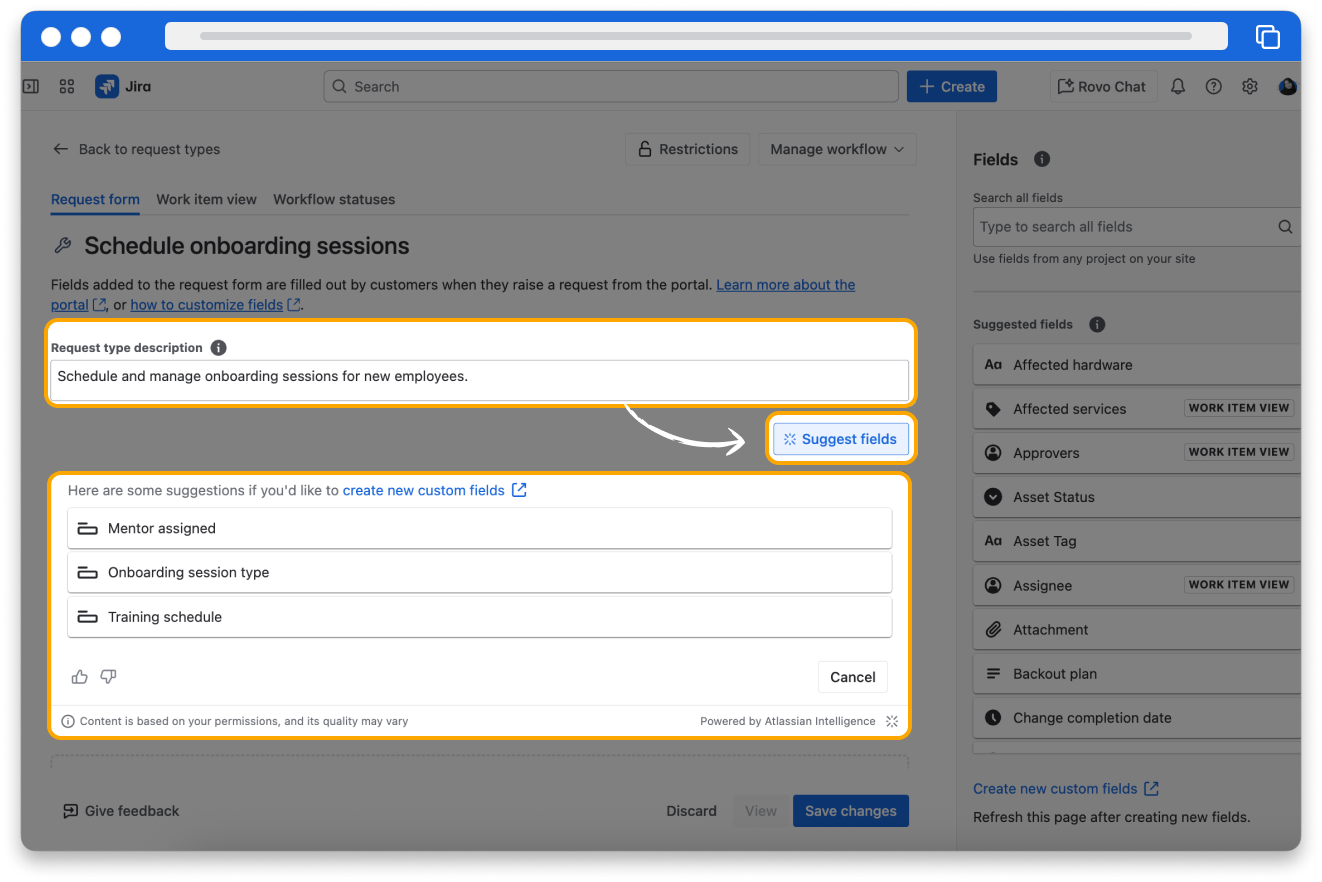
Support request organization and prioritization
The AI Triage work items feature allows agents to instantly organize and prioritize every support request. This feature helps your team handle high volumes of inquiries by automatically categorizing and prioritizing tickets so everything runs smoothly.
When an email request arrives, AI can quickly determine the right type of request, fill in the necessary details, and assign it to the appropriate team member or specialist.
👉 For example: Agents often receive a lot of requests via email, resulting in a lot of work items categorized with request type - Emailed request. Using the AI triage functionality, you can efficiently update these work items to create more appropriate request types. Atlassian Intelligence updates request types and fills in fields in the new request type based on the content of the work item.
If suggestions don't meet your needs, you can select a different request type and proceed with the bulk update with your selected request types. Request types that the work items can't be moved to, such as those with required fields that Atlassian Intelligence can't complete, won't be available.
You can triage ten work items at a time.
Steps to update the request types of work items
To update request types of work items:
- Select work items in your queue.
- Select Triage.
- Review the suggestions and update request types if necessary.
- Select the work items you want to update.
- Select Update.
👇 Here's how to update multiple work items to use request types suggested by Atlassian Intelligence.