Explore Assets in Jira Service Management
15 min
Advanced
By the end of this lesson, you'll be able to:
- Explain how Assets for Jira Service Management helps teams manage assets
- List the key features and benefits of Assets for Jira Service Management
- Describe some everyday use cases involving Assets for Jira Service Management
What are assets?
Assets refer to any items, resources, or components your organization uses, owns, or manages. These can range from physical, tangible, or software to human resources. If your organization tracks and maintains it, it can be considered an asset.
👇 Click the tabs below to learn more about different kinds of assets.
Physical assets can be items such as:
- Vehicles
- Real estate
- Computers
- Office furniture
What is Assets for Jira Service Management?
Assets is an Atlassian app that helps organizations manage their assets using Jira Service Management. All organizations have resources, assets, and configuration items that are part of their daily routines, referred to as business assets.
A configuration item is an instance of an entity that is part of your environment and has configurable attributes specific to that instance. It can be physical (such as a computer system), logical (such as an installed instance of a software program), or conceptual (such as a business service).
Assets provides configuration management database capabilities by storing information about configuration items (CIs), creating relationships and dependencies between items, and maintaining a history of related changes.
An asset is something that has intrinsic value to a person or enterprise.
A configuration item is an entity or thing that is required for the delivery of a service.
Assets’ flexible and open data structure allows teams to manage any critical asset to support their ITSM practices. HR, sales & marketing, legal, facilities, and other functions can also use Assets to track and manage their assets and resources.
Assets and Jira Service Management work together.
Assets is part of Jira Service Management, so they work together seamlessly.
Assets offers a robust visual database that enables teams to track their assets, configuration items, and resources to gain visibility into critical relationships between applications, services, the underlying infrastructure, and other key dependencies.
This information managed by Assets also becomes available in Jira.
👇 Let's explore how it works:
An employee, Alana, experiences issues with her company laptop and wishes to raise a support ticket in Jira Service Management. From the portal, she selects “Request new hardware.” Assets displays the Device Types available to her, where she chooses laptop. Then, Assets displays the specific devices available to her and she chooses an option. Upon submission, Jira Service Management automatically populates the ticket with relevant details from Atlassian Assets, including the Device Type and the Device Alana selected. This information is immediately visible to Alana and the IT team, allowing for quick and accurate assessment and resolution of her problem.
👇 Here's how the Device Type and Device options are pulled from Assets.
How can a business benefit from using Assets?
👇 Click the boxes to learn more about the benefits of using Assets.
What features does Assets include?
Custom asset types and attributes
Atlassian Assets allows you to define custom asset types and attributes to suit your organization's specific needs.
👉 For example:
- Custom asset types: Create asset types like laptops, servers, and software licenses.
- Custom attributes: Define attributes such as brand, model, purchase date, and warranty period.
Asset relationship mapping
This feature allows you to establish and visualize relationships between different assets.
- Parent-child relationships: Define hierarchical relationships (e.g., a server and the virtual machines it hosts).
- Dependency mapping: Understand dependencies between assets (e.g., software installed on specific hardware).
- Visual representations: Assets provide various tools to help you better visualize assets and their relationships through diagrams and charts.
Automate your Assets tasks
Jira automation streamlines asset management processes by reducing manual intervention. It enables you to create rules so Assets automatically perform tasks.
👉 For example:
- Trigger tasks: Create Jira work items, modify objects' attributes, or make HTTP request calls.
- Send notifications: Set up automatic notifications for events like asset maintenance or warranty expiry.
- Status updates: Automate asset status changes based on predefined conditions, such as if an asset moves to "retired" status at the end of its lifecycle.
Integrate data in Assets
Assets provides a smooth import framework that helps you gather scattered and unstructured data and streamline it to provide structure for better control. You can import data from a CSV or JSON file, Assets discovery and external systems.
Some types of integrations are possible via third-party apps. You can also bring data into Assets by retrieving a CSV or JSON file from the external system and uploading it manually.
Report on your assets
Asset reporting allows you to analyze and report on your Assets data to improve decision-making. You can use out-of-the-box reports for inventory management, lifecycle management, measuring employee productivity, and more. The reports enable you to monitor the health of your asset and CI data, assess its accuracy and completeness, and summarize Jira Service Management work that include asset-related data.
👇 Here's an example of a report on incidents impacting laptops.
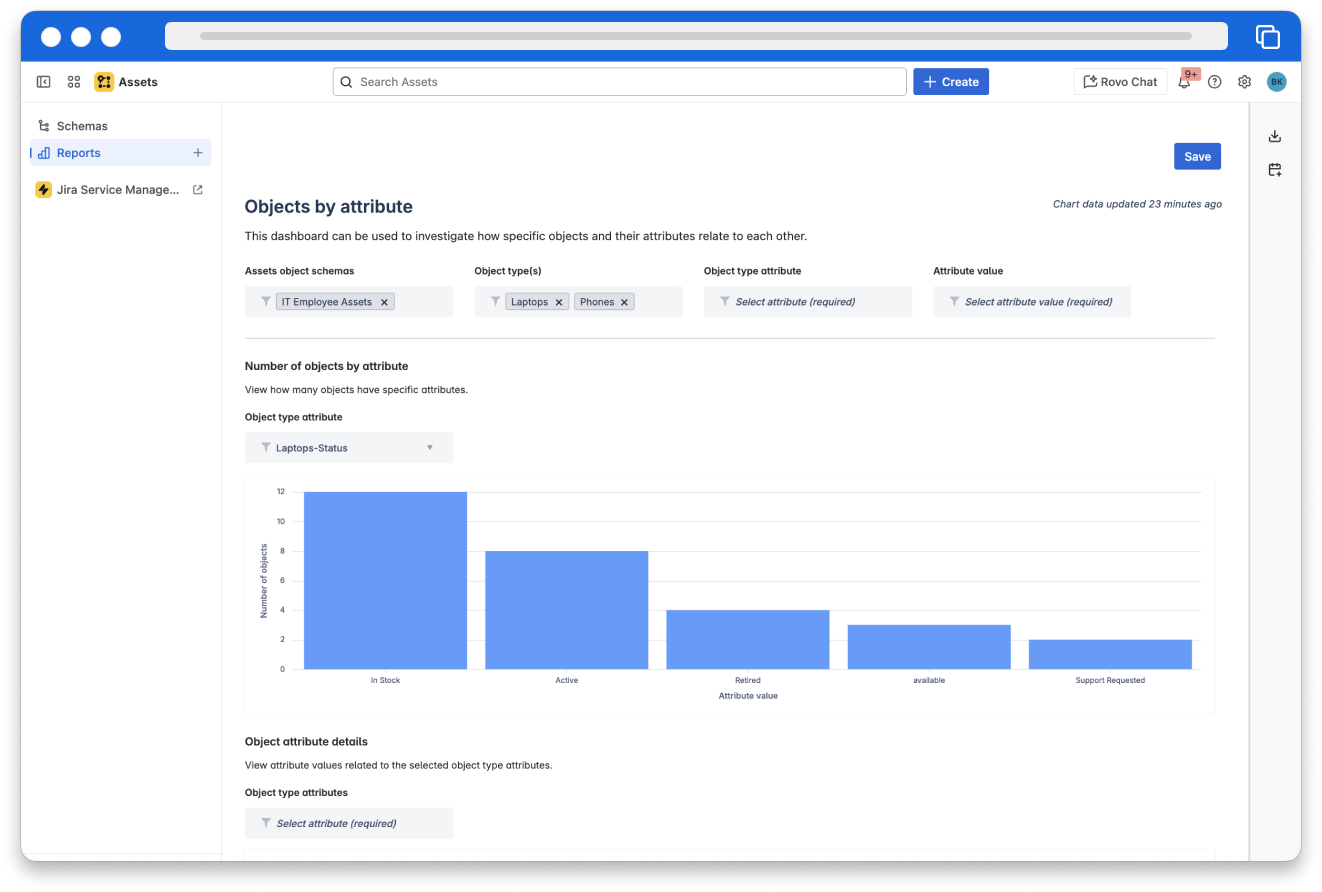
How can you use Assets in real life?
Assets can be used for IT service management (ITSM), customer relationship management (CRM), and human resources (HR), among other use cases.
👇Click the tabs below to explore how.
ITSM is the most common use case for Assets.
IT organizations use the Assets app to manage all IT assets while using Jira to design workflows and maintain all service requests. The seamless integration between the service requests and their corresponding assets in Assets enables better control and management when an organization works towards providing services to its customers.
Assets tracks systems, services, and hosts, and automatically updates and reports on service status. It can track which service is connected to which server.
In the same way, Assets maintains information about hardware assets, such as who owns them and where they are located.