Create databases in Confluence
10 min
Beginner
By the end of this lesson, you'll be able to:
- Create a database to analyze and present information
- View information in a database
What are Confluence databases?
Databases in Confluence allow teams to store, connect, and organize structured data in one place. Teams can create a library of information, view and track deliverables, and consolidate tools, links, and information from within and outside Confluence into one location for increased visibility and consistency.
👇Click the tabs below to see examples of how different teams can use databases.
App and engineering teams can use databases to:
- Store app requirements
- Document bugs
- Create a library of release notes
- Build a repository of app specs
Create a Confluence database
When enabled, you can create a database from the Create button, the content tree, or by typing /database while editing the parent page.
A database organizes content into fields and entries:
- Fields define the structure of the database and are visually represented as columns. They describe the data type, like text, numbers, or dates.
- Entries make up the content and are visually represented as rows. Each entry represents a set of values stored in the fields.
👇Click the icons below to learn how to add content to a database.
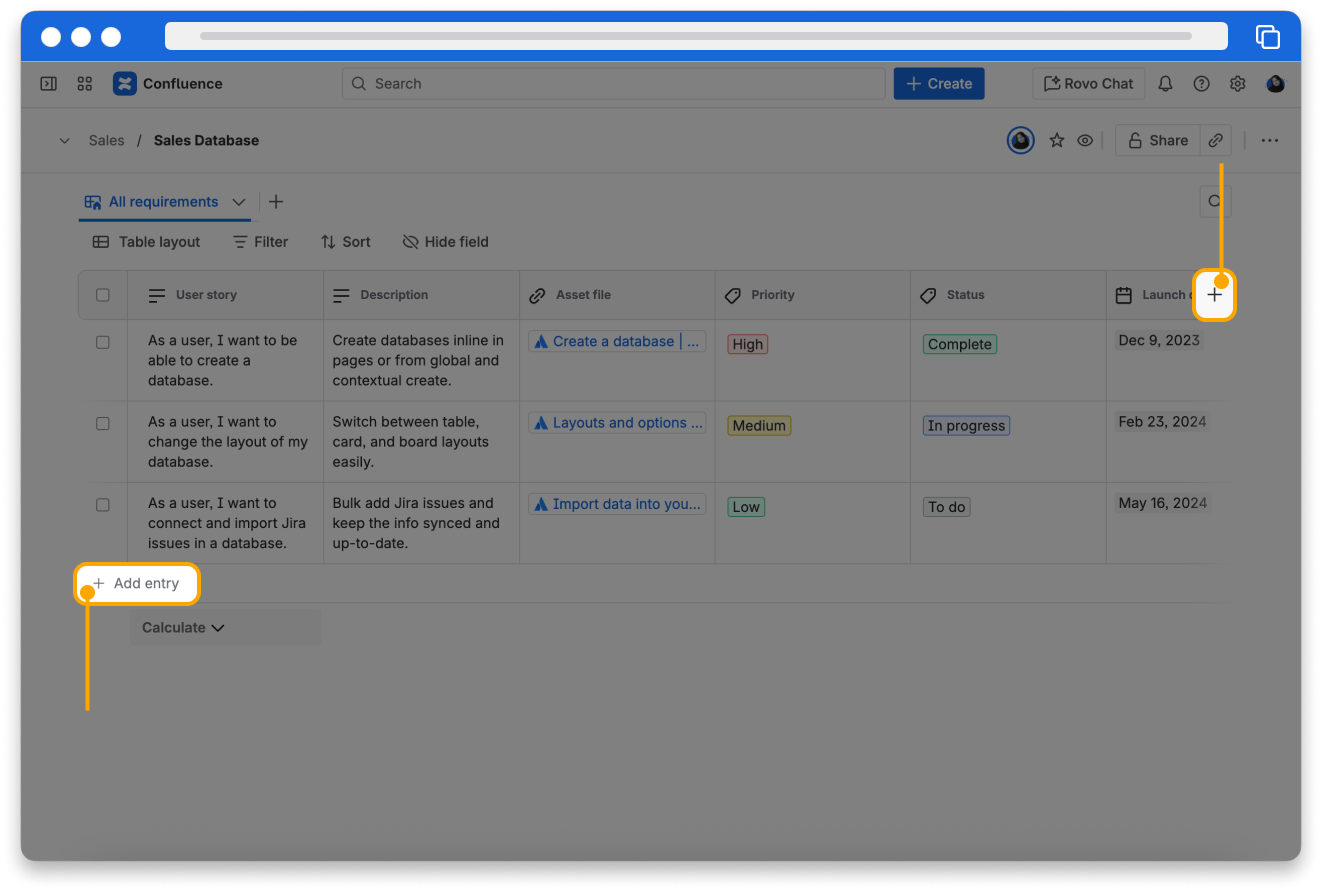
Create views and analyze your data
In addition to storing data, you can create different views that users can select to see specific collections of data. View enables you to sort, filter, and visualize the data as a table, card, or board. You can also hide certain fields from the view.
👇Users can select saved views when viewing a database.
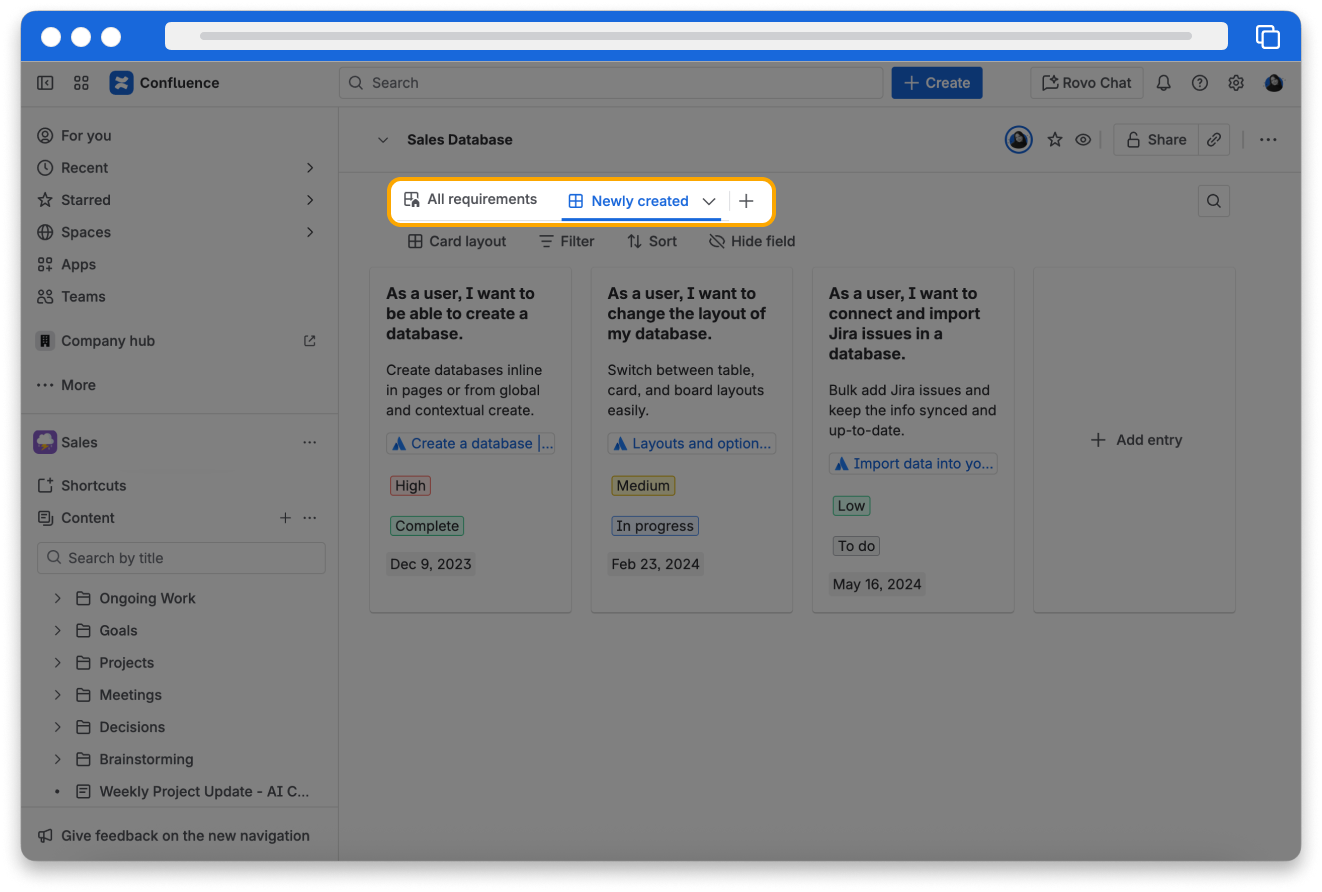
You can embed a database view on a Confluence page. If the data changes, the content updates automatically everywhere it displays.