Community resources
Community resources
- Community
- Products
- Jira Software
- Questions
- Backlog field Type
Backlog field Type
Dear,
Within Jira backlog you have a tab called Type. There I only see 1 or 2 issuetypes, but I also want to add other issuetypes that are also present within the Jira backlog. Any idea how I can get this done?
Kind Regards,
Kübra
4 answers

Hello @Alaca, Kubra
What are the issue types you expect to see in that list that are not present?
Note that Type filter will not include Epics, nor will it include sub-task type issues.
You must be a registered user to add a comment. If you've already registered, sign in. Otherwise, register and sign in.

Hello @Alaca, Kubra
To add more issue types to the team-managed project:
- Navigate to Project Settings
- Choose Issue type
- Click on Add issue type
For example, I have added Bug issue type, from the Backlog:
Bug issue type is showing.
You must be a registered user to add a comment. If you've already registered, sign in. Otherwise, register and sign in.

Hello @Alaca, Kubra
I have read your answer, this is a quick filter. In team-managed project this is called a custom filter and you can create this:
- Clicking on three dots of your board and choosing Manage custom fields
- Create a custom filter where you need to include a JQL query
For an example: project = "Your project name" AND issuetype = Bug - if you want only bugs to be showing on your board.
Quick filters are being created in company-managed projects.
You must be a registered user to add a comment. If you've already registered, sign in. Otherwise, register and sign in.

Hi @Alaca, Kubra ,
It sounds as though you want to add new issue types on your team-managed project in Jira Cloud. If that is correct then you can by following the documentation.
To add your own issue types:
- From your project's sidebar, select Project settings > Issue types.
- From the sidebar, select + Add issue type.
- Select Create issue type.
- Give your issue type a name, description, and an icon.
- Select Create.
You can add up to 30 issue types.
Hope this helps,
Danny
You must be a registered user to add a comment. If you've already registered, sign in. Otherwise, register and sign in.

Was this helpful?
Thanks!
Community showcase
Atlassian Community Events
- FAQ
- Community Guidelines
- About
- Privacy policy
- Notice at Collection
- Terms of use
- © 2024 Atlassian





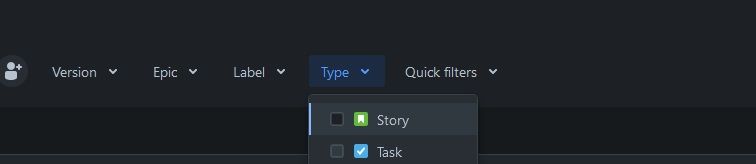
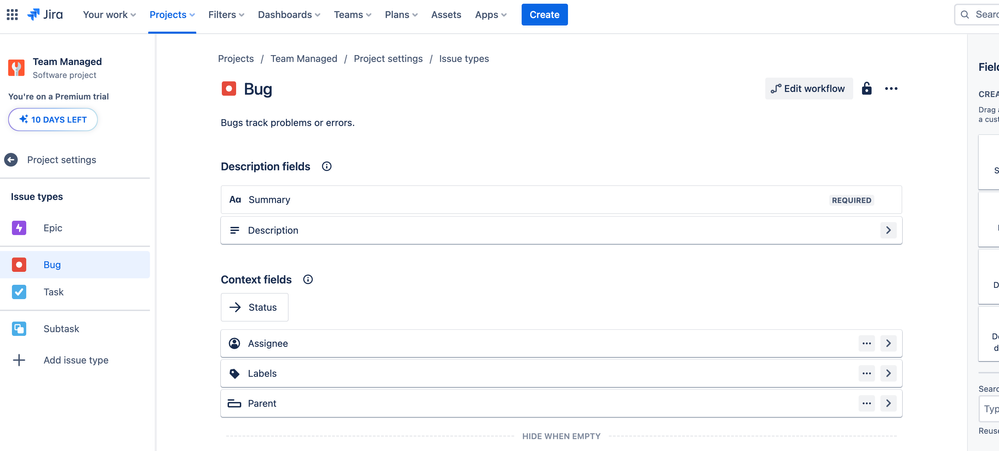
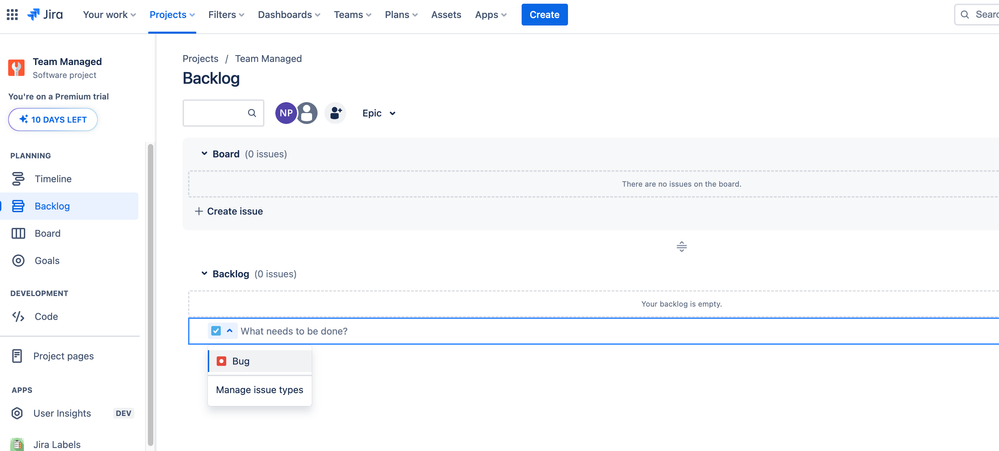
You must be a registered user to add a comment. If you've already registered, sign in. Otherwise, register and sign in.