Community resources
Community resources
Community resources
Unable to see the completed green bar in my velocity chart

Hi Guys. I am unable to see the green bar of the completed section of my velocity chart. Please note it is not measured in story points here because I prefer to do it in hours. The chart is in original estimate hours versus sprint numbers. Ideally it should calculate as completed if the task is done. But something is wrong here. Please advise.
Note: I can see the committment part (Grey colour bar) of the chart.
2 answers
Hello @Shreyas Shenoy
Welcome to the Atlassian community.
As per the documentation for the Velocity chart,
Completed: The green bar in each sprint shows the total completed estimates when the sprint ends. Any scope changes made after the sprint started are included in this total.
In a scrum board an issue is considered "completed" at the end of the sprint only if the issue is in the column farthest to the right on the board, regardless of the issue status.
Are you "done tasks" in the column farthest to the right on your board when you complete the sprint?
Hi @Shreyas Shenoy,
Try also the Team Velocity gadget offered by our Great Gadgets app. It work differently than Jira reports.
It supports many estimation types, including time estimates, is more advanced than the Jira report and offers many other details.
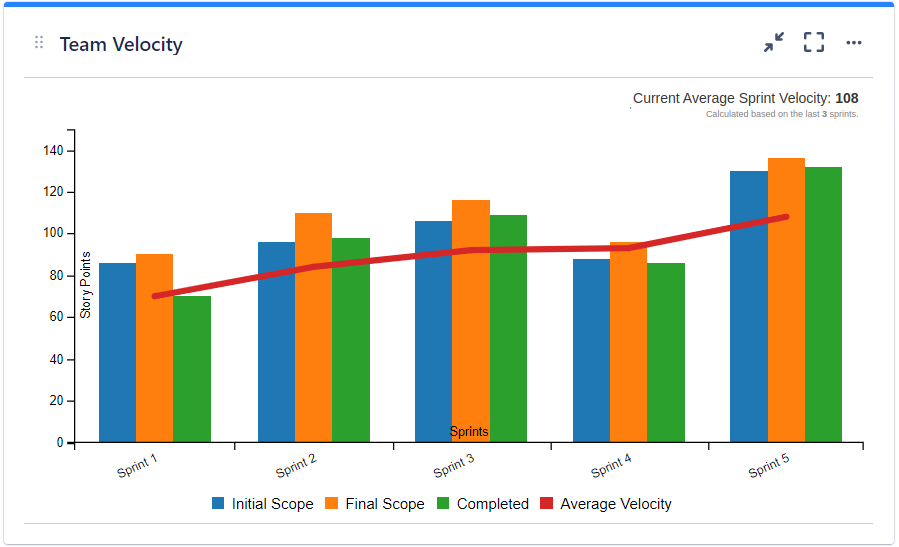
Similar to this, you can display Sprint Burndown and Release Burndown chart by time estimates. See this article on our blog for how to do it: Tracking an agile project that uses time estimates with Great Gadgets for Jira
The app offers many other gadgets that you will find useful. It can be a great asset for your team or company.
Hope this helps.
Thank you,
Danut Manda
You must be a registered user to add a comment. If you've already registered, sign in. Otherwise, register and sign in.

You must be a registered user to add a comment. If you've already registered, sign in. Otherwise, register and sign in.