Community resources
Community resources
Community resources
New issue view: Comment visibility
Dear Community,
we started using the new issue view inside JIRA.
When creating comments, we can define visibility to certain project roles.
This works perfectly so far.
Only in one scenario, we miss a feature:
In discussions with customers, we often share our screen and go through the comments. However by sharing our screen, the internal comments are also visible towards to the customer. In the old issue view, there was a feature to hide internal comments. Is there any chance for this feature also for the new issue view?
Thanks a lot
BR Thomas
2 answers
Since there's still no solution in 2024, I created a browser extension (for Chrome and Firefox) for this use case, which adds a button to the activity feed of every issue page in the Jira cloud to let you toggle the visibility of restricted comments.
You can find the source and the links to the extension stores on Github: https://github.com/eyecatchup/toggle-restricted-jira-comments?tab=readme-ov-file#installation
Hello Thomas,
Thank you for reaching out to Atlassian Community!
Searching and testing using the details you provided, I wasn't able to find an option to hide/collapse all restricted comments.
Testing using the old view, the options for comments is to change the order from oldest to newest and vice versa and to hide, but then it's necessary to hide one by one, and actually, it still shows one line of the comment, it's not completely hidden.
The only way for restricted comments to be hidden is by accessing the ticket with an account that doesn't have permission to see the comments.
Regards,
Angélica
You must be a registered user to add a comment. If you've already registered, sign in. Otherwise, register and sign in.

Was this helpful?
Thanks!
Community showcase
Atlassian Community Events
- FAQ
- Community Guidelines
- About
- Privacy policy
- Notice at Collection
- Terms of use
- © 2024 Atlassian





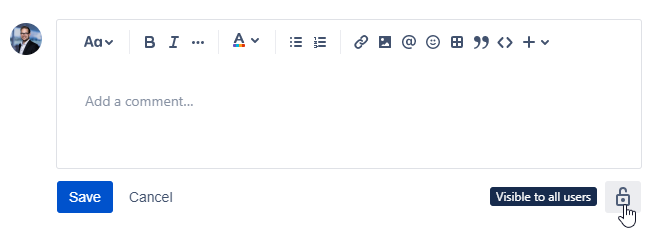

You must be a registered user to add a comment. If you've already registered, sign in. Otherwise, register and sign in.