Community resources
Community resources
Community resources
Can't find the "Install" section to upload app
I followed the instructions below to Install App in Jira. But I could not find the "Install" section or the "Upload App" link.
3. Install app
Note: You must have administrative rights to install an app.
- Open your Atlassian application and log in.
- Navigate to the administration section. You may need to log in again (we're super secure).
- Choose "Apps", then navigate to "Manage Apps" (the "Install" section in older versions).
- Click the "Upload App" link and upload this file.
This is my screenshot.
5 answers
2 accepted
I know this is an old post, but it shows up at the top of search results. To re-enable the Upload App feature, you need to add it to the JVM options on the server. See the documentation below:
https://confluence.atlassian.com/jirakb/how-to-re-enable-plugin-upload-1364557898.html

For cloud instances, follow this guide to enable the "upload app" option.
You must be a registered user to add a comment. If you've already registered, sign in. Otherwise, register and sign in.

Hi There,
I'm facing same issue
You must be a registered user to add a comment. If you've already registered, sign in. Otherwise, register and sign in.
You must be a registered user to add a comment. If you've already registered, sign in. Otherwise, register and sign in.
I think you are looking at server instructions not cloud. You don’t upload files in cloud.
If you simply go to the app section and search for the app that you’re interested in then you should be able to install it.
You must be a registered user to add a comment. If you've already registered, sign in. Otherwise, register and sign in.

Should look like this
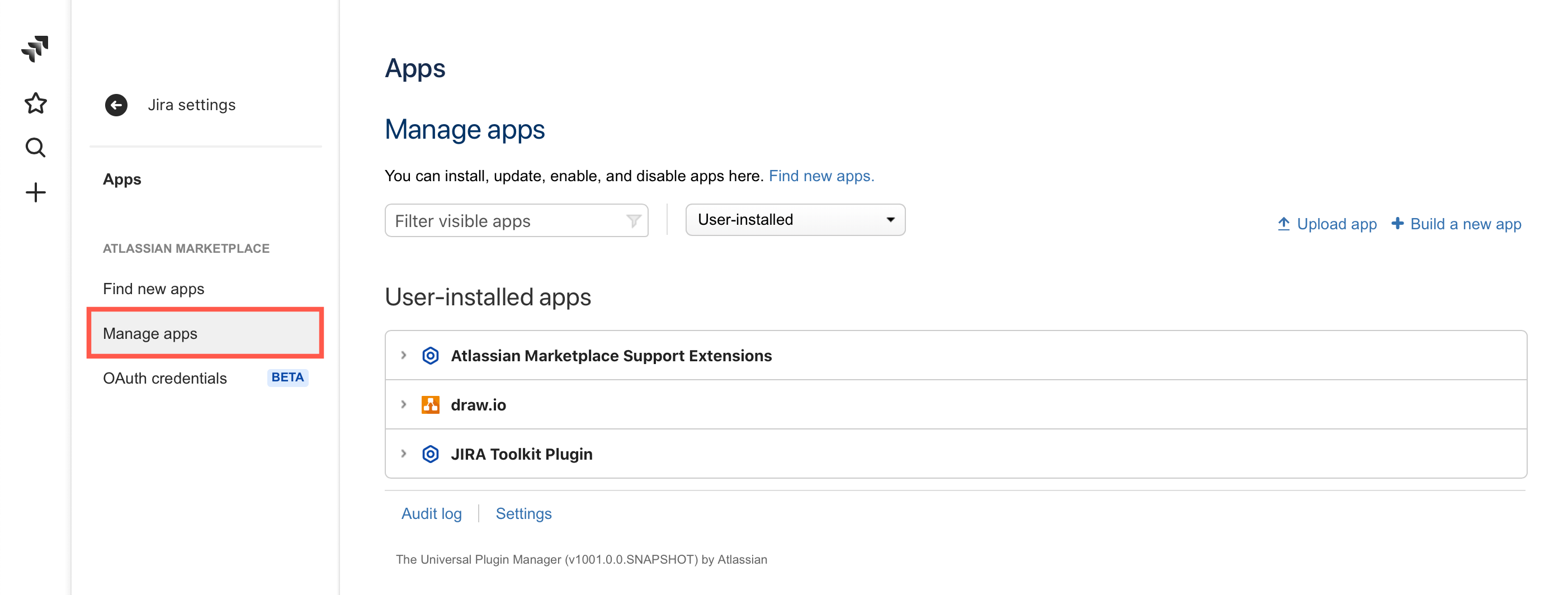
If it is from Marketplace, you can use the find new app to download it directly

You must be a registered user to add a comment. If you've already registered, sign in. Otherwise, register and sign in.
It says, Click the "Upload App" link and upload this file. I am not sure where is the "Upload App" link.
You must be a registered user to add a comment. If you've already registered, sign in. Otherwise, register and sign in.


You must be a registered user to add a comment. If you've already registered, sign in. Otherwise, register and sign in.