Community resources
Community resources
- Community
- Products
- Jira Software
- Questions
- Report to show linked vs not linked urs with bussiness steps
Report to show linked vs not linked urs with bussiness steps
Hi,
I am using the below query in the script runner advanced search to get issues with Issue type = User Requirement that are not linked to business step issue type
(Type = "User Requirement" and project = CDS and status in (Approved, "PQM Check", Rework) and "R2.0 Usage Indicator[Dropdown]" != "Not used in this release" and "Requirement Type[Select List (multiple choices)]" NOT IN ("Security Requirement") AND "Functional Domain[Dropdown]" NOT IN (Finance, Procurement, Commercial)) AND issueFunction not in linkedIssuesOf("Type = "Business Step" and status != Cancelled and project = CDS", "tests")
and another query to get the issues User Requirements that are linked to Business Step issue type which is below,
and i am using two different two dimensional reports in jira to report, now I want to know is there anyway that I can show them in a single report.
Thanks.
1 answer
Hi Amzad,
Unfortunately, I don't know any native way to achieve your use case, nevertheless, there are many 3rd party apps dedicated to Requirements and their reporting.
One of such apps is Requirements & Test Management for Jira we provide at Deviniti. Storing the requirements in the app would allow you to generate Traceability report between different issues and present relations between them in one place. Thanks to that, identifying missing links should be definitely faster! :)
Thanks for the information, in that case is there any possibility to get the two dimensional reports side by side (change layout) to only specfiic two reports with having eazybi dashboard added in the Jira dashboard.
You must be a registered user to add a comment. If you've already registered, sign in. Otherwise, register and sign in.

Was this helpful?
Thanks!
DEPLOYMENT TYPE
CLOUDPRODUCT PLAN
PREMIUMTAGS
Community showcase
Atlassian Community Events
- FAQ
- Community Guidelines
- About
- Privacy policy
- Notice at Collection
- Terms of use
- © 2024 Atlassian





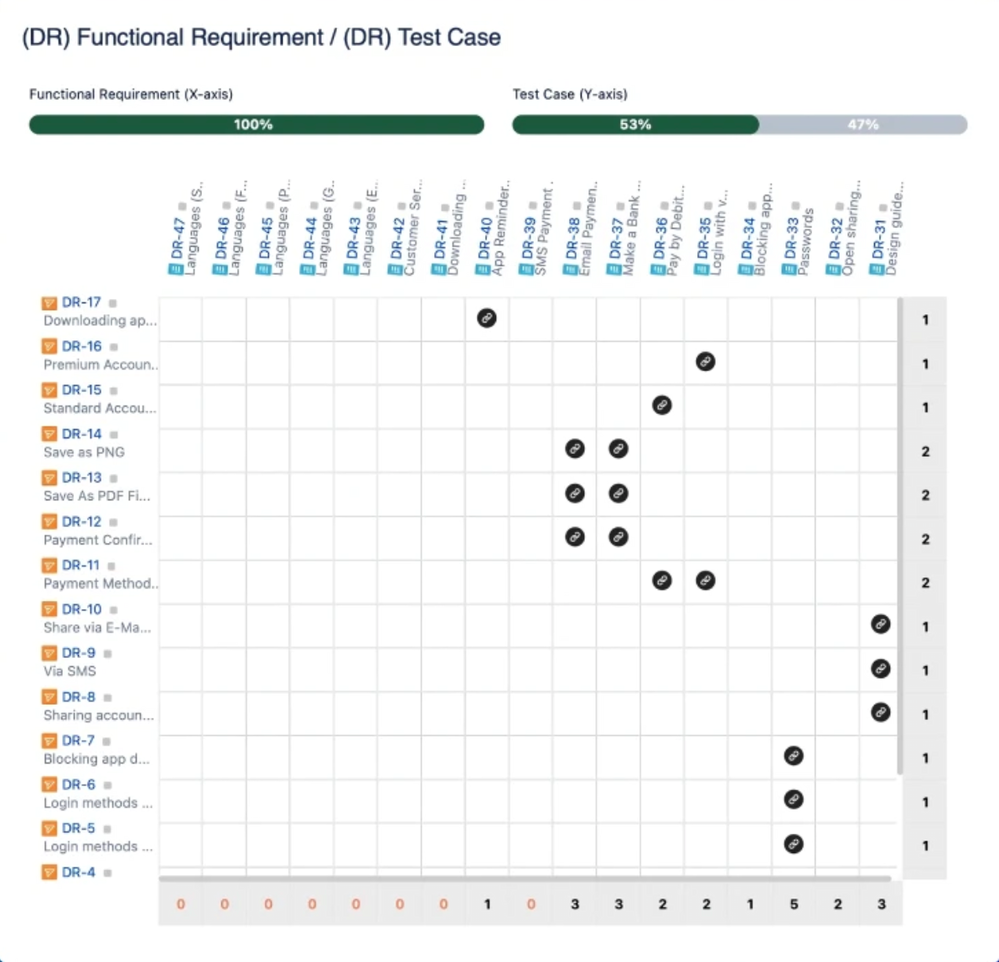
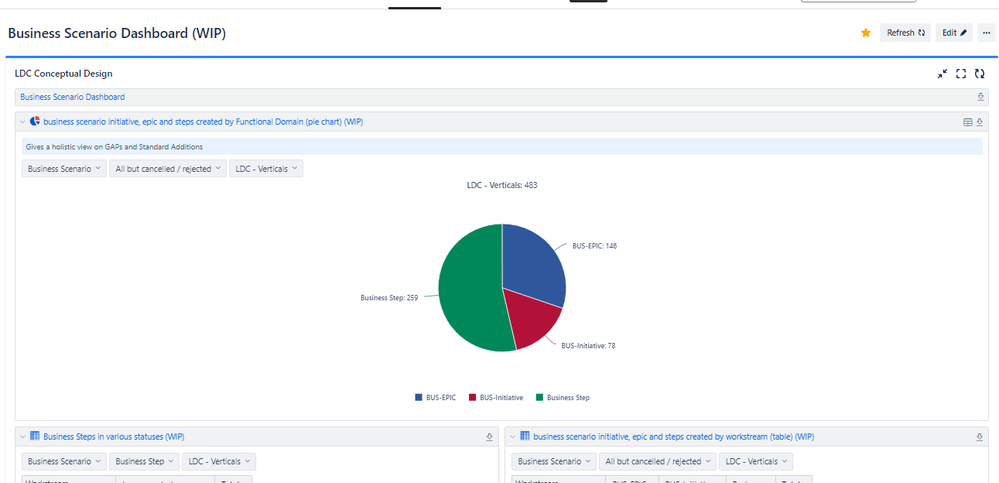
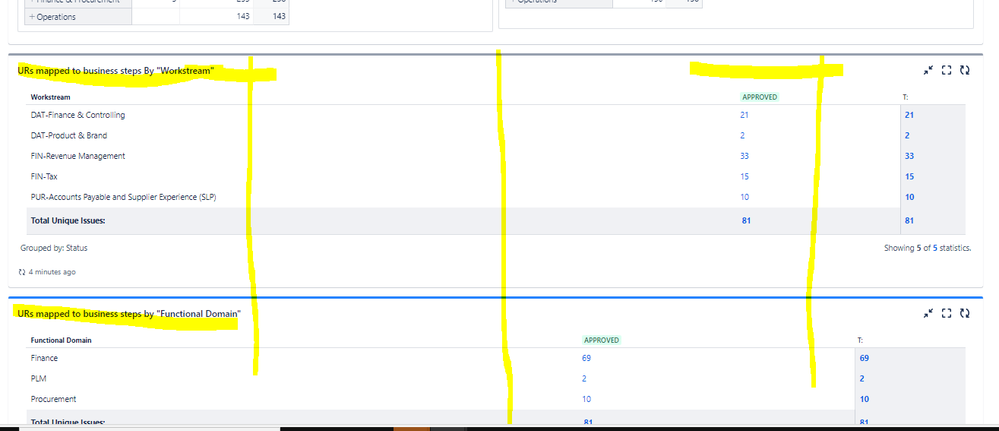
You must be a registered user to add a comment. If you've already registered, sign in. Otherwise, register and sign in.