Community resources
Community resources
- Community
- Products
- Jira Software
- Questions
- Problem with CRON and webhook Teams
Problem with CRON and webhook Teams
Hi everyone,
i have problem with Schedule Trigger with CRON.
When used smart values in Teams webhook i didn't receive data from issues
Please, look to my prt sc.
3 answers

Are you trying to send the message for the newly created issue?
If so, please add a branch to the rule. Otherwise the rule cannot "see" the issue.
- trigger: scheduled
- action: create the task
- branch: to most recently created issue
- action: send the Teams message
Kind regards,
Bill
You must be a registered user to add a comment. If you've already registered, sign in. Otherwise, register and sign in.

Hello @Dąbrowski Damian
What are the details from the Audit Log for the rule execution?
Is the rule running when you expect it to run?
Does the Audit Log indicate the rule executed and that the steps in the rule were executed?
You must be a registered user to add a comment. If you've already registered, sign in. Otherwise, register and sign in.

Based on the Audit Log information, the rule is running and it has executed the action to send the message.
Did you follow the instructions for creating an incoming webhook, and use that in the rule action?
https://support.atlassian.com/cloud-automation/docs/use-automation-with-microsoft-teams/
You must be a registered user to add a comment. If you've already registered, sign in. Otherwise, register and sign in.
Of course @Trudy Claspill
That's my announcement in Microsoft Teams. I used markdown.
Issue: **{{issue.key}}**: {{issue.url}} <br>
Reporter: **{{issue.reporter.displayName}}** <br>
Status: **{{issue.status.name}}**
You must be a registered user to add a comment. If you've already registered, sign in. Otherwise, register and sign in.

Was this helpful?
Thanks!
DEPLOYMENT TYPE
CLOUDPRODUCT PLAN
STANDARDPERMISSIONS LEVEL
Site AdminTAGS
Community showcase
Atlassian Community Events
- FAQ
- Community Guidelines
- About
- Privacy policy
- Notice at Collection
- Terms of use
- © 2024 Atlassian





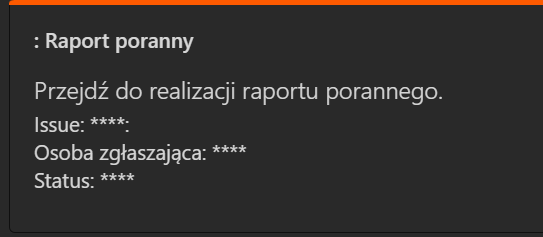
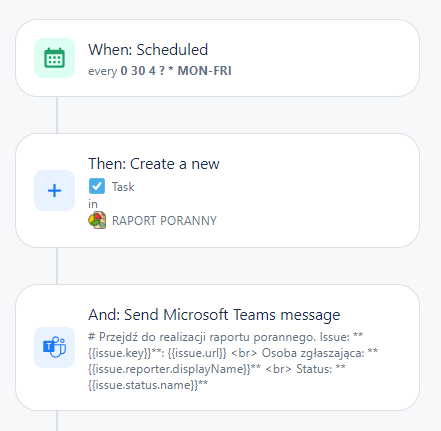
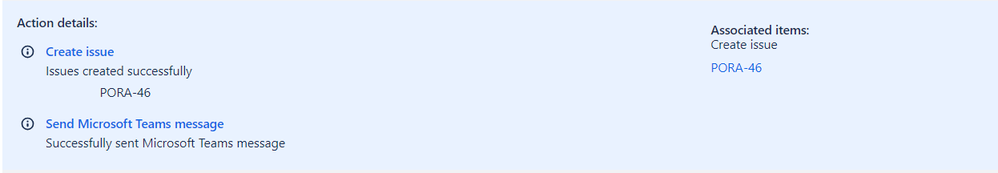
You must be a registered user to add a comment. If you've already registered, sign in. Otherwise, register and sign in.