Missed Team ’24? Catch up on announcements here.
×Community resources
Community resources
Community resources
Close specific subtask using automation
I have read several of the posts regarding the use of post script functions and automation to close issues and subtasks, but have not found any documentation on how to close a specific subtask if certain criteria is met. We have several workflows that have multiple subtasks created by default and on occasion it is necessary to close a subtask is specific criteria is met. Is this possible using JIRA automation?
3 answers
1 accepted

Hey @CoreyM ~ if I understand correctly, you will want a Rule triggered on update of the Sales sub-task, with a JQL Branch Rule similar to what's shown below:
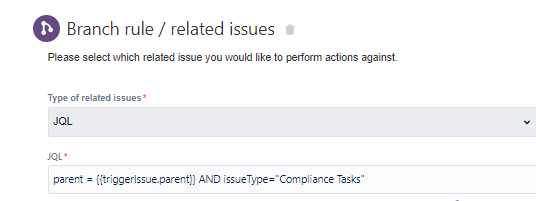
We have a subtask created for one of our products that is only referenced it the product requires Compliance review. At this time, we are manually closing this task if review is not required. I would like to add a post function or automation to close this subtask upon transition of a different subtask if the workflow for this product does not require compliance review. Is this possible?
You must be a registered user to add a comment. If you've already registered, sign in. Otherwise, register and sign in.

Hello @CoreyM
The answer is "it depends".
What is the criteria?
What is unique about that subtask to be closed that you could use to programmatically identify it among the set of subtasks?
You must be a registered user to add a comment. If you've already registered, sign in. Otherwise, register and sign in.

We have a subtask created for one of our products that is only referenced it the product requires Compliance review. At this time, we are manually closing this task if review is not required. I would like to add a post function or automation to close this subtask upon transition of a different subtask if the workflow for this product does not require compliance review. Is this possible?
How do you identify the "different subtask" that would get closed and trigger the closing of the other subtask?
How do you indicate that Compliance review is required or not required? Is that a field/setting on the parent issue of the subtask?
You must be a registered user to add a comment. If you've already registered, sign in. Otherwise, register and sign in.
We have two fields that can be used in a related subtask that can be used to identify whether the proceeding subtask is required or can be closed.
You must be a registered user to add a comment. If you've already registered, sign in. Otherwise, register and sign in.

I believe that it would be possible to implement your requirement with an Automation Rule, but we would need specific and actual information to provide an example solution for you.
If I understand correctly the rule would flow something like this:
Trigger: Issue Transitioned
-- To Status: Done
Condition: Issue Fields Condition
-- Issue Type equals Sub-task
I'm not to advise you on the next steps because I am unclear about
- the field(s) you are using to indicate a Compliance Review is required, and in which issue(s) those fields actually exist
- exactly how you are establishing the relationship between the subtasks such that when subtask A closes, you know that subtask B could also be closed.
You must be a registered user to add a comment. If you've already registered, sign in. Otherwise, register and sign in.

I did not see your update with the image of the rule before posting my last reply.
What are the possible values for the fields Add Compliance Appt Request and Add Compliance Product Request?
Under what circumstances are the values in these fields changed?
The way the rule is written it will transition the issue where the fields Add Compliance Appt Request and Add Compliance Product Request have been changed (and contain the specified values). I thought you wanted to close a related issue? Have I misunderstood?
You must be a registered user to add a comment. If you've already registered, sign in. Otherwise, register and sign in.
The two 'Compliance' fields are located in one subtask. If these fields are changes to one of the (NA, Not Completed) selections, I would like the Compliance subtask to close automatically since it would no longer be needed. Make sense?
You must be a registered user to add a comment. If you've already registered, sign in. Otherwise, register and sign in.

How do you uniquely identify the related Compliance subtask? Is that an custom subtask issue type? Is there ever only one such Compliance subtask per parent issue?
You must be a registered user to add a comment. If you've already registered, sign in. Otherwise, register and sign in.
Correct. Each parent issue Product has 4 unique subtasks; Pricing, Sales, Compliance and Verification. If the fields under the Sales subtask are changed, I want to close the Compliance task.
You must be a registered user to add a comment. If you've already registered, sign in. Otherwise, register and sign in.

Was this helpful?
Thanks!
DEPLOYMENT TYPE
CLOUDPRODUCT PLAN
STANDARDTAGS
Community showcase
Atlassian Community Events
- FAQ
- Community Guidelines
- About
- Privacy policy
- Notice at Collection
- Terms of use
- © 2024 Atlassian





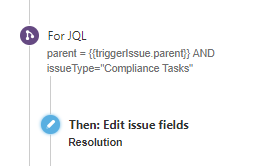
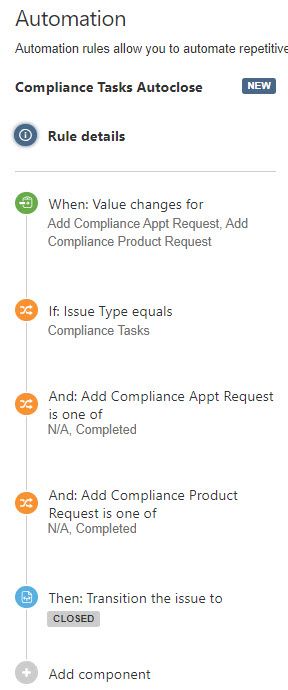
You must be a registered user to add a comment. If you've already registered, sign in. Otherwise, register and sign in.