Community resources
Community resources
Community resources
- Community
- Products
- Jira Service Management
- Questions
- Scriptrunner adding web section to navigation bar
Scriptrunner adding web section to navigation bar

Hi
I want to add menu to our navigation bar which will navigate to creating a service desk issue. I have followed the notes on creating a web section and web item using script fragments but I am not seeing a new menu item and can't see what I've missed. Anyone used script runner web fragments?
Screen shots of web section and two goes at web item...
3 answers
1 accepted
Hi @Tom Lister
I faced the same issue and I solved it by :
- Add a web item in the top nav. bar (Key: item.servicedesk)
- Add a web section in the location of the item.servicedesk (key: user.access)
- Add a web item in the location of the item.servicedesk/user.access
- Add another web item in the location of the item.servicedesk/user.access
Now, you can find what are you looking for.
I hope it helps.
Thanks,
Yehia

When you use item.servicedesk, where does that appear.
I was using system.top.navigation.bar to get an item on the main Jira menu bar
Tom
You must be a registered user to add a comment. If you've already registered, sign in. Otherwise, register and sign in.
You must be a registered user to add a comment. If you've already registered, sign in. Otherwise, register and sign in.
To use @Mohamed Yehia's example:
- Add a web item (Key: item.servicedesk) to system.top.navigation.bar
- Add a web section (Key: user.access) to item.servicedesk
(not under system.top.navigation.bar....just directly under item.servicedesk) - Add a web item (Key:option1) to item.servicedesk/user.access
- Add a web item (Key:option2) to item.servicedesk/user.access
You must be a registered user to add a comment. If you've already registered, sign in. Otherwise, register and sign in.

How is the first web item being set up? I can't seem to get this solution to work. Is it only compatible with service desk? The Web Item at the top doesn't show the the web section at all
You must be a registered user to add a comment. If you've already registered, sign in. Otherwise, register and sign in.

Hi
Fresh server , repeat test...
Trying to create a web-section to add a new menu drop down to navbar.
The following config has no visible effect ( although it's possible to add a new web-item but I want a drop down list of web-items).
You must be a registered user to add a comment. If you've already registered, sign in. Otherwise, register and sign in.

Hello @Tom Lister
I am unable to reproduce your issue. As you can see in the following screenshot, I copied your first screenshot and the fragment appeared for me.
Are you using JIRA server? Which version of JIRA are you using?
Best,
JT
You must be a registered user to add a comment. If you've already registered, sign in. Otherwise, register and sign in.

I tried this on 7.13 server on a macbook and 7.11 data centre on AWS.
I notice your field order on your config screen is different to mine.
I’ll try it again tomorrow
You must be a registered user to add a comment. If you've already registered, sign in. Otherwise, register and sign in.

also just noticed you are placing a web item on the nav bar. I was trying to put a web section on there with web items attached. I wanted a drop down menu of links.
Is that incorrect?
You must be a registered user to add a comment. If you've already registered, sign in. Otherwise, register and sign in.

I can create a single web item that appears as a link on the nav bar.
Does scriptrunner allow me to create a drop down menu on the nav bar?
BR
Tom
You must be a registered user to add a comment. If you've already registered, sign in. Otherwise, register and sign in.

The SDK docs say, if I’m understanding correctly, that I can use a web section to create a new tab on the navigation bar.
https://developer.atlassian.com/server/jira/platform/adding-menu-items-to-jira/
Then add my web items to it.
Creating a script fragment web section on system.top.navigation.bar doesnt appear to work
BR
Tom
You must be a registered user to add a comment. If you've already registered, sign in. Otherwise, register and sign in.

I have a similar problem. I'm trying to add a web section and it doesn't show up in the menu (I tried jira.issue.tools and transitions locations). I can add web itemas wherever i want though. Im using Jira Server 7.13.1.
You must be a registered user to add a comment. If you've already registered, sign in. Otherwise, register and sign in.

Hi
This solution above worked for me
- Add a web item in the top nav. bar (Key: item.servicedesk)
- Add a web section in the location of the item.servicedesk (key: user.access)
- Add a web item in the location of the item.servicedesk/user.access
- Add another web item in the location of the item.servicedesk/user.access
adding a web item first seemed wrong but it did work, location system.top.navigation.bar
Tom
You must be a registered user to add a comment. If you've already registered, sign in. Otherwise, register and sign in.
Is there any place you can put this besides system.top.navigation.bar
You must be a registered user to add a comment. If you've already registered, sign in. Otherwise, register and sign in.

Was this helpful?
Thanks!
Atlassian Community Events
- FAQ
- Community Guidelines
- About
- Privacy policy
- Notice at Collection
- Terms of use
- © 2025 Atlassian






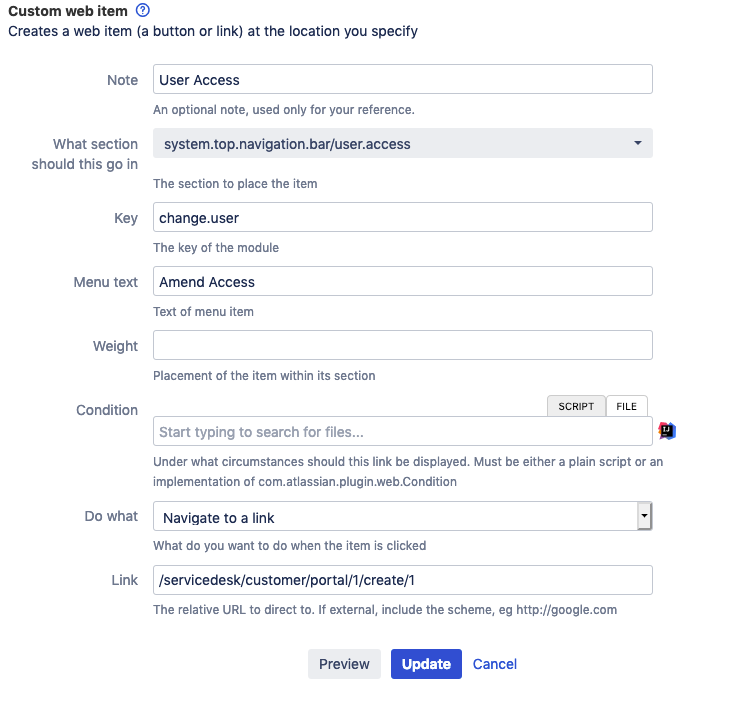

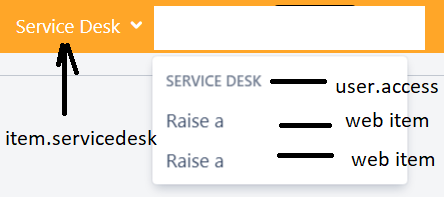
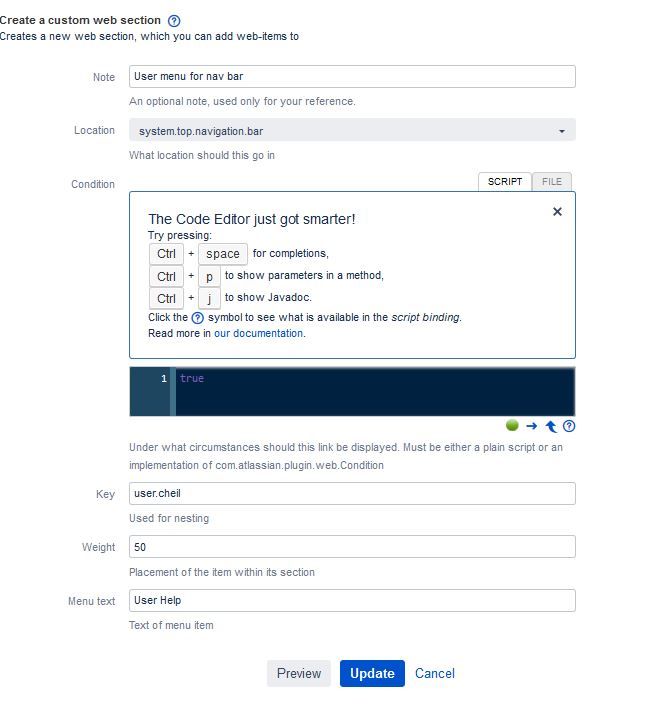
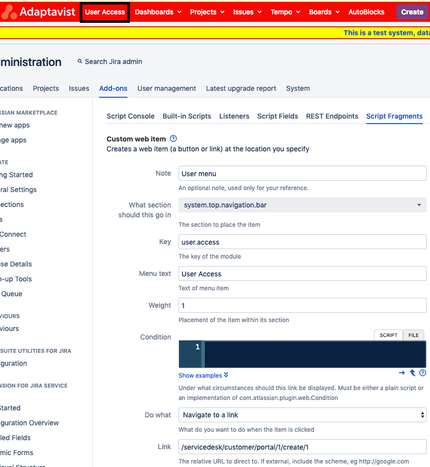
You must be a registered user to add a comment. If you've already registered, sign in. Otherwise, register and sign in.