Community resources
Community resources
- Community
- Products
- Jira Align
- Articles
- Upcoming improvements to the OKR slide out
Upcoming improvements to the OKR slide out
Hi, Jira Align!
My name is Sam Ugulava and I’m a Senior Product Manager working on the goal / objective experience.
We’ve been hearing lots of positive feedback on the new OKR experience, but we know it doesn’t yet have all the functionality of the legacy experience, which means many of you are still switching back and forth. Thank you for sharing feedback over the last several months – my team and I have reviewed every JAC bug and suggestion ticket and taken detailed notes during user interviews.
I’m excited to share that we’ve made quite a few major improvements to the OKR slide out, which will become available in production instances on December 8, 2023 for Cloud and December 13, 2023 for On-Prem customers.
 What’s new?
What’s new?
Say hello to an improved OKR slide out – see a more organized, efficient, and detailed view of your objectives without switching back and forth between the new and legacy slide out.
-
Terminology: simplified field names focused on clarity
-
Feature parity: anchor sprint, start date, editable tiers, multi-select team, program, and solution children, category, type, planned value, delivered value, custom text area, and theme fields have been added to the OKR slide out.
-
Section names: improved information architecture to make it easier to quickly find important data
What’s next for the new OKR slide out?
![]() Notes
Notes
We know communicating updates and providing context is critical to the OKR experience. Users do have the ability to share a note when scoring a Key Result, but similar functionality is still missing from the new OKR slide out.
Instead of adding the Notes field into the OKR slide out, we’re looking into OKR updates and communication more holistically. We are starting to write requirements and explore designs and hope to address this gap next quarter (Jan-March). We’ll keep you updated as we make progress.
![]() Required fields
Required fields
We’ve reviewed several JAC tickets related to the objective details panel and setting required fields for the OKR slide out. We want to understand this experience better and will look to set up user interviews with customers in (Jan - March) to learn more.
![]() Platform terminology
Platform terminology
We want to understand the challenges with objective terminology before making significant updates to platform terminology. We are looking to standardize terms that are universal (perhaps, start date?) and give our customers the flexibility to match their unique ways of working. We plan to set up user interviews with customers (Jan-March) to learn more.
Feedback
We'd love to hear from you!
Was this helpful?
Thanks!
Sam Ugulava

About this author
Product Manager, Confluence Content Experience
Atlassian
Mountain View, CA
Atlassian Community Events
- FAQ
- Community Guidelines
- About
- Privacy policy
- Notice at Collection
- Terms of use
- © 2024 Atlassian





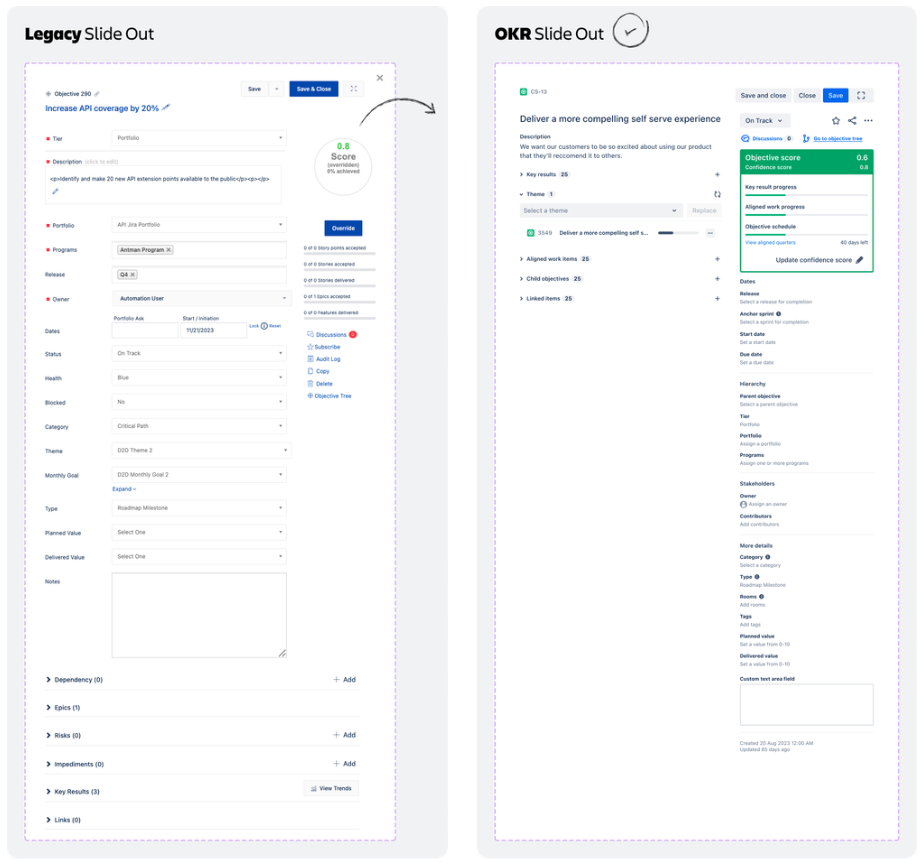
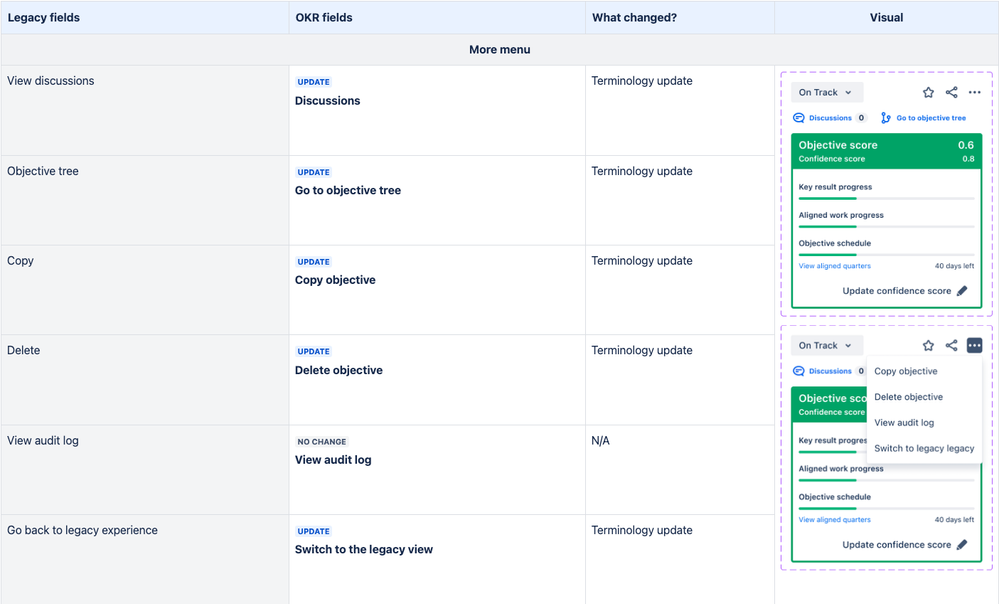
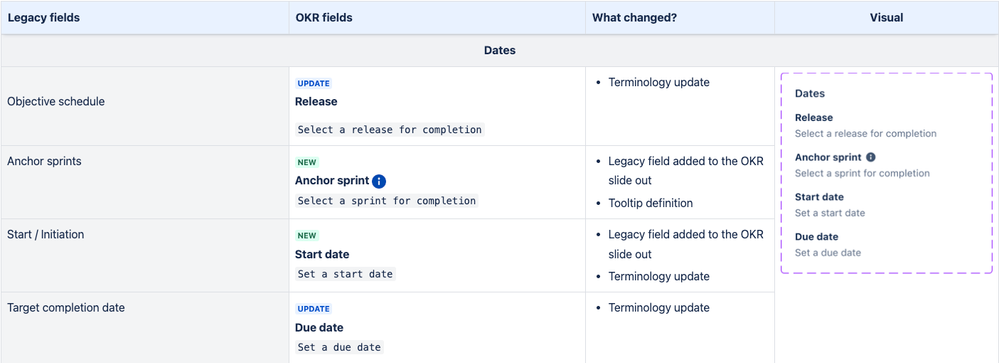
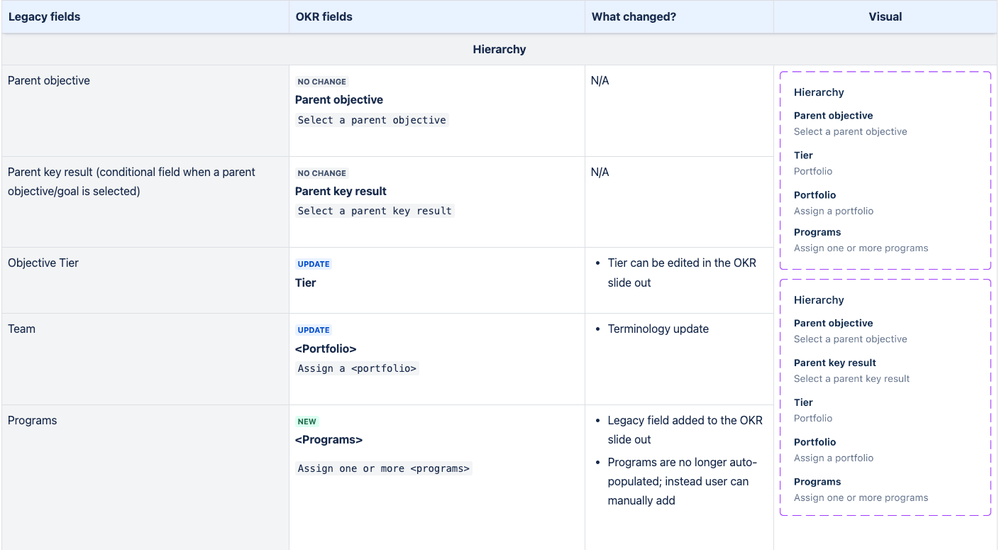
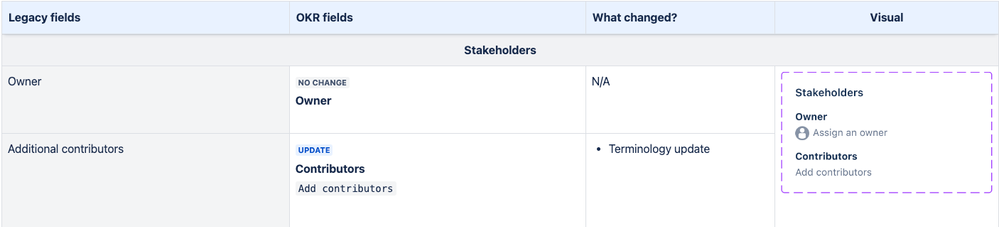
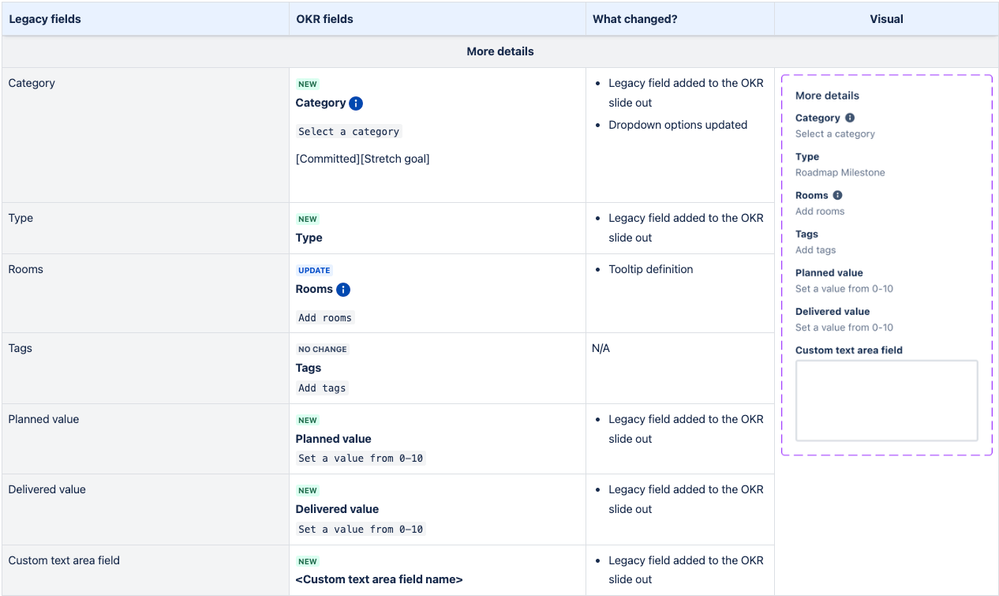
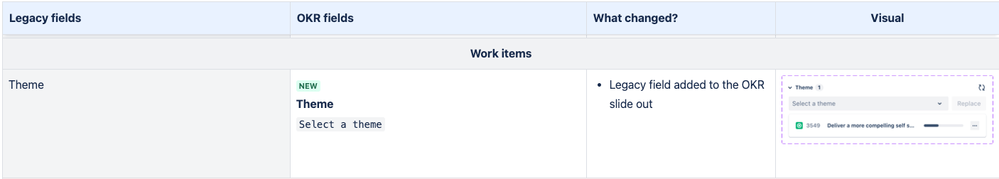
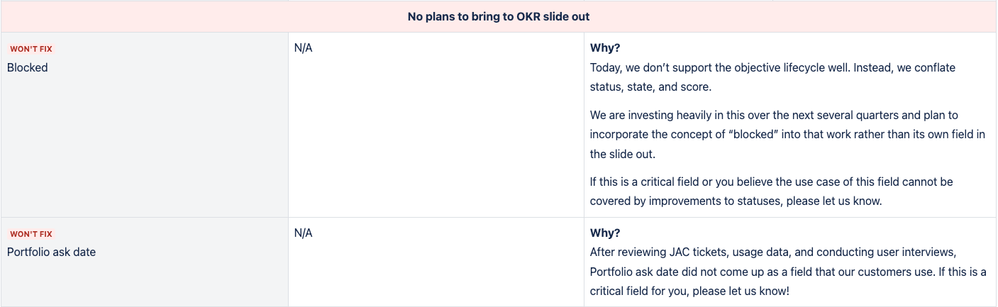
10 comments