Community resources
Community resources
- Community
- Products
- Jira Align
- Articles
- Bringing Agility to Traditional Portfolio/Project Management
Bringing Agility to Traditional Portfolio/Project Management
What does an organization following a Traditional Project Management do differently than an organization following an Agile framework?
The main difference is that Traditional Project Management is a linear system of working that requires the team to complete each project stage before moving on to the next one while Agile encourages the team to work simultaneously on different stages of the project.
However, the practices are similar at the portfolio management level. Below is a representation of the same.
The roles might change but the activity that we do adds a flavor of agility to it. It’s not necessary that one needs to start operating as per the Scrum process but bring agility to at least 2 levels of portfolio management.
-
Agility in aligning strategy to execution
-
Agility in budgeting
These 2 elements are the key steps to Lean Portfolio Management.
There are particularly 4 important aspects of the Traditional Project Management model.
1. Project Planning
The planning process is a crucial part of the Traditional Project Management model, and because of that, most of the project timeline is often spent on planning.
The traditional project management approach entails a clearly defined sequence of execution with project stages that do not advance until a stage receives final approval. Once a stage is completed, it can be difficult and costly to revisit a previous stage.
The project is usually decomposed into stages like
-
Requirement Analysis
-
Design
-
Coding
-
Testing
-
Deployment
Each stage has its tasks/sub-tasks which follow through a sequential manner. Usually, a task is dependent on one or a previous task. The most commonly used visualization trend for traditional project management is Gantt charts, which are plotted to a timeline. Timeline can go from week → month → quarter → year.
For each stage of a project, the following are the key elements
-
Decomposition to tasks
-
Who’s working on each task
-
Dependency management
-
Resource planning
-
A timeline of how long each stage will be
-
Detailed documentation
-
Well-defined duration with start and end date
-
Progress tracking
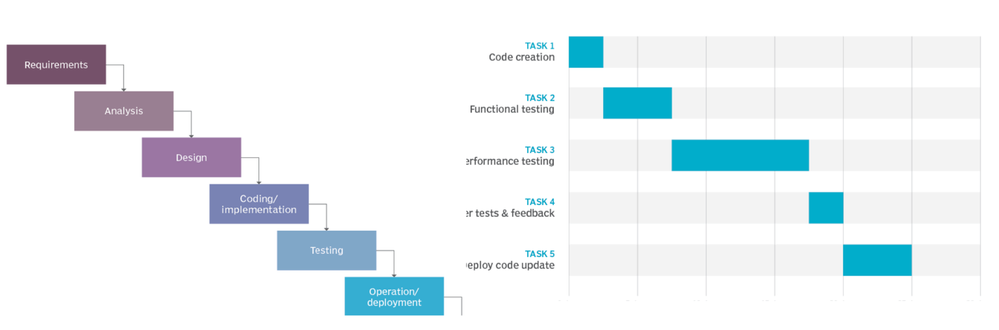 With a breakdown into stages, and further task(s) as well
With a breakdown into stages, and further task(s) as wellHow can this be managed in Jira Align?
The Traditional Project Management approach typically has stages like Requirement Analysis, Design, Coding, Testing, Deploy, etc. From Project kick-off to Project closure activities are ideally on a consecutive track, with some overlaps. Via Roadmap in Jira Align this can be achieved irrespective of duration, and milestone.
Roadmap (Gantt Chart View) to plan
Just like the Gantt chart view the stages - Requirement Analysis, Design, Coding, Testing, and Deployment,
-
can be plotted via Roadmap in Jira Align on a monthly/quarterly/annual basis
-
can have a progress check on the status of each stage- Not started, In progress…
-
can have a target start and completion date per stage of the plan
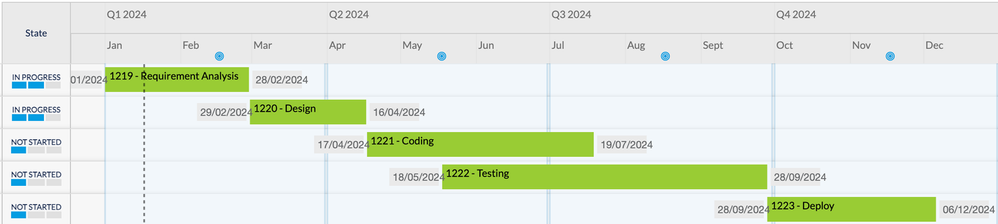 Monthly/Quarterly/Annual planning using Roadmaps
Monthly/Quarterly/Annual planning using RoadmapsAlong with planning for stages, it is decomposed into tasks per stage, which can also visualized along with status and duration including start and end dates, along with % competition, which is based on the progress of underlying tasks or sub-tasks.
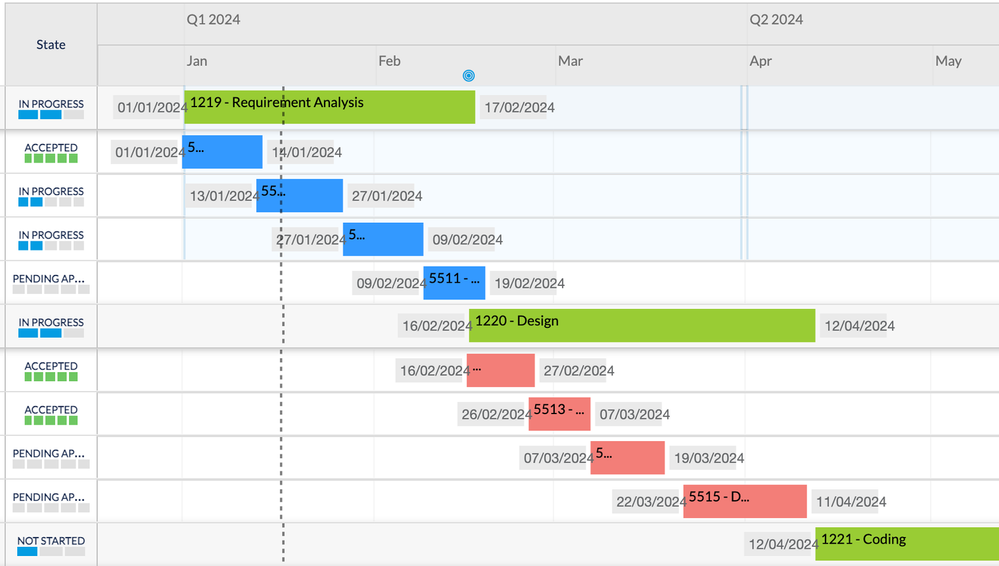 Breaking down stages to Tasks
Breaking down stages to TasksEven a Gantt chart view is possible for progress tracking, so not only you can plan the stages and underlying tasks, but also track progress along with mapping key milestones and start/end dates of every stage(including underlying tasks)
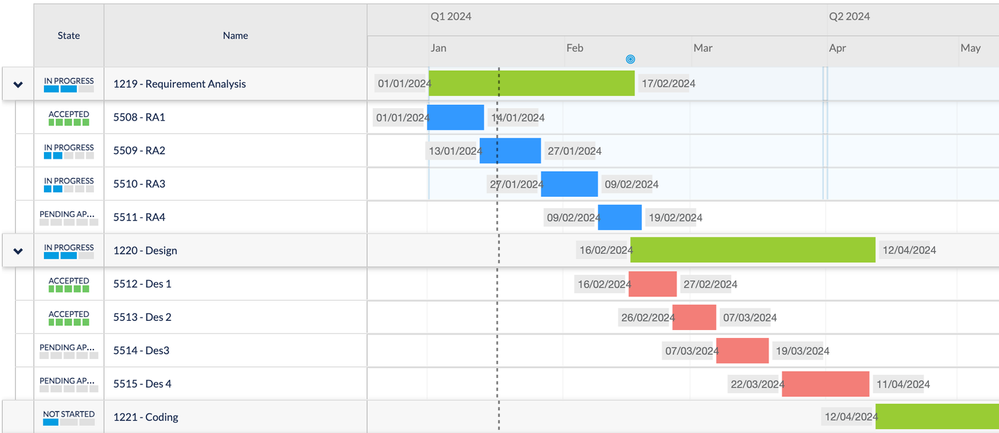 Progress tracking via Gantt chart view
Progress tracking via Gantt chart viewIf need be, it can be done even at the granular level of weekly cadence as well.
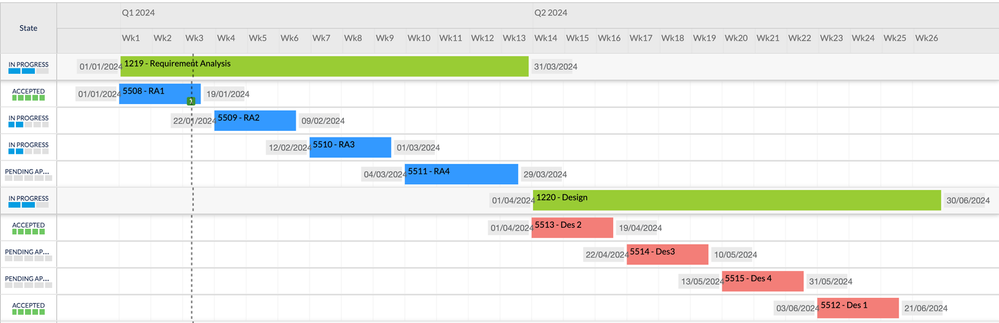 Weekly plan tracking
Weekly plan tracking2. Dependency & Risk Management
Dependencies
The initial step in managing dependencies within the traditional project management model is to identify them. This can be achieved using various techniques, including creating a work breakdown structure (WBS) to hierarchically represent the project's scope, deliverables, and tasks; utilizing a network diagram to graphically display the project's tasks and their dependencies through arrows indicating direction and type of dependency; employing a Gantt chart for a visual representation of the project's schedule, tasks, and dependencies with bars denoting task duration and overlap. It is essential to have a tool that enables you to identify and visualize these dependencies.
Managing dependencies is one of the key challenges of product development, especially in the Waterfall model. Dependencies are the relationships between tasks, stages, or projects that affect their order, duration, or quality
When a team does not have everything it needs to deliver an increment of value, a dependency is created. Dependencies function as agreements between teams that are responsible for ensuring that commitments are agreed upon and that work is completed punctually.
How can this be managed in Jira Align?
In Jira Align, our customers create dependencies between tasks, stages, or external entities. Many of them use dependency management to ensure teams are working together to ensure work is completed on time.
Dependencies might be created for
-
stage(Design/ Develop/Test..)
-
The task under a stage
Dependencies might be in between
-
Team <--> Team
-
Team <--> stage or stage <--> Team
-
Team/stage <--> External
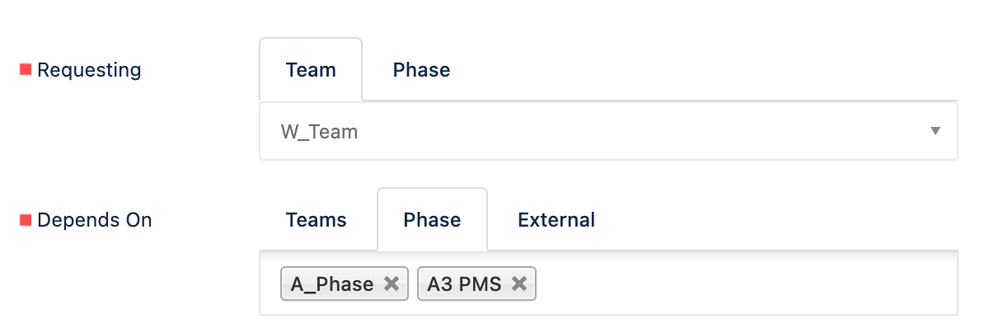 Dependency can be raised on Team, stage, or External Entity
Dependency can be raised on Team, stage, or External EntityDependencies go through statuses based on the progress
-
Not Committed
-
Committed
-
Done
 Dependency status Workflow
Dependency status WorkflowBelow are the steps of a standard dependency management flow:
-
Have a conversation
-
The requestor creates a dependency
-
Respondent reviews the dependency and does one of the following:
-
Proposes a new iteration (Requestor & Respondent will iterate)
-
Rejects the dependency
-
Commits to the dependency
-
-
Stories are associated to satisfy the dependency
-
The requestor or respondent may block or change the agreement
-
Respondent delivers the work of the dependency
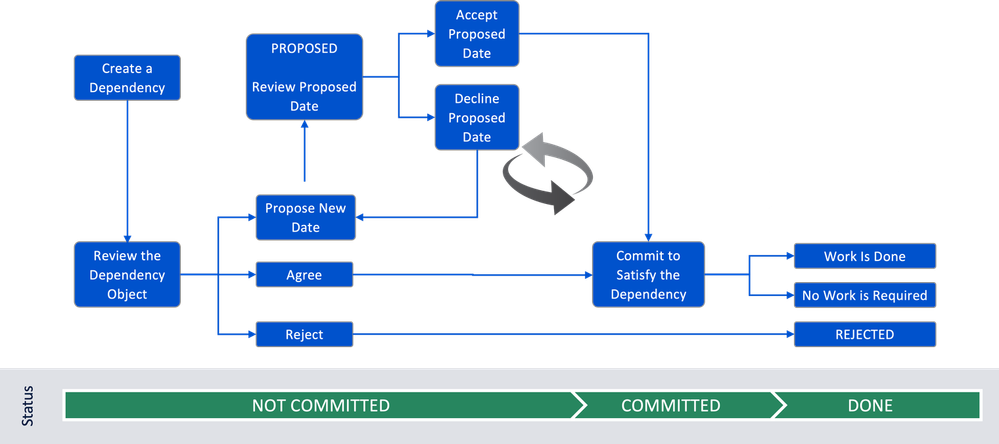 Dependency management workflow
Dependency management workflowRisk Management
Risk management is an integral part of any project management. However, each project management methodology takes a different risk management approach. The risk management cycle at the primary level has four main stages: risk identification, evaluation, handling, and control.
Traditional Project Management utilizes predictive risk management to emphasize on risk forecast and analysis. The project manager establishes the probability of occurrence and project impact of individual risks. By identifying and prioritizing risks early on, the project team can address them before they develop into critical problems. Risk management attempts to identify and evaluate risks before or at the start of the project
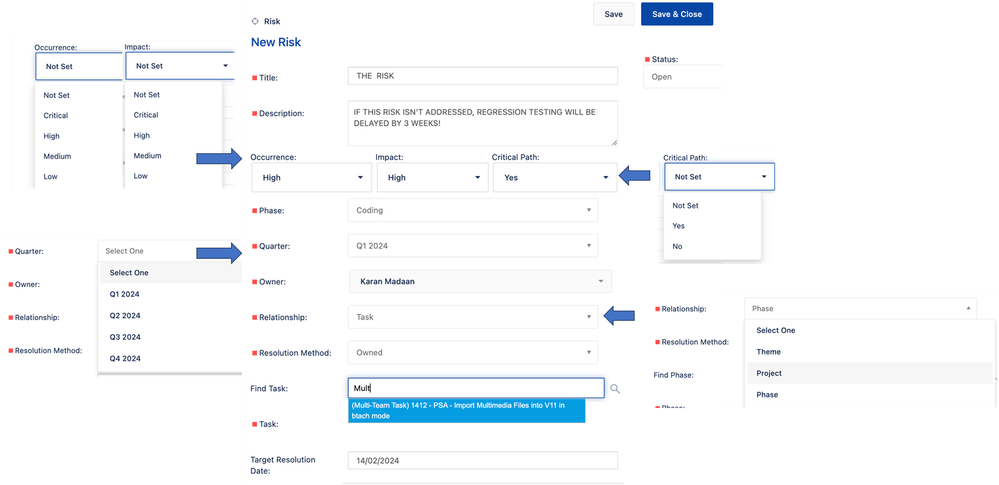
-
Create Risk & Add description
-
Select Occurrence, Impact, if the risk is on Critical Path
-
Raise risk for a stage - like Analysis, Coding, Testing, Deploy, OR on a task of a stage
-
Tag the quarter for which the risk is going to impact
-
Link stage or task that has already been created in the plan
-
Add information like contingency or mitigation plan
-
Decide if you wish to make these information fields mandatory or optional
-
Add weblink, and/or attach documents
3. Objectives & Key Results(OKR)
OKR helps project managers outline and meet their goals. You can set an objective and then come up with key results you're hoping to see. The OKRs can help analyze and understand what role you need to play in the project and which tasks to complete.
OKRs for project management delineate the objectives or goals you need to accomplish and the path you can take to reach them.
In addition to providing clarity in goal setting and how to achieve those goals, OKRs can directly contribute to a company’s success.
You establish long-term and short-term goals and devise an action plan for accomplishing them.
In traditional project management, all tasks are passed down from the top and assigned among team members. Due to this hierarchical structure, team members occasionally complete their tasks differently than expected or take much longer than anticipated to finish their assignments.
Both of these issues are fundamentally rooted in inadequate communication and misunderstandings regarding project outcomes. Misunderstandings lead to rework, which leads to frustration. Frustration results in missed deadlines, potentially leading to significant financial loss.
How can this be managed in Jira Align?
The OKR hub provides a representation of the parent and child hierarchy between related objectives and strategic goals. Use this report to understand the relationship between strategic goals and objectives you’ve set at different levels of your organization, and ensure that child objectives and goals are written in such a way that they inform the next level above.
-
Page filters: Filter the list of objectives and strategic goals by tier, team, and more.
-
Quick filters: Filter objectives according to their status: on-track, at risk, off-track, or completed
-
Columns shown: Show or hide columns on the objectives tree view.
-
Export: Export objectives and key results to use outside of Jira Align or share with stakeholders.
-
Objective summary and expand: objective summary to view its children.
Note: For Project objectives, Stage based objectives will display together as task-based objectives -
Additional table columns: Additional information about your objectives and strategic goals
-
Actions: View a family tree-style hierarchy view of parent and child objectives.
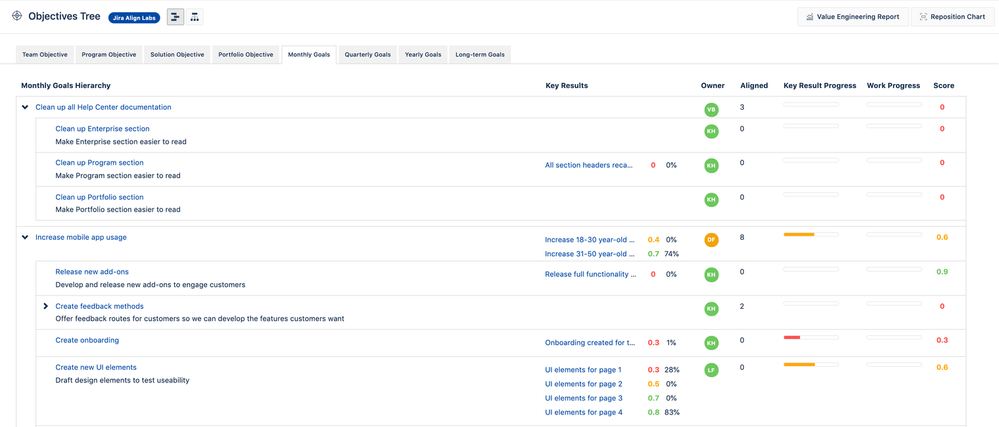 Objective tree - List view
Objective tree - List viewThe Objectives Tree report provides a visual representation of the hierarchy between related objectives and their overarching strategic goals. You can see parent and child relationships between objectives and goals, linked together in either a list or a family tree view
 Objective Tree - Family tree view
Objective Tree - Family tree viewThis view can also help to visualize the relationship between objectives and goals you’ve set at different levels of your organization and ensure that child objectives and goals are written in such a way that they inform the next level above.
4. Project Budgeting
The budget for projects using the Traditional Project Management methodology is generally fixed, because the project is determined from start to finish, there is less room to change the budget mid-project. Getting agility in budgeting can bring benefits, as explained in the scenario below.
Scenario:
If you have Project A and Project B, both these projects got approved for the next 1 year.
Both projects
-
Got say 100K funding
-
Expected to run for 1 year
-
Expected earnings of 1M at the end of execution
After 6 months,
-
Project A has consumed 50 K and is progressing well; it will finish with the remaining 50K as per status and budgeting.
-
Project B has used up 75K and requires another 75 K to complete, indicating that it's over budget due to additional requirements.
However, further investigation reveals that despite requiring more funds, the business case for Project A remains constant with an expected earning of 1M at the end of execution.
Project B significantly improved because the market demanded more features, resulting in many new requirements needing additional funding. The deliverables from project B are projected to generate earnings worth 5M as a result of these new features.
In traditional project-based budgeting, obtaining more money for Project B would be challenging since existing funds have been fully allocated. However, there is limited availability of funds within the organization.
The proposed solution involves reallocating leftover money from Project A to Project B. While this may mean missing out on a potential earning of 1M, it would lead to an overall gain of 3M by efficiently executing Project B.
Despite its potential benefits, moving money from Project A to Project B in traditional budgeting systems poses challenges due to existing commitments such as vendor contracts and manpower allocation associated with each project's remaining funds. The system is designed to collect the money placed on the projects and then efficiently carry out tasks within that project.
A possible alternative involves keeping unspent funding accessible while periodically releasing stage-based funding based on project review milestones or shifting towards quarterly reviews that prioritize projects based on their viability or alignment with strategic goals. However, implementing such changes could require significant restructuring within teams and projects due to fixed resource allocations and overhead costs associated with current ways of working.
Instead of financing individual projects or initiatives separately through traditional means, a shift towards funding value streams is suggested. A focus on financing Projects every quarter supporting value streams ensures that resources are directed toward delivering solutions aligned with organizational objectives.
The establishment of long-living teams allows seamless reallocation of resources between different projects without disrupting team dynamics when transitioning from one project to another. This enables the smooth continuation of work by allowing projects to prioritize work based on the evolving roadmap over time.
At the portfolio level, the implementation of portfolio kanban streamlines evaluation and decision-making processes for new projects based on their ROI, business case, and alignment with strategic themes. This supports dynamic budget adjustments in response to changing business scenarios compared to initial estimates.
Focusing funds allocation while enabling prioritization and execution of key projects guided by collaboration between business, management teams, and relevant stakeholders. These projects can be prioritized during execution while involving various stakeholders. An adaptable system facilitates movement between different investments to minimize strategic disruptions.
Was this helpful?
Thanks!
Karan Madaan

About this author
Senior Enterprise Solution Strategist
1 accepted answer
Atlassian Community Events
- FAQ
- Community Guidelines
- About
- Privacy policy
- Notice at Collection
- Terms of use
- © 2024 Atlassian





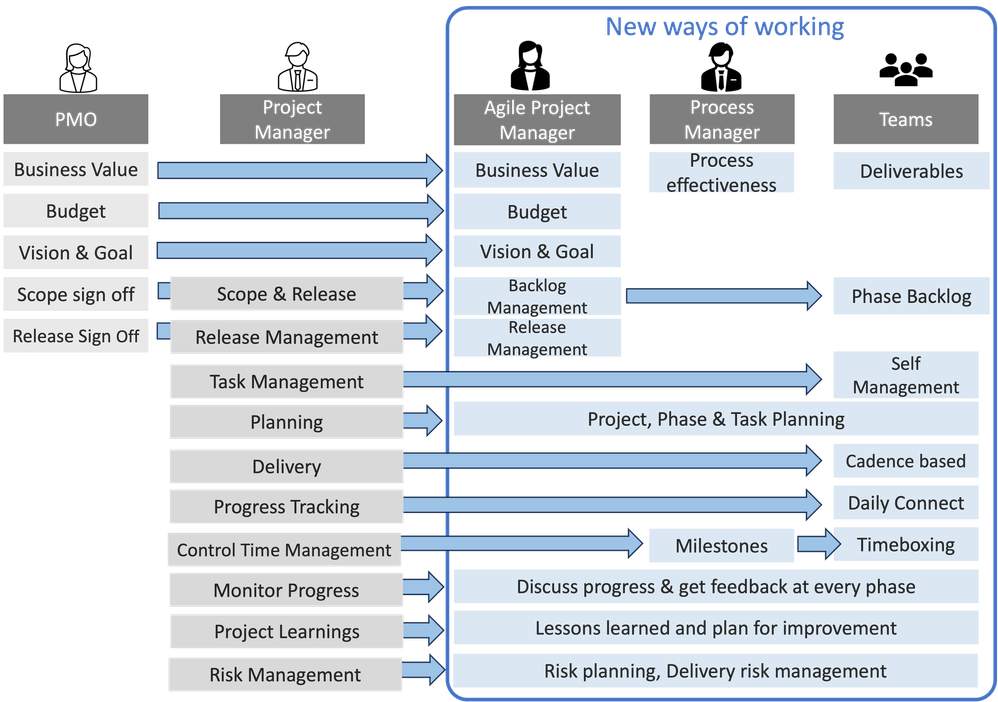
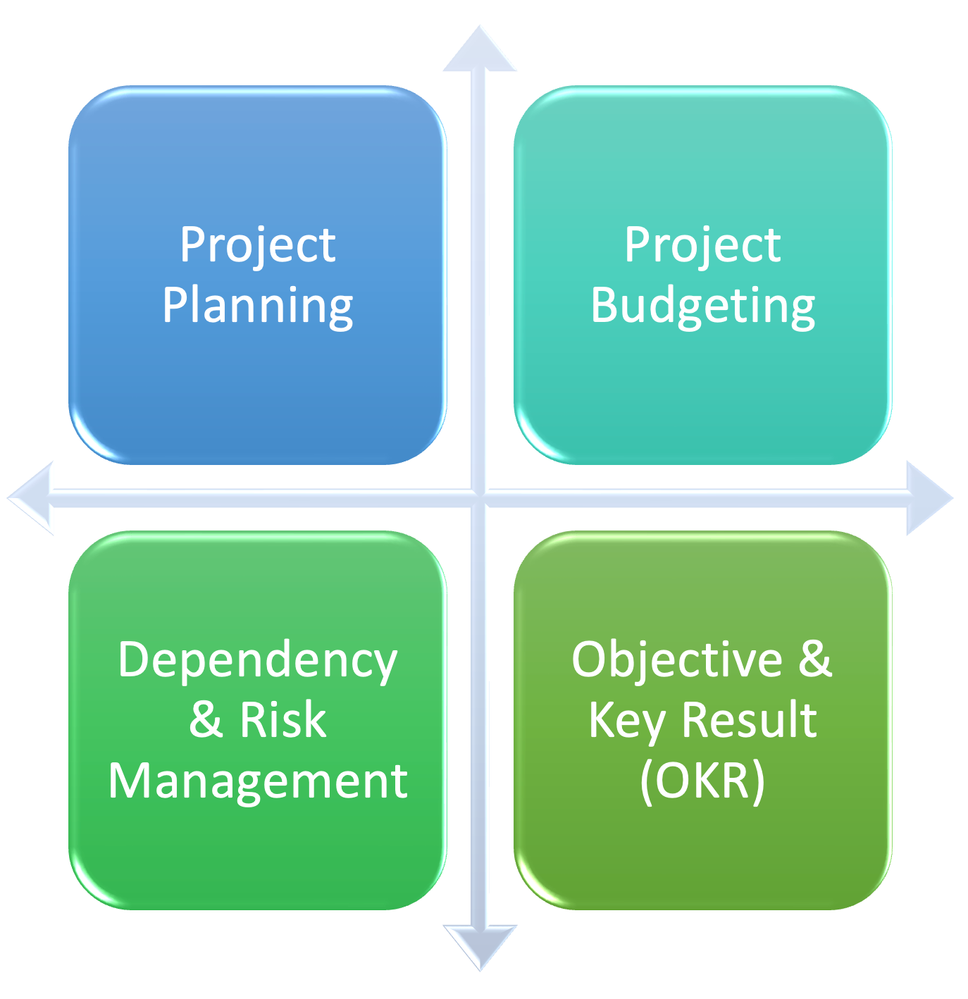
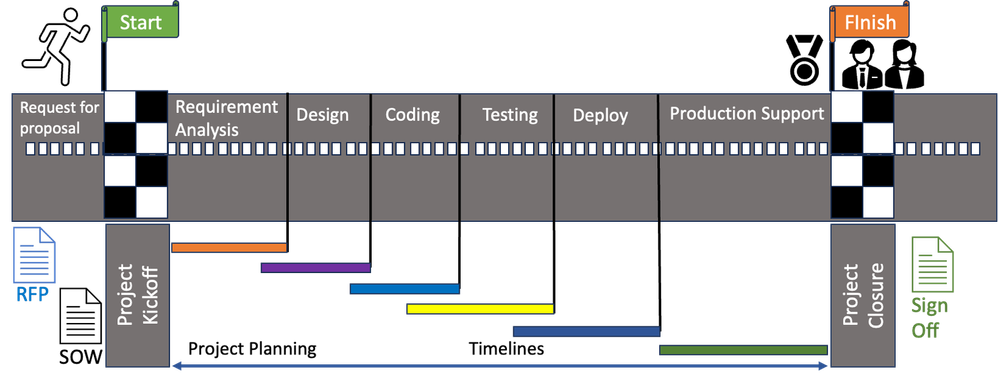
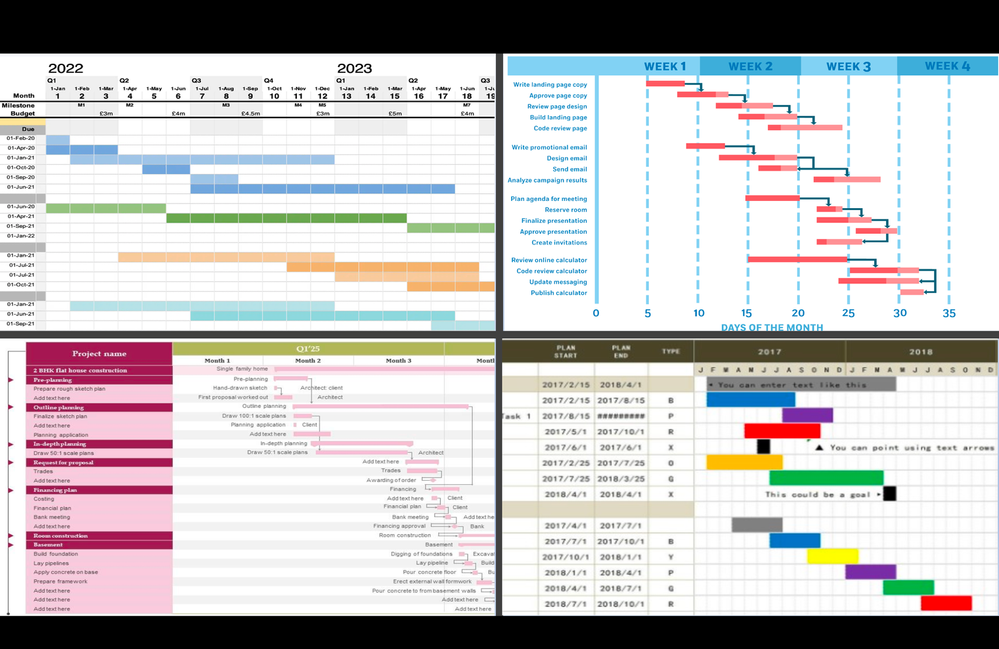
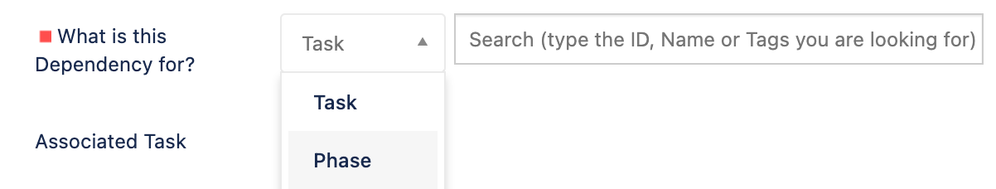
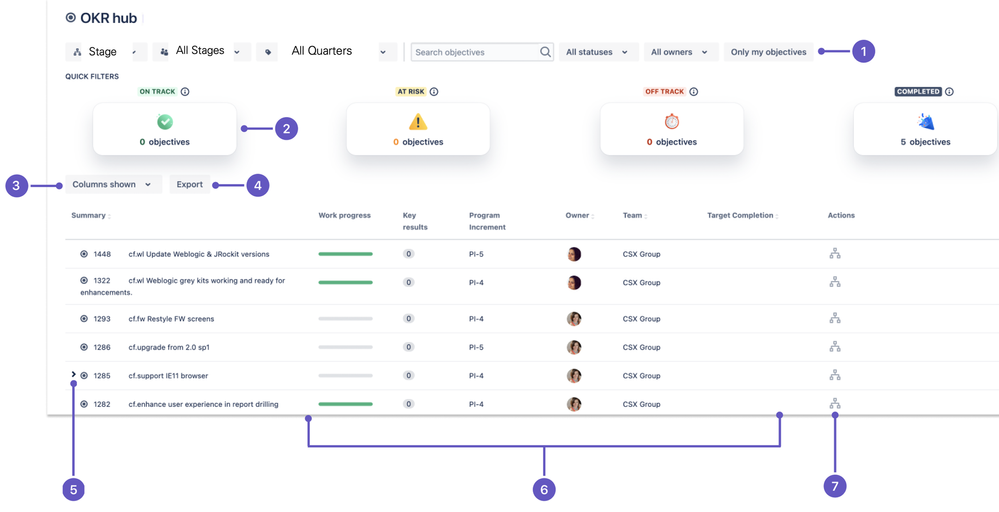
4 comments