Missed Team ’24? Catch up on announcements here.
×Community resources
Community resources
Community resources
error fetching insight objects
Hello.
I have a problem when bringing the insight type objects, I get the following error
but I don't really know why. Does anyone know why it appears?
To resolve this error, it may be necessary to troubleshoot the underlying issue by checking network connectivity, verifying authentication credentials, restarting systems, and checking configurations. If the issue persists, seeking assistance from technical support may be necessary.

What is the Insight objects field configuration of the field 'Prueba'?
Here is an example:
- Object schema: Access rights
- Filter scope (IQL): objectType = "Organization"
- Filter issue scope (IQL): None
- Allow search filtering by these attributes: Name, Organization
- Object attributes to display on issue view: Name, Organization
- Field can store multiple objects: No
- Display a default object when this field appears in a customer portal: Yes
You can find it here: https://sansas.atlassian.net//secure/admin/ConfigureCustomField!default.jspa?customFieldId=<field id>
Or here: Settings > Issues > Custom fields > {Find your custom field} > Click on the three dots at the end of the line (...) > Hoover over 'Contexts and default value'
You must be a registered user to add a comment. If you've already registered, sign in. Otherwise, register and sign in.

Was this helpful?
Thanks!
- FAQ
- Community Guidelines
- About
- Privacy policy
- Notice at Collection
- Terms of use
- © 2024 Atlassian





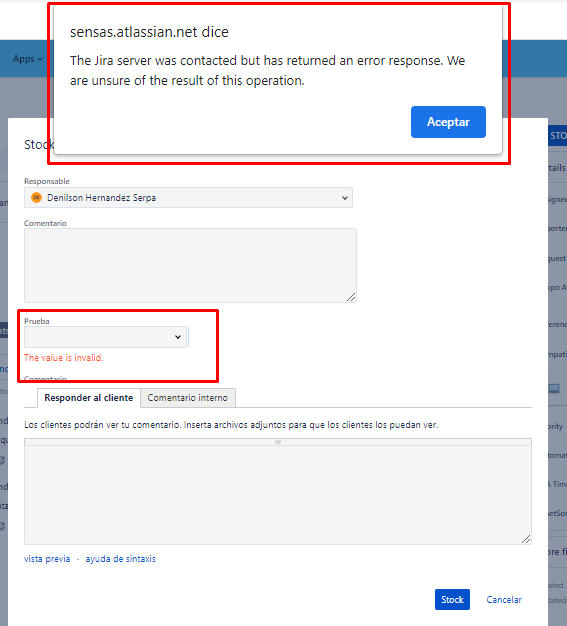
You must be a registered user to add a comment. If you've already registered, sign in. Otherwise, register and sign in.