Missed Team ’24? Catch up on announcements here.
×Community resources
Community resources
Community resources
- Community
- Products
- Confluence
- Articles
- Use Databases for your docs life-cycle management
Use Databases for your docs life-cycle management
Here's a quick tip how to put Confluence Database to use - the tool is still in beta, many Confluence users don't know how it can be actually useful. So perhaps this will help.
Anyway... :)
My use-case - an LCM database for docs space
I use it to get a quick overview of Confluence space where we author and manage Emplifi documentation. It makes life-cycle management (LCM) of our doc sets so much easier.
So here's what I have:
- page title (column is set up as a page link field)
- last updated
- ...by
- label
- owner
- created
- page history version
- excerpt content
In this use case, I have an overview of the entire space and can easily sort the table to see the last updated/added pages, ensure they all have proper labels. I can turn it around and see the oldest pages in the space. Content by label is especially sweet as you don't need an extra page to deploy that macro.
Get all pages into your DB
The trick was to figure out how to get all pages (page links) in to the database. I wish it could be automated but it's a question of a couple of minutes to get it all done.
Here's a how-to gif (it's public link from my private Confluence as it's too big for a Community post.
The database works just fine even with 900 pages (tested). Sorting by date is relatively fast but it obviously depends on how many pages and details your database displays.
Another use-case example
Another use-case is monitoring a collection of pages that serves a specific purpose.
Say that you have a course in your LMS that relies on the content from your Confluence sourced docs.
Simply create a DB for that specific course, list the pages the course is using, enter the date when the course went live. If the 'last updated date' of a page is newer than the course date, you know that you need to update your LMS content.
Confluence Databases wishlist
- Populate the DB with all space's pages
- List each history version number along with the editor of the given version
- allow listing apps data
- Comala Document Approval status
- Comala Publishing status
- Scroll Document version
- Scroll Viewport default/custom links
- Scroll Viewports where the page is
Last word
You might argue that many of the features can be replicate by labels. But you can have all that, and more, in a single place with context for any individual information type. The app was called 'Orderly Databases' for a reason when it was first developed by K15t (before Atlassian acquired the app).
Was this helpful?
Thanks!
Kristian Klima

About this author
Head of DocOps at Emplifi
Emplifi
Prague, Czechia
45 accepted answers
TAGS
Atlassian Community Events
- FAQ
- Community Guidelines
- About
- Privacy policy
- Notice at Collection
- Terms of use
- © 2024 Atlassian





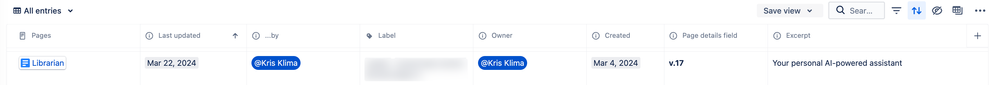
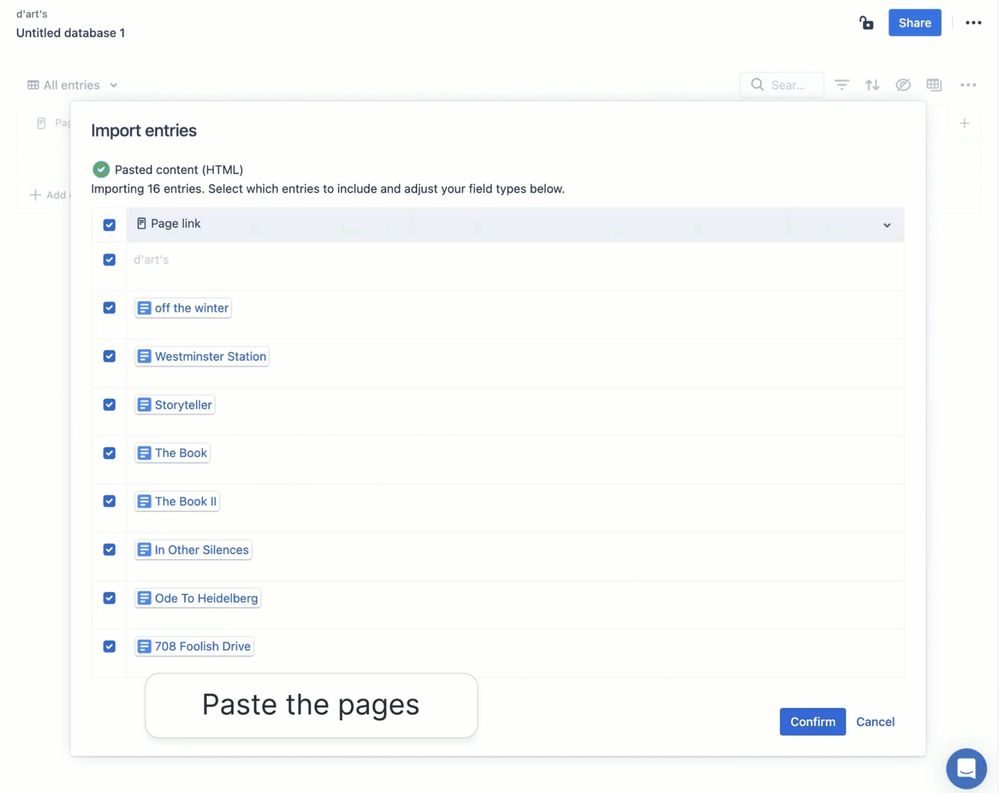
8 comments