Community resources
Community resources
Basic Users: How to enable and what can they actually see?
We've recently transitioned from the free trial of Compass to the paid version. We only licensed a subset of our users for Compass, as the documentation showed that free users would still have some sort of read only access, which should suit our use case at the moment.
Unfortunately we've not been able to figure out how exactly to set someone up as a Basic User, documentation in this area is very light on. The only way I can give someone access at the moment is by removing a license from someone else and applying it to them.
So the question I have is essentially:
- How do I set a user up as a free, Basic User, in Compass?
Cheers,
Mario
1 answer
Hi @Mario Cappellano ,
Can you confirm which of the two billing experiences your site is on? Centralized or original, based on this page: https://support.atlassian.com/subscriptions-and-billing/docs/understand-the-improved-atlassian-billing-experience/
If you are on the original billing experience, you will need to move to the centralized experience before being able to utilize Basic Users. You can reach out to technical support through support.atlassian.com for more information about this. (We are looking into making basic users available for the original billing experience, but I don't have a timeline for you.)
If you are on the centralized billing experience already, you should be able to configure Basic vs Full user access in admin.atlassian.com. For your given site, click "Directory" in the top nav and then click the user you'd like to manage. From there you will see a drop down next to the product "Compass" where you can configure the user's role. See the below screenshot:
You can also configure basic access via groups by scrolling to the bottom of the group screen, clicking "Add product" under "group product access" and then selecting the role you'd like that group to have automatically. Some additional screenshots:
Thank @Katie Silver - I've checked that out and it seems that we're on the centralised billing process. I haven't been able to implement the above just yet though as it looks like we need to verify our domain before we can manage users in there. Just reviewing what that entails and what we might lose/impact when we do so. Thanks for the info, would be good to see that on a documentation page somewhere though! 🙂
You must be a registered user to add a comment. If you've already registered, sign in. Otherwise, register and sign in.
I agree! Glad it was helpful.
You must be a registered user to add a comment. If you've already registered, sign in. Otherwise, register and sign in.

Was this helpful?
Thanks!
- FAQ
- Community Guidelines
- About
- Privacy policy
- Notice at Collection
- Terms of use
- © 2024 Atlassian





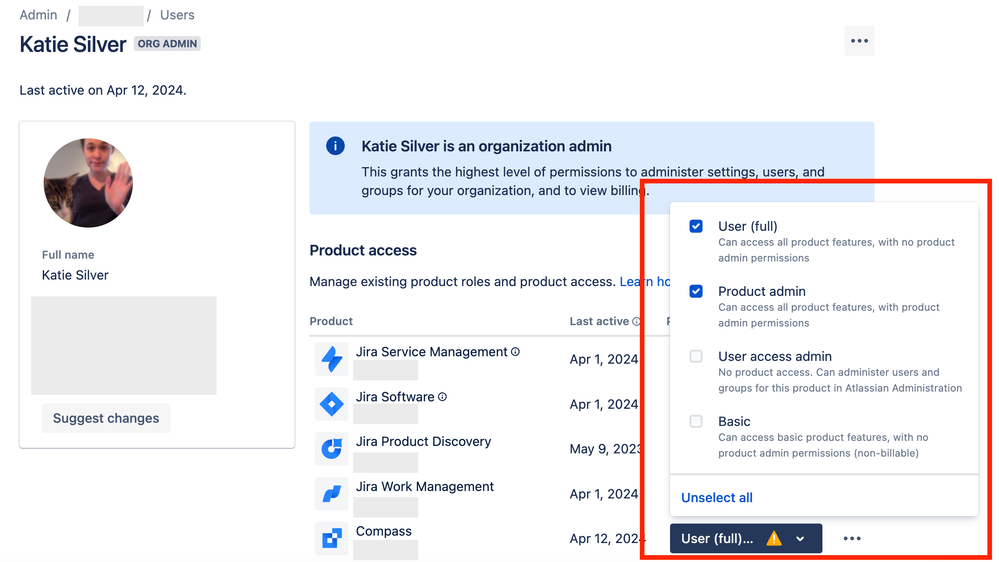
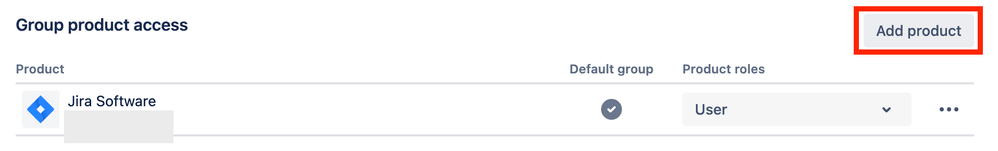
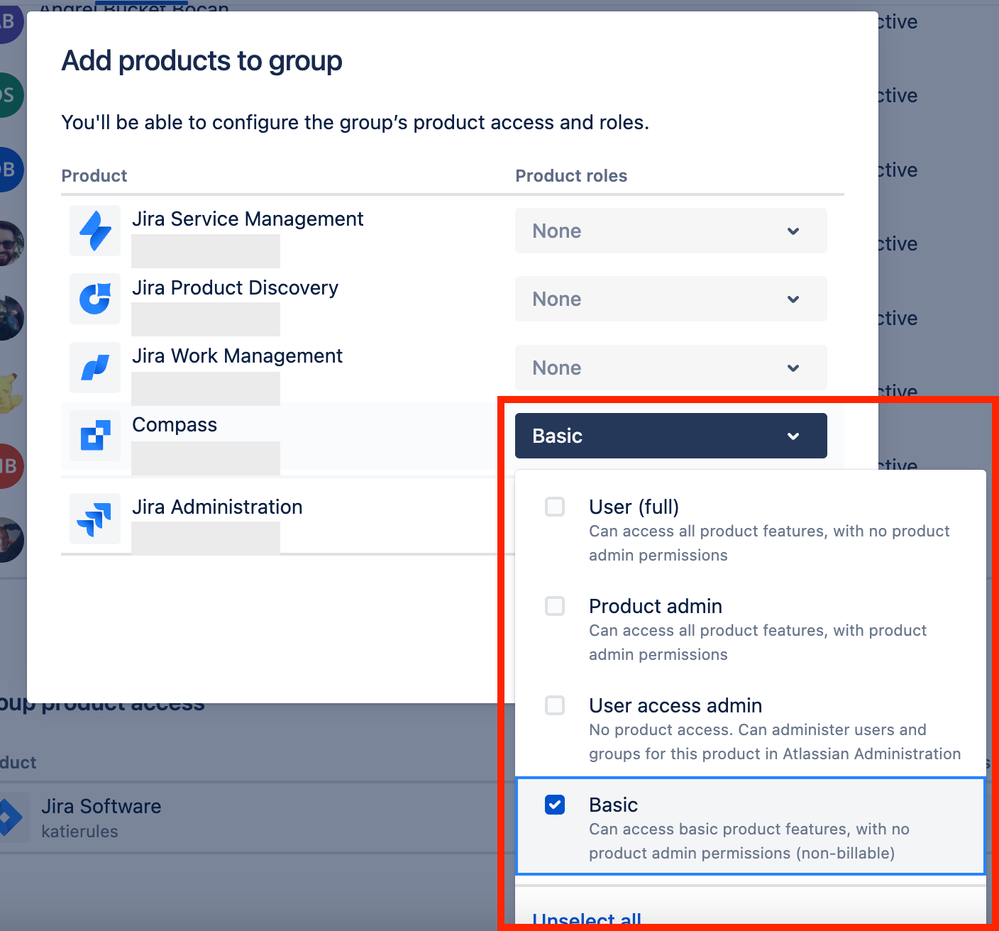
You must be a registered user to add a comment. If you've already registered, sign in. Otherwise, register and sign in.