Community resources
Community resources
Keep your component catalog in sync with GitHub automatically
Hey everyone, Josh here from the Compass product team and I wanted to share that we've added a new feature to the GitHub app for Compass that will detect when repositories are created in any connected GitHub organization and automatically create components in Compass for them. With automatic import, you can trust that your component catalog will stay accurate and up-to-date as repositories are added in GitHub.
New Compass sites will have this option enabled by default, and anyone who already has GitHub for Compass setup will need to first upgrade the GitHub app then go to Apps > Configure GitHub and toggle on the "Automatic Import" option within the GitHub app configuration. You will need to enable automatic import for each GitHub organization you have.
When automatic import is enabled for a GitHub organization, whenever a new repository is created in GitHub, Compass will detect it and then immediately create a new component of type 'service' using the same name as the repository and a link back to it. When disabled or toggled off, Compass will stop creating new components when repositories are created. It's important to note that Compass does not try to "backfill" or "initialize" any imports, you will need to first manually import any components into Compass to start your catalog and then automatic import helps keep it up to date.
We plan to bring auto import functionality to Bitbucket soon, as well as introduce a way to bulk import all repositories from a Bitbucket workspace or GitHub organization into Compass in one shot to build a Compass catalog faster. We hope these tools will help you build and manage your component catalog, let us know what else we can do to make that easier. Happy Compassing!
Was this helpful?
Thanks!
Josh Campbell

About this author
Product Manager
Atlassian
Seattle, WA
7 accepted answers
Atlassian Community Events
- FAQ
- Community Guidelines
- About
- Privacy policy
- Notice at Collection
- Terms of use
- © 2024 Atlassian





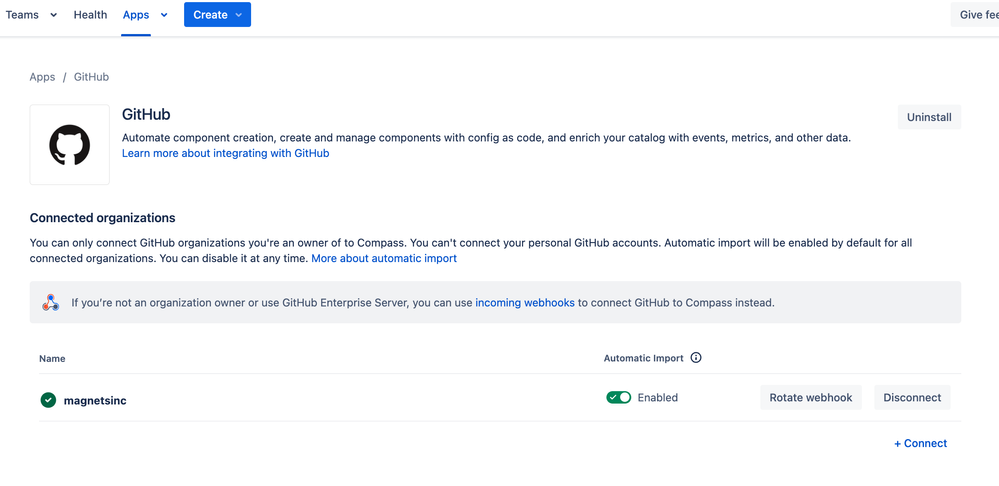
4 comments