Community resources
Community resources
Addressing feedback about Compass components in JSW + a new admin control
Hi friends,
(Cross posting this from the Jira Software community.)
I’m primarily writing to drop a quick note to let you know that we have released additional admin controls to help users work with Compass components in Jira Software. As a reminder, you can use Compass components in Jira Software to associate issues with the software components they are related to. This can help you prioritize the right work at the right time, understand the impact your team has on your architectural operations and performance, and more.
As of today, product admins can choose which type of Components should be set on any new Jira Software projects on their site. We think every software team can benefit from Compass (including its component catalog,) but we also understand that some teams might not be ready to switch over yet. See instructions on how to set this up, at the bottom of this post, and read on to learn more about how Compass can help your software team improve its operations and health.
We really appreciate all the feedback that has come our way since we launched this feature. I wanted to answer two of the frequently asked questions we receive via various channels.
Compass is advertised as free, but provisions as a paid product. What’s the real story?
Thanks for raising the importance of this. We recognize it’s not straightforward messaging, and we are working to improve it! In the meantime, let me assure you: any company can use Compass for free, even if you initially provision on the Standard plan. Only people who log into Compass need a license, and you have up to 35k free Basic users included with either plan. We’re working on automating this so everyone can use Compass for free from Day 1, but if you’d like to start today, you can follow these instructions for admin.atlassian.com:
-
Go to AdminHub, and click “Directory” in the top nav bar. Then, click “Groups” in the left side nav bar.
-
Remove the Site and/or Org admin group from Compass Product Access. This will ensure that your site admins do not take up a Compass license.
-
You will want to go to each site or org admin and configure their access individually. In some cases, removing the group access does not remove individual access, so it’s a good idea to double check.
-
If your site is not on the centralized billing experience, you will also need to take this step:
-
Go up the page, click on Administration access, find Compass, and repeat the procedure to remove the site-admins group.
-
-
Remove Compass from being automatically set as the default product when inviting users. This precautionary measure aims to prevent inadvertent additions of users to Compass during the invitation process to your site.
-
From here, you can either give the site/org admin groups Basic access (always free) or configure access individually. You will always need at least 1 person to be a Compass admin while Compass is active.
Why do I need a separate product to use components?
You can still use Jira components in product today. However, there are more reasons than just components to switch to Compass:
-
Yes, you do get a component catalog 🙂, and you can easily import the components from many external sources including Bitbucket, Github, Gitlab, and even CSV.
-
Cataloging your software components and architecture helps your engineers keep information out in the open. They spend less time searching for information, since it’s all in Compass, and more time building.
-
-
Compass is a developer experience platform designed to help you improve your engineering team’s health. Compass lets you set up metrics related to those components (for example, SLOs) and scorecards that measure the performance of those metrics on a per-component basis.
-
Use Compass scorecards to identify high-risk areas of technical debt and prioritize the most important work.
-
-
Compass integrates with your whole toolchain, whether through Forge apps or through our fully open GraphQL and Rest APIs.
-
If you have component catalogs tracked in 3rd party products, pull them into Compass and work with them directly in Jira, without any additional setup. Send in alerts, deployment events, incidents, and more.
-
Learn more about what Compass has to offer at this link, and of course, if you have any questions, comment them below.
How to update default component type for new projects
If you’re happy with Compass components as the default type, then no action is needed on your part.
If you’d like to change the default setting to Jira components, read on for instructions:
-
Log in as a Product Admin to Jira Software.
-
Click the cog wheel icon next to your profile picture on the top right corner of the browser.
-
Under Jira Settings, click Products.
-
Scroll all the way down in the left side nav bar to the section called Integrations. Click “Compass” under that heading.
-
You will see radio buttons (as pictured above) that allow you to change the default Component type for new JSW projects.
Was this helpful?
Thanks!
Katie Silver

Atlassian Community Events
- FAQ
- Community Guidelines
- About
- Privacy policy
- Notice at Collection
- Terms of use
- © 2024 Atlassian





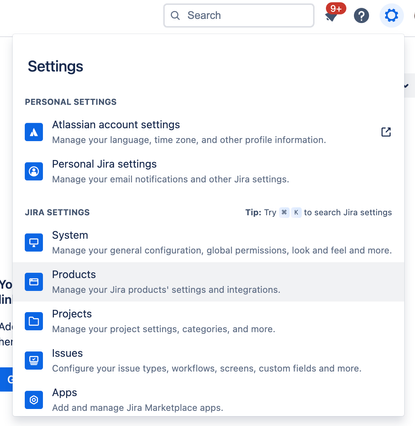
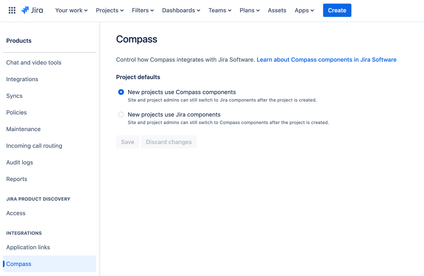
0 comments