Create Sign up Log in
Turn on suggestions
Auto-suggest helps you quickly narrow down your search results by suggesting possible matches as you type.
Showing results for
Community resources
Community resources
- Community
- Products
- Atlassian Automation
- Articles
- Jira Automation: Find the smart value for a field to build complex automation rules
Jira Automation: Find the smart value for a field to build complex automation rules
June 15, 2023 edited
In this tutorial, we share 3 simple steps on how to find the right smart value syntax for any custom field in your ticket to create complex automation rules.
Step 1: Identify which information you would like to capture
- Identify a specific field you want to capture. In this example, it;s the Time to Resolution's SLA Breach Date and Time:
Step 2: View the JSON representation of your issue
- Use the following URL to view the JSON representation of your issue: https://<yourinstanceurl>/rest/api/2/issue/<issuekey>?expand=names (Consider downloading an extension or tool to format your JSON data so that it’s easier to read.)
-
Navigate to the field value you want to display in your rule
- Determine the hierarchy required to get the value you need
- Smart Value: {{issue.customfield_10033.ongoingCycle.breachTime.friendly}}
Step 3: Validate with the Log Action
- Use the manual trigger with the Log action to print the smart value
- Execute the rule and go to the audit log
Below is the full video tutorial:
Thanks,
Fabian
Was this helpful?
Thanks!
Fabian Lim
Community Leader

Community Leader
Community Leaders are connectors, ambassadors, and mentors. On the online community, they serve as thought leaders, product experts, and moderators.
About this author
Consultant
N/A
Toronto
525 accepted answers
Atlassian Community Events
- FAQ
- Community Guidelines
- About
- Privacy policy
- Notice at Collection
- Terms of use
- © 2024 Atlassian





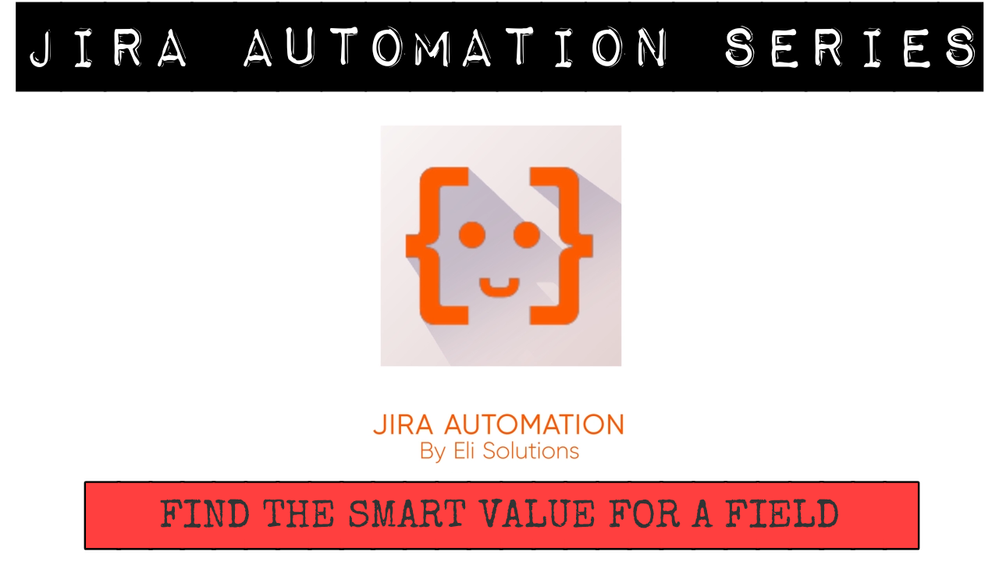
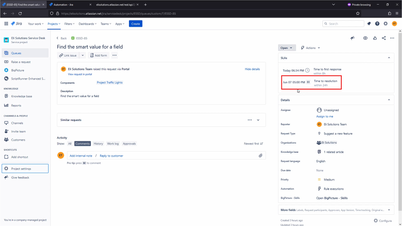
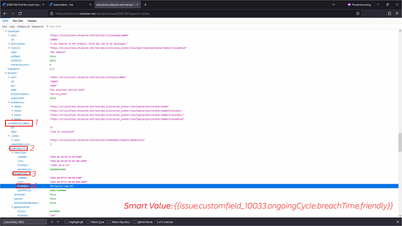
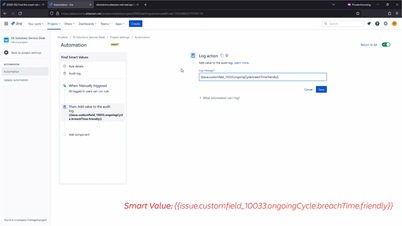
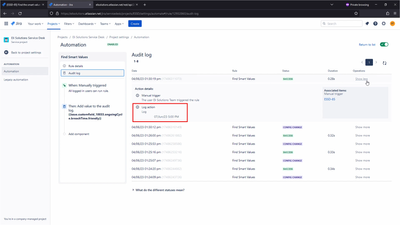
3 comments