Missed Team ’24? Catch up on announcements here.
×Community resources
Community resources
Community resources
Structure: How to show subtasks in bottom up hierarchy
Hello,
so I want to see following hierarchy in my automated Structure:
Sprint
- Story 1
- clones: Story 2
- Story 2 subtask 1
- Story 1 subtask 1
- tested by: Task 1 (Sprint value)
- Task 1 subtask 1
- Task 1 subtask 2
- clones: Story 2
This view works if I use a story as insert and build it with extenders top down.
>> However, my sprints are planned on the Task level. Therefore I need to build the hierarchy the other way around, starting with the task so that I can use the group by sprint function.
>> I know I have to use the group function instead of the extend function and it works to get the "tested by" Story, but I cannot get the subtasks & the "clones" link to show up correctly.
What I tried, but failed:
A Subtask extender > the extender only works for the "Task 1 subtask" but does not work for e.g Story 2 subtask 1.
A group by Subtask (with consider other groups on, level 3) but this does not work either.
I'm also unsure when the "consider other groups" needs to be off or on...

Hello @Patrizia Heinzl
You can try the following approach:
1. Use an Insert generator for adding all issues from the 2nd level of the structure: cloned by Stories, Sub-tasks, and testing Tasks. You can build a JQL-query for all these issues, but you might need to have Scriptrunner or other app that adds links-based JQL functions.
2. Group issues by Attribute : Formula and type the formula: parent This will pull Story 1 and other parents of Sub-tasks. No need to enable the "Consider other groups' option. This option should be enabled when you pull an issue into the structure by a Group generator and then another grouper is doing something with this issue. Since the issue is added by a grouper, it is technically a group, so the option should be enabled for the second grouper to be aware of that group-issue.
You can also use grouping by Issue Links for clones/tests link types, but since both links are used for connecting issues to Story 1 and Story 1 is already being added by the Sub-task parent grouper, it might not be needed. But if you add such groupers, please note - each grouper creates two types of groups: parent issues and the 'no value' group. So the more links-based groupers you have, the more groups without values you will have as well.
I hope this helps. If you have more questions, please reach out to us directly at our support portal and we'll get back to you shortly.
Best regards,
Stepan
Tempo (the Structure app vendor)
Hello. Thank you very much for the idea.
Unfortunately I was not able to make it work. It shows the subtasks correctly now, but I just have one long list with all items separate.
As soon as I use the "group by" linked issues, all subtasks disappear again.
You must be a registered user to add a comment. If you've already registered, sign in. Otherwise, register and sign in.

Was this helpful?
Thanks!
Atlassian Community Events
- FAQ
- Community Guidelines
- About
- Privacy policy
- Notice at Collection
- Terms of use
- © 2024 Atlassian





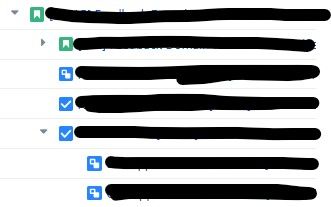
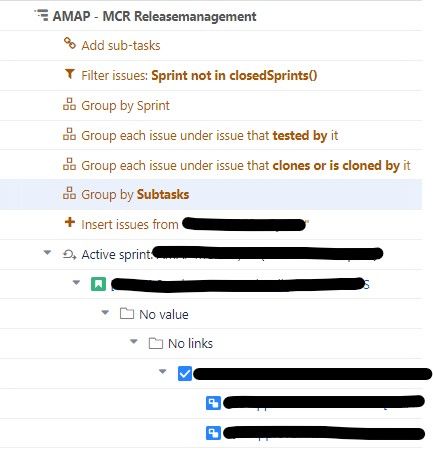
You must be a registered user to add a comment. If you've already registered, sign in. Otherwise, register and sign in.